MuseScore 3.5 Release Candidate
We are pleased to announce MuseScore 3.5 Release Candidate.
Since the release of MuseScore 3.5 Beta release, we have discovered several regressions and fixed several dozen more bugs. So we are pleased to present version MuseScore 3.5 Release Candidate, which is going to become the next stable MuseScore 3.5 version very soon.
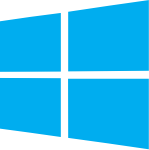
|

|

|

|
| Windows 64-bit | Windows 32-bit | macOS 10.10 or higher |
Linux AppImage (64-bit only) |

Check out the new approach and let us know what you think! We are always here to listen to your feedback and support.
Win portable version
We're glad to announce a new portable version for Windows. Which is available here
Release notes
Improvements
- Altered keyboard and mouse zoom precision and consistency
- Improved performance of applying preferences
- Chords playback is on by default (untick the "play" property to disable it)
- Adding notes to a tuplet now adds them with respect to the tuplet's space
- MuseScore 3 is now available as a Windows PortableApp
- Altered Shift+L/R for leading space while in edit mode upon notehead
- All symbols are now available for the plugins
Fixes
- Fixed zoom-box 100% selection bug
- Fixed a bug with ignoring of blank lines at top of text elements
- Fixed an issue when cut/paste, drag/drop in Piano Roll Editor does not preserve NoteEvent values
- Fixed a playback of chord symbols attached to fret diagrams
- Fixed a note entry suggested position with no selection and last selected note in voice > 1
- Fixed a display of the bold and underlined texts
- Fixed the "Save Online" on AppImages
A full list of changes is available here.
Poznámky
Cannot wait for stable release!!!
V odpovědi Cannot wait for stable… od Nadine Hill
Me too!!!
V odpovědi Cannot wait for stable… od Nadine Hill
really coz, there's no alternative but to wait
V odpovědi really coz, there's no… od [DELETED] 9698706
Guess so.... :-(
V odpovědi Guess so.... :-( od Nadine Hill
But it's better to work with a stable release instead of using a released version containing known bugs, wouldn't it ;-)?
HmMmMm... how soon is soon? ;-) But thanks for your efforts!
V odpovědi HmMmMm... how soon is soon? … od [DELETED] 32872726
FWIW, the best way to help ensure it gets released as soon as possible is to download the release candidate and help us test!
V odpovědi FWIW, the best way to help… od Marc Sabatella
Nice. Will it mess up the layout of the scores from beta and what is the purpose of the portable version, difference between non-portable? Because I have the portable version instead...
V odpovědi Nice. Will it mess up the… od Nadine Hill
Other than bug fixes (so scores that looked wrong in previous versions will look correct now), there should be no differences in layout. As for portable, do you mean the Windows "portable app"? Or the Linux AppImage? I don't know much about the former, I think they haven't been updated as often but that's hopefully changing. But the Linux AppImage is the only version one should really ever use on Linux - it's the only one we build and support ourselves.
V odpovědi Other than bug fixes (so… od Marc Sabatella
The Windows PortableApp is now also build automagically by 'us'
V odpovědi Other than bug fixes (so… od Marc Sabatella
I guess I should not have forsaken the portable version. That plugin bug. The con about that version, though, is that I my I have to literally find my scores in the file manager because it is not in the start center, and of course my plugins, which is bad.
V odpovědi Windows Portable App. od Nadine Hill
That is how PortableApps work. You need to install your plugins inside there "realm" and set preferences for scores differently to get to a our existing scores
V odpovědi That is how PortableApps… od Jojo-Schmitz
Ok. It is not very easy to find the PortableApp, though, unless you create a score or something. I would probably have to INSTALL it again because the PortableApp folder is not there. Hopefully, I would not have to deal with this mess for the upcoming stable version... :-(
V odpovědi Ok. It is not very easy to… od Nadine Hill
Sorry, I don't get what the problem is.
The 3.5RC MuseScore PortableApp is not any different from any of the MuseScore 1.x or 2.x ones in how it behaves.
V odpovědi Sorry, I don't get what the… od Jojo-Schmitz
I cannot find the MuseScore PortableApp once I close it the app.
V odpovědi I cannot find the MuseScore… od Nadine Hill
It is at the same place your started it from. The same you installed it to.
V odpovědi It is at the same place your… od Jojo-Schmitz
Okay.
Many thanks for the portable version!
Please update all translations before release final version.
Thanks, Vlad_P
V odpovědi Please update all… od Vlad_P
This is the normal procedure for any release
V odpovědi This is the normal procedure… od Jojo-Schmitz
Hello JoJo!
Not wishing to deviate from this topic however, as I contact in a previous topic I come to inform you that, all plugins both native and others are working normally.
Do you remember that some plugins we mentioned that fixed in the background?
Now they are normal.
I'm reporting for collaboration issue ok.
Thank you...
Bug in 3.5.0-RC-x86_64.AppImage: When I insert something like 1^ using the Nashville Number chord insersion (Add--Text--Nashville Number), I see the triangle symbol but not the number "1" that should precede it.
V odpovědi Bug in 3.5.0-RC-x86_64… od DrumDog79
I can't reproduce this - it works as expected for me. Do you perhaps have an older version of the Campania font installed on your system? Remove it if so.
If that doesn't help, please attach a score demonstrating the issue.
V odpovědi I can't reproduce this - it… od Marc Sabatella
Good morning everyone!
Could you guide me how to use these new features or where can I find more details:?
* Shift + L / R changed to leading space in edit mode in the header
* All symbols are now available for plugins
Thank you!
V odpovědi Good morning everyone! Could… od mjbartemusica1
The first is for cases when you need to creating uneven spacing within a measure or otherwise alter the normal default spacing between specific notes. This has always been possible by selecting a note and increasing the “leading space” adjustment in the Inspector. Now, it is also possible by double-click the note to put it Edit mode, then using Shift+Left or Shift+Right to move it. Without Shift, this continues to only move that note without changing the overall spacing.
The second is only relevant if you are writing plugins, but for more information, probably better to ask on the Plugins forum.
V odpovědi The first is for cases when… od Marc Sabatella
Hello Marc!
You wrote: "Now, you can also double-click the note".
Clicking only once it is no longer in edit mode, am I wrong?
I performed the procedure as you taught me, see if it is correct:
I select the note (turns blue), hold the Shift key and press L or R.
Only in my case nothing happens, the note does not move anywhere, it remains static. What should I be doing wrong?
Thank you!
V odpovědi Hello Marc! You wrote: "Now,… od mjbartemusica1
No, as I said, you need double click to enter edit mode. Then, as I said, Left or Right in their own move the note only (same as the Offset adjustment in the Inspector), with Shift it changes the spacing (same as Leading space adjustment in Inspector). Neither are things the average user would ever need to do.
V odpovědi No, as I said, you need… od Marc Sabatella
Hello Marc!
Have users successfully performed this procedure?
I'm sorry I did everything for me these shortcuts don't work! I use Windows 10 and continue to use the Inspector.
Do we have to create this shortcut in "Preferences" / "Shortcuts"?
If so, how is it written in the list?
As in all procedures, which menu bar is this tool in?
Much obliged...
V odpovědi Hello Marc! Have users… od mjbartemusica1
It definitely works exactly as I described. Again, to be 100% clear:
1) double-click any note. be sure you see the words "edit mode" at the bottom right of the status bar to confirm you successfully did it
2) press Shift and the right cursor key
Result: additional leading space is added before the note.
V odpovědi It definitely works exactly… od Marc Sabatella
I understand perfectly.
But see what is guiding above in the explanations:
Shift + L / R changed to space on the left in edit mode in the header.
I understood that pressing Shift + the letters L or R, you taught correctly:
2) press Shift and the right cursor key.
This should be written above to avoid doubts ...
Very grateful once again.
V odpovědi It definitely works exactly… od Marc Sabatella
Marc, don't know if you have anything to do with this, but it would be nice if the forums allowed movie attachments other than just gifs. I know attachments have a limit of ~5Mb. That would be plenty for short movies (mp4) explaining a bug or needed enhancement. Gifs are very clumsy to put together.
Just an idea.
V odpovědi Marc, don't know if you have… od odelphi231
I don't have any involvement with managing the forums. But, it's easy enough to upload to YouTube or wherever and put a link here for the (very few) times a movie ends up being easier for us than a text description.
BTW, GIF's can be clumsy if you don't have software optimized for this, but there are definitely tools out there that make the job about as easy as anything else. I've used ShareX and Screencastify successfully.
V odpovědi I don't have any involvement… od Marc Sabatella
Thanks. I have a screen capture movie program that does mp4's great but is clumsy doing Gifs.
V odpovědi I can't reproduce this - it… od Marc Sabatella
I don't see the Campania font on my system. I tried creating a score from scratch and entered a nashville notation number, but the same thing happened: the number is invisible, but everything after the number is visible. See image. I entered 1^ and 27b5, but the 1 and 2 are not showing.
V odpovědi I can't reproduce this - it… od Marc Sabatella
Attached is a simple score. in the 2nd and 3rd measures I entered 1^ and 2m7 as Nashville Notation, but for me on Linux using the 3.5 RC appimage, I only see the triangle (major 7th) character and the m7, not the 1 and the 2.
Also, I'm seeing a strange plus sign and rest in the first measure that I cannot delete. Weird. Do you see that?
V odpovědi Attached is a simple score… od DrumDog79
I was able to delete the first measure with ctrl-del, but the other problem remains.
V odpovědi Attached is a simple score… od DrumDog79
That plus sign indicates that this measure has more beats than the time signature says.
![Nashville_Noation_problem_-_score.png Nashville_Noation_problem_-_score.png]()
The "1^" looks the same, in MuseScore 3.4.2 on Windows 7, a plain triangle, the "2m7" looks the same too, "m7". So there is no issue with 3.5RC for sure, as it looks exactly the same there. Switch from Jazz style to normal style and it looks like you want it to look:
V odpovědi Attached is a simple score… od DrumDog79
Very strange. It actually works fine with either FreeSerif or MuseJazz Text in a score created with other settings at the default. And it works fine if I change the chord symbol style to Jazz. But it fails in a score created from the Jazz Lead Sheet Template. Not sure what exactly is triggering this, but since I can reproduce, I can investigate further.
BTW, Campania isn't actually relevant, that's for Roman numeral analysis. Sorry for the red herring.
V odpovědi Very strange. It actually… od Marc Sabatella
And it doesn't seem to be a 3.5 regression, same issue in 3.4.2
V odpovědi Very strange. It actually… od Marc Sabatella
See #308066: Missing number in Nashville number for score created from jazz template
Is the album feature coming back...? Desperately waiting for it
V odpovědi Is the album feature coming… od Ced Ric 2
It is actively being worked on for MS4. It won't return in MS3.
V odpovědi Is the album feature coming… od Ced Ric 2
Hey Ced Ric 2. I'm trying to build a much more comprehensive solution to do what Albums did (and much more). Can you possibly email me to describe the workflow you used and how it was useful for you (if you've time?)
info.tantacrul@gmail.com
Thanks!
Please, what is the Portable Version for Windows and how does it differ from the regular Windows version? I am wondering if I should use it. Thank you.
V odpovědi Please, what is the Portable… od Sheila F
Portable apps are a special thing you can download to a flash drive and carry with you so you can run MuseScore on any computer without needing to install it. It's useful for teachers who need to run MuseScore on computers that admin won't allow it to be installed on, people wanting to run MuseScore on library computers, etc.
Whenever I am writing for marching band, I keep coming back to the realization that we have no real marching baritone. I may be wrong, but the only thing we have that is a baritone is the baritone horn and baritone sax. will we be getting an actual marching baritone any time soon?
V odpovědi Whenever I am writing for… od MusicMasterTMH
Can you explain what you mean by this? Do you mean you want a soundfont that contains a sample of a marching baritone? Probably those exist and can be downloaded and installed, but since that instrument isn't part of the General MIDI standard, there is currently no way for us to provide it by default. Or maybe you are saying that you want to set up a staff with the name, clef, and transposition as appropriate? That's already possible..
V odpovědi Can you explain what you… od Marc Sabatella
More of just an instrument in the selection that isnt a horn and is a baritone. so that i don't have to add a second trombone and rename it to baritone
V odpovědi More of just an instrument… od MusicMasterTMH
I guess I'm confused. How would this differ from the baritone horn that is already present if you search for "baritone"? What about the instrument you refer to is distinct from a horn?
V odpovědi I guess I'm confused. How… od Marc Sabatella
OK. I looked up the difference between Baritone and Marching Baritone. They are the same instrument, except the Marching Baritone is played more like a Flugelhorn and the Baritone is played more like a tuba. I can see why you would want a Marching Baritone when you are marching. They are both Bb transposing instruments and sound the same.
Sounds to me like someone who would want a soundfont for a Bluthner Piano rather than a Bechstein.
V odpovědi Whenever I am writing for… od MusicMasterTMH
Please explain to me also, what you mean by marching baritone. My brother played Baritone in high school and I didn't know there was a difference (soundwise) between Baritone and Marching Baritone. Does Marching Baritone transpose differently than Baritone?
I LOVE PORTABLE SOFTWARE! Indeed, I use portable MuseScore 2.3.2 much more than the installed version of the program. I regard portable solutions as much more smart than installed ones. So, many thanks for this new version, I just downloaded the zip and I'm going to test it right now.
Hiiii
I’m ummmm new?
V odpovědi Hiiii I’m ummmm new? od seansena2012p
Cool?
Great work y'all I'm excited for the future of this software!
What about portamento playback though?
V odpovědi What about portamento… od nikolito
Certainly not for 3.5.0 (see also #127341: Add Glissando playback style portamento)
I wonder if I can install this version and have the previous one as well, because I'm afraid for influences in my scores and specially to the mixer like those that chances in instruments when I add soundfonts... Is it safe for my existing scores?
V odpovědi I wonder if I can install… od katerinatrgl1
Yes, the RC installs in parallel
But hurry up, seems 3.5.0 final may get released very soon
V odpovědi Yes, the RC installs in… od Jojo-Schmitz
...seems 3.5.0 final may get released very soon
That's good news!