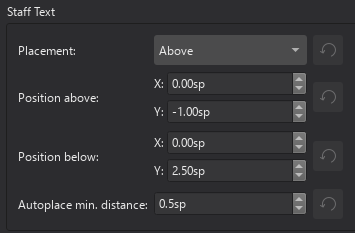Staff Text, System Text and Expression Text
Overview
Staff Text objects and System Text objects are for indicative purposes listed right below. They can optionally affect Musescore playback, only the section after the attached note or rest is affected.
- Applying swing and straight time (Staff Text and System Text).
- Applying score and movement titles.
- Capo playback for guitarists (Staff Text, for Musescore 4.0.2 and below only. For Musescore 4.1.0 and above use the new Applying capos chapter instead.)
- Other general purpose not covered by other text types only. Different types of text-based objects are not interchangeable, see Text types.
Expression text objects indicate musical expressions and performance indications. They do not affect Musescore playback. To indicate dynamics and create playback at the same time, use Dynamics symbol object. To indicate and affect tempo at the same time, use Tempo markings.
Similarity and difference between Staff Text and System Text
Staff Text and System Text are similar in behavior and function.
- Both of them attaches to a note or rest.
- Both of them can be set-up to have effect on audio created by Musescore's Synthesizer, a Staff Text only affects the Musescore Instrument that that note belongs to, a System Text affects all Musescore Instruments on a score.
- Staff Texts are hidden along with "Hide empty staves within systems" option (and the sub-option "Don't hide empty staves in first system") under "Style" window : "Score", see Templates and styles.
- A Staff Text only appears in the Musescore Part(s) that features the Musescore Instrument. A System Text appears on all Musescore Parts.
- New System Text is positioned above the top staff of each system (layout concept).
Adding Staff Text to your score
- Select a note
- Use one of the following methods:
- Press Ctrl+T.
- From the menu, select Add→Text→Staff Text.
- Click on the "Staff Text" icon in the Text palette
- Enter the desired text in the bounding box.
Alternatively, drag the "Staff Text" icon onto a note in the score before entering the desired text.
Adding expression text to your score
- Select a note
- Use one of the following methods:
- Press Ctrl+E.
- From the menu, select Add→Text→Expression text.
- Click on the "Expression text" icon in the Text palette
- Enter the desired text in the bounding box.
Alternatively, drag the "Expression text" icon onto a note in the score before entering the desired text.
Adding System Text to your score
- Select a note
- Use one of the following methods:
- Press Ctrl+Shift+T.
- From the menu, select Add→Text→System Text.
- Click on the "System Text" icon in the Text palette
- Enter the desired text in the bounding box.
Alternatively, drag the "System Text" icon onto a note in the score before entering the desired text.
Repeating System Text on other staves
New System Text is positioned above the top staff of each system (layout concept). If you need a similar indication on a lower staff, add it to that staff using Staff Text.
Some templates have an additional feature. When you create a System Text, it is automatically duplicated and shown just above another lower staff. If either instance of the object is edited the content of both is updated. If either one is removed, both are removed. These templates includes:
- Symphony Orchestra : duplicated and shown above violin.
- Classical Orchestra : duplicated and shown above violin.
- SATB + Piano : duplicated and shown above piano.
- SATB + Organ : duplicated and shown above organ.
- SATB Closed Score + Piano : duplicated and shown above piano.
- SATB Closed Score + Organ : duplicated and shown above organ.
Properties
Edit properties of selected Staff Text, System Text, and Expression Text object(s) in the Properties panel. Text related settings are covered in Formatting text chapter.
Staff Text and System Text can optionally affect playback. Playback related settings are edited in "Staff Text properties" and "System Text properties" window. When a Staff Text or System Text is duplicated, or reused through customized palette, the playback settings are reused.
An Expression Text can be added to a note that already has a Dynamics symbol attached. Doing so snaps it to the dynamics symbols, this behavior and the Properties : Expression: Snap to dynamic property is explained in Dynamics chapter.
"Staff Text properties" window
Staff Text properties, for swing and capo settings, can be accessed as follows:
- Right-click on the text object
- Select Staff Text properties
- Choose one of the following tabs:
- Swing settings
- Capo settings : for Musescore 4.0.2 and below only. For Musescore 4.1.0 and above use the new Applying capos chapter instead.
"System Text properties" window
"System Text properties" window only has one tab, the Swing settings.
Style
See main chapter Templates and styles.
"Style for text inside Staff Text" is special, see Formatting text.
- Values of the "Style for Staff Text" can be edited in Format→Style→Staff Text.
- Values of the "Style for Expression text" can be edited in Format→Style→Expression text
- Values of the "Style for text inside Staff Text" can be edited in Format→Style→Text styles→Staff
- Values of the "Style for text inside System Text" can be edited in Format→Style→Text styles→System
-
Values of the "Style for text inside Expression" can be edited in Format→Style→Text styles→Expression