Language settings and translation updates
MuseScore will be installed and work with your "System" language (the one used for most programs, and generally depending on your country and the language settings of the PC, or account).
Change language
- From the menu, select Edit→Preferences... (Mac: MuseScore→Preferences...);
-
In the General tab, select the desired language from the drop-down list in the Language section:
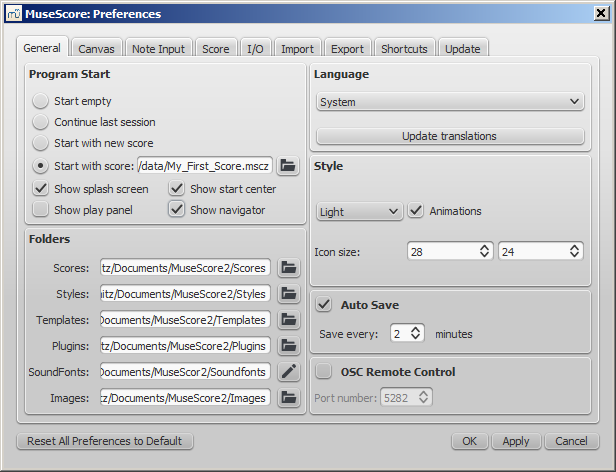
-
To update translations, click on the Update translations button. Then click on the Update buttons for the languages you want to update (for an alternative method, see below).
As then indicated, you will have to exit and reopen MuseScore for changes and updates to take effect.
Update translation
You can update the translation as explained above, via the preferences settings, but there is another method:
- From the menu, select Help→Resource Manager;
-
Click on the Update buttons for the languages you want to update.
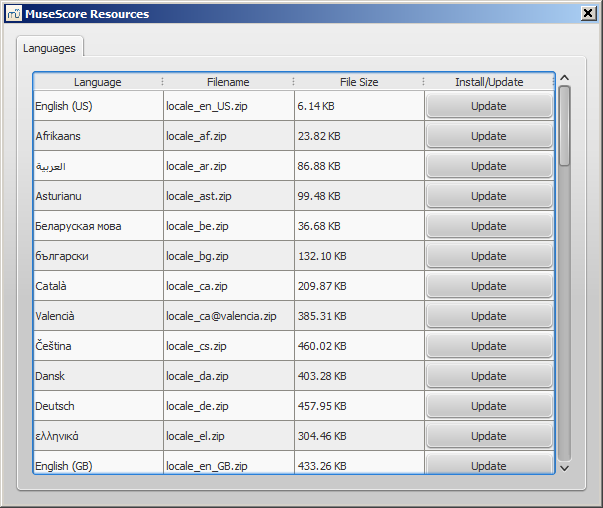
Here too you will have to exit and reopen MuseScore for the update to take effect.