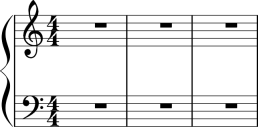Tahtiviivat
Tahtiviivasymbolit ovat käytettävissä paletissa Tahtiviivat:
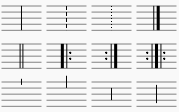
Tahtiviivatyypin vaihtaminen
Vaihtaaksesi jo olemassaolevan tahtiviivan, tee jotain seuraavista:
- Valitse tahtiviiva, sitten tuplaklikkaa symbolia paletissa tahtiviivat.
- Raahaa symboli tahtiviivat-paletista partituurin tahtiviivaan.
- Raahaa symboli tahtiviivat-paletista tahtiin.
- Valitse tahti, sitten tuplaklikkaa symbolia tahtiviivat-paletista.
- Valitse tahtiviiva, sitten säädä "Tyyliä" kohdassa "Tahtiviiva" Tarkastajassa.
Piilottaaksesi tahtiviivan, valitse viiva ja paina V, tai poista merkintä kohdasta Näkyvä Tarkastajassa. Väriä ja vaaka- ja pystysuoraa poikkeamaa voidaan myös säätää tarkastajassa.
Insert barline
To insert a new barline between existing ones, either:
- Drag a symbol from the Barlines palette onto a note or rest.
- Select a note or rest, then double-click a symbol in the Barlines palette.
Custom barlines
It is possible to create custom barlines by selecting one or more barlines, and adjusting the properties in the "Barlines" section of the Inspector:
- Style: Chose from a range of preset barlines.
- Spanned staves: The maximum equals the number of staves in the system.
- Span from: Sets the position of the top of the barline. "0" is the top staff line. Positive numbers start lower down the staff, negative numbers above.
- Span to: Sets the position of the bottom of the barline (see "Span from").
- Span preset: Set a span preset option.
See also, Mensurstrich.
Connect barlines
Barlines may extend over multiple staves, as in the grand staff of a piano, or in an orchestral score to join instruments in the same section. To join barlines:
-
Double-click on a barline to enter Edit mode.
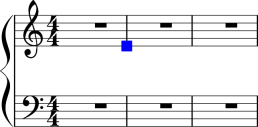
-
Click on the lower blue handle and drag it down to the staff you wish to connect to. The handle snaps into position so there is no need to position it exactly.
-
Press Esc to exit edit mode. This will update all other relevant barlines as well.