Alternative notation
Mensural notation and Mensurstrich
Adding a mensural time signature to your score
To apply mensural signs to a score you need to add a conventional time signature first, then modify its display by substituting with the appropriate mensural symbol in the Time signature properties dialog. Note that these signs are for show only; it is not possible to modify the duration ratio between different note values, and the actual underlying time signature remains unchanged.
Using mensural note symbols
[To be added]
- add from symbols palette, hide
Working with non-metered music
Early music, such as renaissance choral music, may be written without barlines or a time signature. This can be achieved in MuseScore as follows:
- Set up the instruments or voices of the score in the usual way (See Setting up your score);
- Hide the time signature;
- in Format→Style→Score, check the box titled "Display note values across measure boundaries";
- Right-click on a measure in the top staff and select Staff/Part properties;
- Uncheck "Show barlines"; repeat this for each applicable staff (see note);
- Click OK.
Note: In step 4 you can make the barlines invisible instead by selecting all and pressing V.
Note that the score still behaves as if measures are present. Measure properties can be applied if required.
Working with Mensurstrich
Mensurstrich is a form of modern notation of early music in which barlines are drawn between staves rather than across them:

Adding barlines between staves
- Right click on the bottom staff of the intended mensurstrich system, and select Staff/Part properties. Uncheck "Show barlines".
- Select the first (not the start!) barline for each of the remaining staves;
- Check the "Span to next staff" box in the Barline section of the Properties panel;
- Adjust "Span from" to set the position of the top of each barline;
- Press Set as staff default;
Displaying note values across measure boundaries
- From the menu bar, select Format→Style→Score;
- Check "Display note values across measure boundaries".
See also
Slash notation
In jazz and popular music, passages are often notated with slash noteheads that indicate no specific pitch. The notation can either include stems to indicate specifc rhythms, or the notation can be stemless and just indicate the beat.
Filling a range with beat slashes
Beat slashes have no stems and thus show no rhythm; just the beat itself. Depending on the content, this might indicate an improvised solo, and accompaniment pattern to be devised by the player, or a suggestion to continue in the style of previously notated passage. These slashes are often accompanied by chord symbols, which can also be added in the usual way.
To fill a range with slashes:
- Select the desired range of blank measures
-
From the menu, select Tools→Fill with slashes
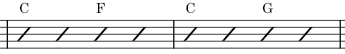
These slashes do not play, but the chord symbols do.
Creating rhythmic slash notation
To notate a specific rhythm, use rhythmic slash notation. By default, these slashes do not play, but you can override that if you wish to enter specific notes or chord voicings you want to hear even though they will be turned into pitchless slashes in the notation.
Accompaniment rhythms on the staff
- Add notes in the desired rhythm using standard notation on the staff. If you will wish to hear playback, enter the actual notes you wish to hear, but otherwise you can enter any pitch you want.
- Select the range of chords
- From the menu bar, select Tools→Toggle rhythmic slash notation
-
If you wish to hear the playback of the notes you entered, select the applicable range of chords and check “Play” in the Properties: General panel.

Accent rhythms above or below the staff
To enter rhythms above the staff, use the same process, but enter the rhythm into voice 3. Use voice 4 for a rhythm below the staff.
Custom staff types
Overview
Musescore has four staff types, each of them has different build-in templates, see Staff/Part properties.
To create a custom staff used on whole score :
- Use this step common to all four staff types: find and add an instrument similar to the target staff type by Setting up your score or in Instruments panel, then change its Staff properties and Advanced style properties, notehead scheme is also customized there.
- For percussion staff (type 3, see Staff/Part properties), in addition to the above, use Edit drumset window for notehead related settings, see Drumset customization.
To create a custom staff to be used on one section of score:
- Use the Staff type change element.
- The Change Instrument text element also change staff type by changing the instrument, see Mid-score instrument changes.
Modified Stave Notation (MSN) is a formatting common used in large print. To use MSN see MuseScore 3 tutorial page Creating Modified Stave Notation in MuseScore, it works similarly inside Musescore 4.
Customizing appearance of staff lines
[this section is a work in progress, please add missing info]
- Number
- Color
- Visibility
- Line distance
Customizing appearance of generated elements
[this section is a work in progress, please add missing info]
- Clef
- Key signature
- Time signature
- Barlines
Customizing appearance of notes
- Ledger lines [ a work in progress, please add missing info]
- Stems [ a work in progress, please add missing info]
Notehead schemes

Download this testing score file MS4 Noteheadschemes.mscz
'Notehead schemes' are used by musicians to designate notehead shape meaning. In Musescore 4.1.1, schemes for a staff is named "Notehead Scheme", same options for a note is named "Notehead System", see Noteheads.
Musescore has nine of them. Five of them are directly fully supported, notes written create correct playback. Four "shape note notations" are supported in terms of notehead engraving, users need to take advantage of 'Transposing instruments' feature to create desired playback, see Noteheads.
To create custom "shape note notations", see Noteheads.
The nine supported by Musescore are:
- Normal: The default scheme used by vast majority of musicians.
4 solfege related notations:
- Pitch name: Noteheads automatically and dynamically change to include the English pitch name in the notehead.
- German pitch name: similar to Pitch name but B replaced with H, and B♭ with B.
- Solfège Movable Do (also called Tonic Solfa): Noteheads with solfege literally written. It uses Ti and not Si.
- Solfège Fixed Do: Noteheads with solfege literally written. Used in France, Italy, Spain, etc. It uses Si and not Ti.
4 shape note notations, need further config if you wish to create desired playback:
- 4 Shape (Walker): used in books such as William Walker’s Southern Harmony (1835).
- 7 Shape (Aikin): used in books such as Jesse B. Aikin’s The Christian Minstrel (1846), and books by the Ruebush & Kieffer Publishing Company. It's the most used 7-shape system.
- 7 Shape (Funk): used in books such as Joseph Funk’s Harmonia Sacra (1851).
- 7 Shape (Walker): used in books such as William Walker’s Christian Harmony (1867).
Changing staff type mid-score
See Overview
[this section is a work in progress, please add missing info]
- Most of the above plus line & step offset
External links
For Notehead scheme: