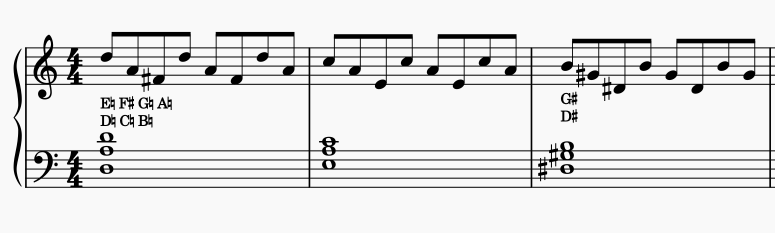Idiomatic notation: Harp
Overview
Harps typically have seven strings per octave, with one string per pitch-class from C to B. Modern harps also have seven pedals, each of which has three positions: middle (natural), highest (flattened), and lowest (sharpened). Raising the pedal from middle position loosens the tension of one pitch-class of strings in every octave, lowering the notes by a half step, and lowering the pedal results in notes a half step higher. For example, moving the C pedal to the lowest position will make all C strings play C#.
In notated music for pedal harps, diagrams or text markings in the score indicate when to change pedal positions to change playable notes.
Adding a harp pedal diagram to your score
As of MuseScore 4.1 the harp pedal diagram element is available in the Harp notation palette.
To apply a harp pedal diagram to a staff:
- Click in the score where you want to add a harp pedal diagram.
- Click the Harp pedal diagram element in the Harp notation palette.
- Choose the tuning in the popup dialog.
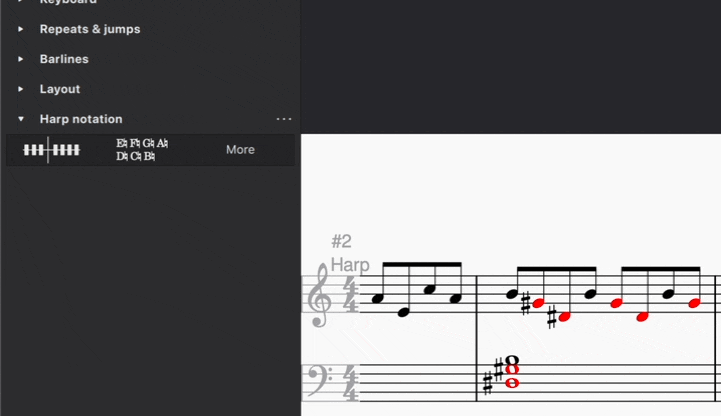
Notes that cannot be played with the selected pedal configuration will turn red.
The diagram view shows every pedal, while the text view shows only the notes that need to change since the last pedal marking.
By default, diagrams appear above the staves and text markings appear between them.
To change a diagram, select it in the score to reopen the popup dialog.
Reading harp pedal diagrams
Visual diagram
The diagram corresponds visually to the seven harp pedals. The three to the left of the vertical line are the left foot pedals; the four on the right correspond to the right foot. From left to right, the notes the pedals control are:
- Left foot: D, C, B
- Right foot: E, F, G, A
A bar on the line indicates the middle position, which plays a natural note. A bar above the line tells the player to raise the pedal, flattening the note, and a bar below indicates lowering the pedal, sharpening the note.
For example, the playable notes indicated by the diagram below are C#, D, E, F#, G#, A, and B.

Text diagram
The upper line of notes refers to the pedals controlled by the right foot, and the bottom line to the left foot pedals.
The first instance of a harp pedal text diagram in the score will always show the positions of all seven pedals. The text view shows only the notes that need to change since the last pedal marking.
Text diagrams appear between the staves by default, but can be manually repositioned.