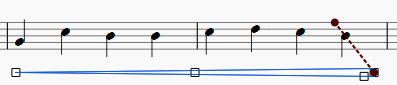Dấu biến cường
Hairpins are line objects. To create a hairpin, select a note to mark the start point.
- <: Creates a crescendo hairpin
- >: Creates a diminuendo hairpin (decrescendo)
You can also create hairpins by dragging a hairpin symbol from the line palette to a note head.
-
< creates a crescendo hairpin:
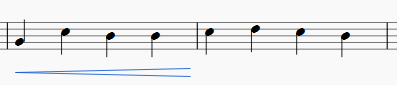
-
Double click switches to edit mode.
Then select (click on) the end point to move:
-
Shift+→ moves the anchor of the selected end point:
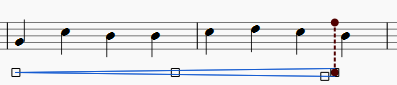
-
→ and Ctrl→ move the selected end point: