MuseScore for Piano
此译文内容陈旧,请参考英语版本: MuseScore for Piano
Fast note entry
Step-time and real-time MIDI input, and a built-in virtual piano keyboard. Or type the notes in, or click with the mouse.
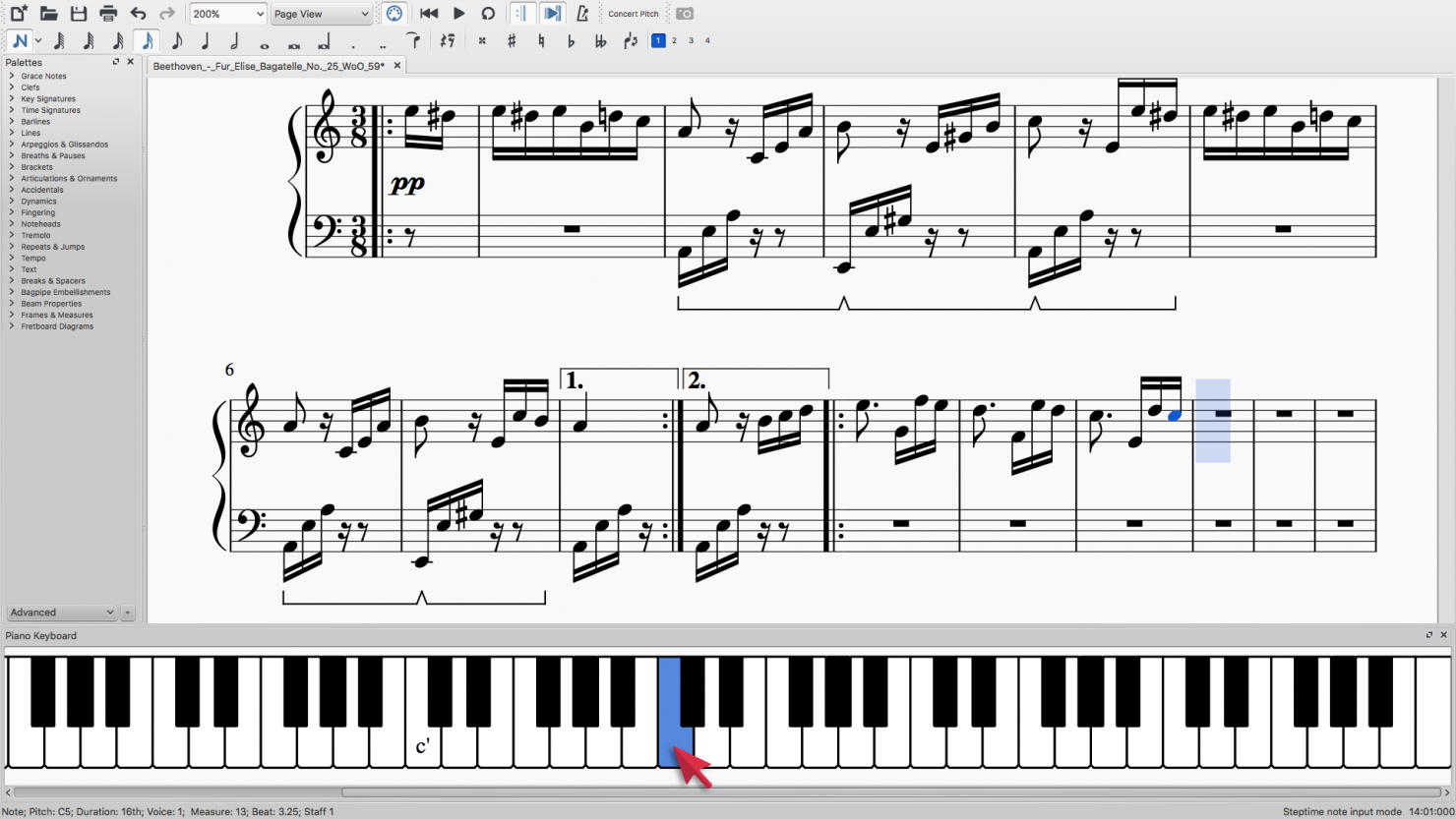
Advanced transposition
Transpose a selected passage to any key, or by any interval—or even transpose diatonically within the same key.
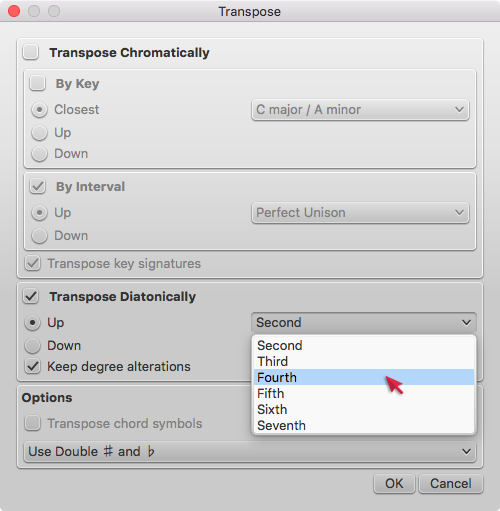
Video scores
Send scrolling sheet music videos to YouTube, with the notes highlighted in the score as they sound—and highlighted on a virtual keyboard below.

Complete notation
Pedaling, fingering, cross-staff beaming—you name it. Everything needed to write piano sheet music is here.
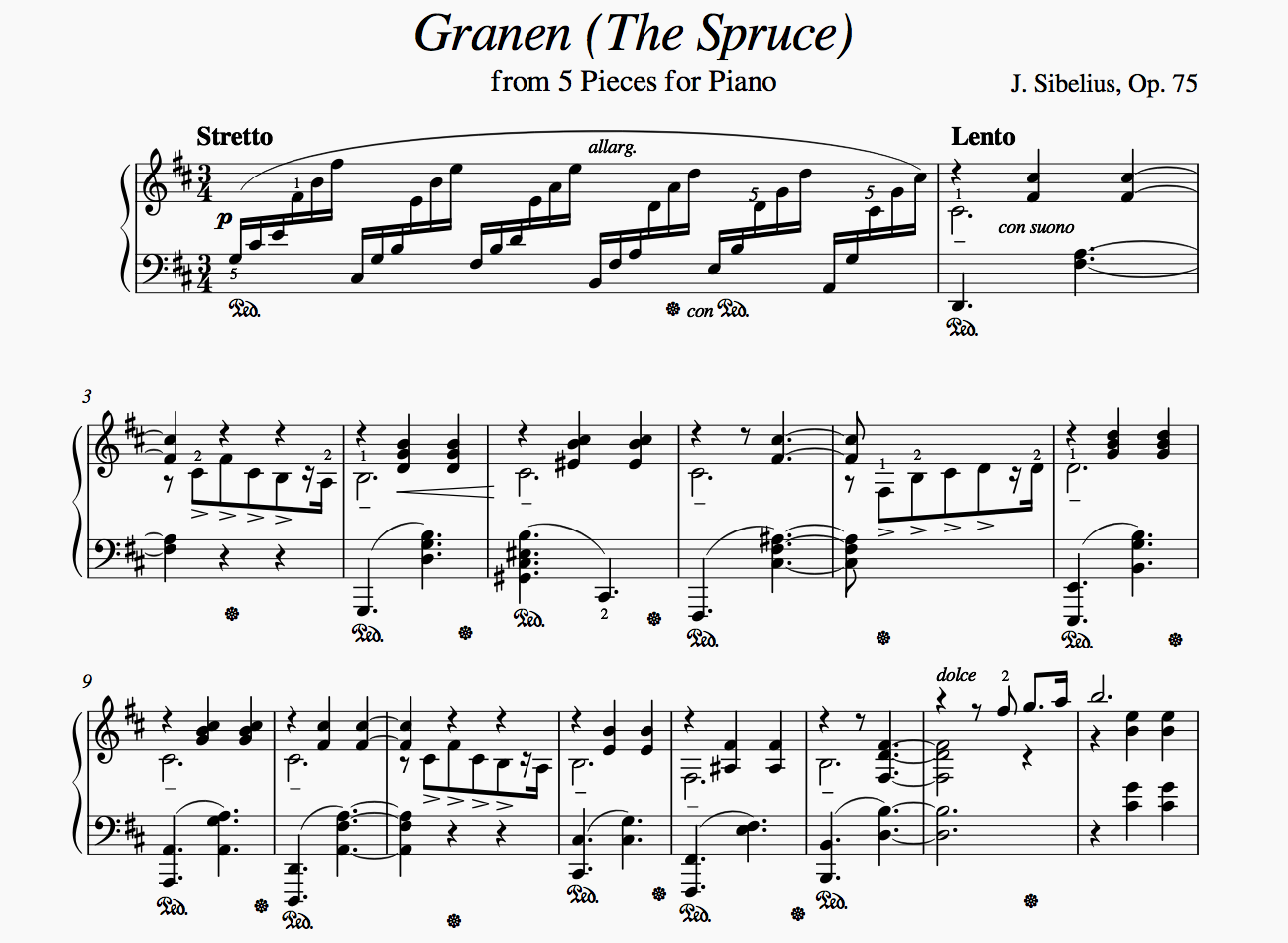
And more...
- Playback of almost all notation elements
- Support for third-party SFZ and SF2 sound libraries
- Style rules apply to the whole score at once
- Total control of every score element’s position
- Support for solo+piano (add small staff with different instrument)
- Support for cadenzas (smaller notes and variable length measures)
- Continuous View displays score as endless ribbon, with no layout breaks
- Easy-to-use and customizable interface
- Import from other music notation software via MusicXML
- Share music online with musescore.com
- Rehearse on the go with MuseScore mobile apps
- Full-featured desktop software free for Mac, Windows, and Linux