下载
最新软件版本是 2.1
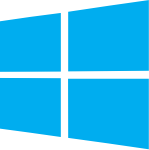 |
 |
 |
Windows 7 或更新 硬盘版 旧版 |
macOS 10.12 或更新 OS X 10.8–10.11 Mac OS X 10.7 更旧的系统 |
AppImage (便携) 发行版包 社区版包 |
Linux
AppImage
AppImage版在大多数Linux发行版中工作正常,并且是便携的 - i.e. 可在未安装和未取得root权限时使用。 直接下来与你电脑处理器架构(这是什么?)对应的版本就好, 给予可运行权限, 然后就启动试试!参见 Install on Linux页面来获得更多AppImage版使用细节。
| Intel/AMD 架构: | ARM 架构: |
|
i686 (32-bit) - 旧式电脑 x86_64 (64-bit) - 流行电脑 |
armhf (新 32-bit) - 电话,平板,树莓派 2/3 |
MuseScore的AppImages 直接出自程序员之手, 所以永远保持最新版本。
Distribution packages (often out-of-date)
许多发行版在自身版本更新时才更新MuseScore。 但是发行版(除开滚动发行版,如Arch Linux)的更替频率和MuseScore的更新频率通常是不吻合的,所以它们的MuseScore通常是旧版本。
- Ubuntu: 在软件中心搜索MuseScore。
- Mint: 在软件管理器搜索MuseScore。
- Arch Linux: musescore 包一直会保持是最新的Musescore。直接在root权限下运行"
pacman -Sy musescore" 以安装;升级的话运行"pacman -Syu"。 - Debian:musescore包可以用任意包管理器在主软件源安装。 更新的软件版本在 "unstable" (sid) 分支提供,backports中也有提供。
- Fedora: 检查你的 包管理器 或者在root下运行 "
yum install mscore" 。 - Mageia: 用Mageia Control Center下载正确的 RPM 包。
- PCLinuxOS: 在PCLinuxOS软件仓库有提供。
- Gentoo: 在Portage中有提供。运行"
emerge musescore"就好。
社区版包 (通常是最新的)
MuseScore 社区会为你的发行版提供更新版本的MuseScore包:
- Ubuntu 及其衍生版 (e.g. Mint): 添加 mscore-stable Ubuntu PPA。 (页面上有安装指示)
- Arch Linux用户仓库: 安装最新的 Musescore git checkout和已发布版本共存, 参照Arch Linux Wiki.
- Debian: 检查"unstable" (sid) 分支,或者手动安装Ubuntu PPA中的DEBs。
- openSUSE: 最新的openSUSE RPM 包 可以在Open BuildService中的 multimedia:musescore2 repository下载。简便方法是使用1-Click Install (点击 "展示非稳定版").
*BSD
- OpenBSD: You can install MuseScore from packages:
pkg_add musescoreor ports:audio/mscore - FreeBSD: You can install MuseScore from the ports collection:
audio/musescore - DragonFly BSD: You can install MuseScore from the ports collection:
audio/musescore
See BSD ports: https://en.wikipedia.org/wiki/FreeBSD_Ports
Older versions
All older versions of MuseScore are available for download from SourceForge.net.
All older portable versions of MuseScore for Windows are available for download from SourceForge.net as well.
For older versions of Mac OS X
Download 1.3 for 10.6+ 64-bit
Download 1.2 for 10.6+ 32-bit Core Duo
Download 1.1 for 10.4+ Universal
Unsupported versions for Windows
- 32-bit version without SSE2: The supported releases of MuseScore 2.x require a processor supporting SSE2 or it will crash on startup. If your processor doesn't support SSE2, you can try this build. Plugins won't work though, as these do require SSE2
- 64-bit version: There are currently only two known reasons why you would want to run this unsupported 64-bit build: because you want to use a huge SFZ, or because your MIDI keyboard driver doesn't support 32-bit. Of course, this requires a 64-bit version of Windows.
These are unsupported, because their build process is not maintained in the main repository, but done by a MuseScore contributor, ABL, and are installed differently, like the Nightly versions (check the instructions here).
Nightly versions
Nightly versions are produced from the code of MuseScore that is being developed. They are intended for testers and advanced users who want to experiment with new features, or need access to the latest bug fixes and are willing to risk the instability of an unfinished product. A file saved from a nightly build may not open in a future nightly or any released version. Use at your own risk. Please report any bugs you find. See also comparison of stable, prerelease, and nightly builds.
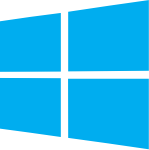 |
 |
 |
| Windows 7 or higher |
macOS 10.12 or higher OS X 10.8–10.11 |
PPA (Ubuntu, Mint, etc.)*
AppImages (any Linux distro) |
Source code
MuseScore is a GNU GPL licensed open-source program.
- Download the source files for the stable release of MuseScore.
- The latest MuseScore code is always available in the GitHub repository.
- Read the developer handbook for instructions to build MuseScore for your OS.
Minimum requirements
Windows
- Windows 7 or higher. (Windows Vista and XP should work, but are no longer supported by Microsoft and therefore not tested by the MuseScore developers. MuseScore does not work on Windows RT.)
- CPU with SSE2 support (all processors since 2006), but see above
- 125MB hard disk space
- 1024x600 pixel resolution
Mac
- macOS 10.12+, OS X 10.8–10.11, Mac OS X 10.7
- 1024x600 monitor resolution