[branch 1.2] Inserting measures corrupts score with tuplets
Steps:
1) Open the enclosed score
2) Select measure 5
3) Delete.
All looks good.
4) Close score discarding changes
5) Open the score again
6) Insert one measure before measure 1
7) Select measure 6, the one that used to be measure 5, the first one in the second system
8) Delete. Result looks like this:
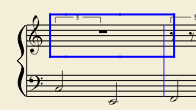
9) Undo. Check the first rest in the following measure, it's gone.

Score is now corrupt.
| Attachment | Size |
|---|---|
| 14992-1.png | 5.81 KB |
| 14992-2.png | 9.73 KB |
| 14992.mscz | 3.59 KB |
Comments
Actually, I think it's critical since it causes corruption and people can lose their work.
In the trunk 2.0 a measure can't be inserted at the start due to
issue #10208: [trunk] Crash when inserting measure(s) on Measure 1 .
But when I insert a measure somewhere else in the first system, the problem does not occur.
Further analysis.
I looked at the inspector. Looking at the first bar, here is what the tuplet looks like before the insertion of a measure.
NOT FOUND: 01
After the insertion, it looks like this
NOT FOUND: 02
The tick of the tuplet is not updated. Is this correct? I noticed that if a measure is deleted, the tuplet tick is also not updated.
I wonder if the source of the problem is not the lack of time signature at the beginning of the score?
It has nothing to do with the missing time signature. I added one and the problem is just the same. I enclose the new score.
To clarify step 8): Delete means delete, not delete measure. Originally I did a cut, which shows the same problem as delete (since internally it copies onto the clipboard and then deletes).
Fixed in r5332
Please test further.
Automatically closed -- issue fixed for 2 weeks with no activity.