How to condense a score
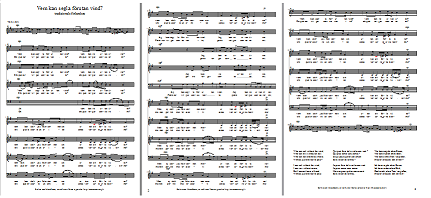
Create a condensed score by automatically hiding instruments that do not play
- In the example above there is a score of three pages, with seven instruments.
- We begin by entering the notes for the solo (measure 1)
- and continue with the other instruments that enter on the measures 5, 8 and 21.
- Now from the menu select Style → Edit General Style ..., in the tab Score select Hide empty staves.
Done!
At the end of writing we have 14 pages.
Pay attention: below the staves where the instruments are playing, must have the corresponding measures empty.

