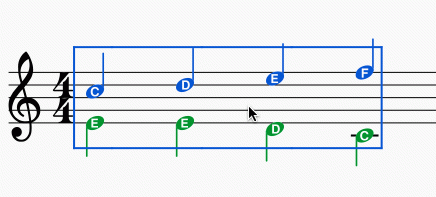Typy notových hlaviček
You can choose choose any one of nine notehead schemes for a standard staff. To set a notehead scheme:
- Right-click on a staff and select Staff/Part Properties…; click on Advanced Style Properties… and choose from the "Notehead scheme" dropdown list.
The schemes are as follows:
- Normal: This is the default scheme and the one the vast majority of people will use: it is also the only scheme in MuseScore 1 and 2. It uses normal noteheads which can be changed via the Noteheads palette or the Inspector.
- Pitch name: Noteheads automatically and dynamically change to include the English pitch name in the notehead.
- German pitch name: Just like the previous one but B will be replaced by H, and Bb by B.
- Solfège Movable Do (also called Tonic Solfa): Noteheads include the solfege syllable, depending on the degree in the scale. It uses Ti and not Si.
- Solfège Fixed Do: Noteheads include the solfege syllable for the note name. As used in France, Italy, Spain, etc... It uses Si and not Ti.
- 4 Shape (Walker): Noteheads follow the four-shape system used in books such as William Walker’s Southern Harmony (1835).
- 7 Shape (Aikin): Noteheads follow the seven-shape system used in books such as Jesse B. Aikin’s The Christian Minstrel (1846), and books by the Ruebush & Kieffer Publishing Company. It's the most used 7-shape system.
- 7 Shape (Funk): Noteheads follow the seven-shape system used in books such as Joseph Funk’s Harmonia Sacra (1851).
- 7 Shape Walker: Noteheads follow the seven-shape system used in books such as William Walker’s Christian Harmony (1867).
(For more info about the different variant of shape notes, see the SMuFL specification)
The setting applies to a given staff and the notehead will be used when entering and editing notes. Here is an example.