Automatic Chord Identifier (MuseScore 2)
Project repository: https://github.com/rousselmanu/msc_plugins
Chord Identifier Plugin:
- Identify chords and put chord symbol on top.
- Works with single or multiple voices, accross one or more staves (like in sheet music for piano).
- Inversions are indicated.
- Notes are colored according to their function in the chord
- Works on whole sheet or on selected portion.
- Shows chords used in classical music: triads (major, minor, diminished) and seventh chords (MM7, m7, Mm7, dim7).
Note: Chord symbols are put in chord symbol text element (!), and the plugin can be run multiple times without texts fields being duplicated! (was not the case in other plugins)
Example:
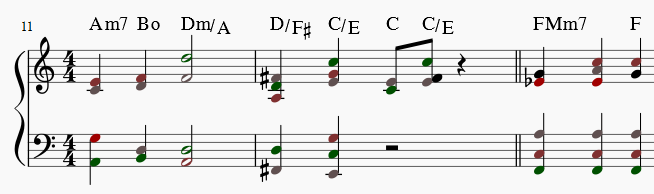
With "Jazz" style (go to "Style" menu):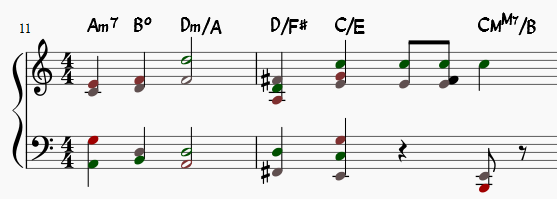
From "Polonaise, op. 53 - Heroic", F. Chopin: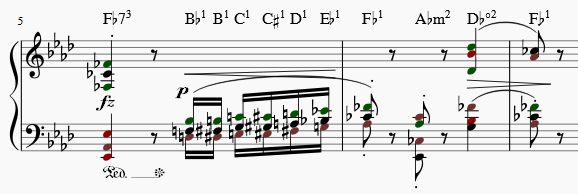
Installation:
Plugins are for Musescore 2.0
- Put the plugin (.qml) in the MuseScore/plugins folder (basically "C:/users/%USERNAME%/Documents/MuseScore2/Plugins" in Windows)
- Restart MuseScore
- Enable the plugin in "Plugin Manager" (you can also associate a shortcut)
More info: https://musescore.org/en/handbook/plugins
Acknowledgment:
I started this plugin as an improvement of the "Find Harmonies" plugin by Andresn
(https://github.com/andresn/standard-notation-experiments/tree/master/Mu…)
Itself being an enhanced version of "findharmony" by Merte (http://musescore.org/en/project/findharmony)
I took some lines of code or got inspiration from:
- Berteh (https://github.com/berteh/musescore-chordsToNotes/)
- Jon Ensminger (AddNoteNameNoteHeads v. 1.2 plugin)
--> Thank you :-)
Contact:

Comments and feedbacks are welcome!