Tempo Actions
permalink: https://musescore.org/node/354183
msfp
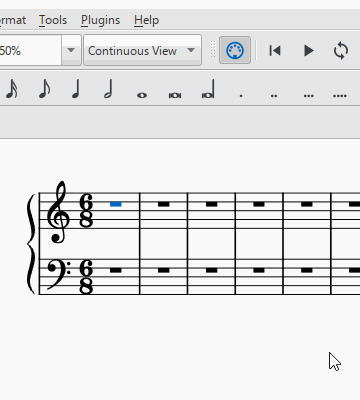

Download the demo file tademo2.mscz
- Manipulate every tempo markings in a selection. Speed up, slow down, or change note value of note used but keep the tempo unchanged (rounded off to the nearest integer). Can be assigned with keyboard shortcuts.
- Create a new crotchet = 120 marking when there is no tempo marking in selection.
- Reads and converts markings to "note = number" format (replace existing text). Enables "Follow text" property.
- "Speed up" and "slow down" use a number in the range of 40-208 that is commonly used by classical composers.
Download musescore_tempoactions_20231125A.zip
Download and Install: how-to
Enable plugins you need and setup shortcut: how-to
Note: Make sure the keyboard shortcut is not assigned in Preference>Shortcuts already, for example F6.
Feedback
Found a bug, have suggestions or just wanna give me thumbs up 👍? Chat in this forum thread
License
MIT. Forked from plugin: Parking B - Tap Tempo https://musescore.org/node/331133. Have fun, no need to ask for any permission. Glad to share a link to your improved plugin on this page, just let me know.
Old and Dev versions
Latest dev files musescore_tempoactions_20231125A_DEV.zip
Old versions:
musescore_tempoactions_20230830B.zip : no note value changing options. Bug displaying plugin name in musescore 4