How to insert lyrics
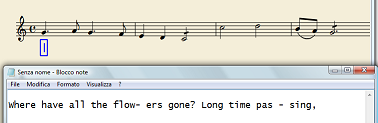
or reinsert them after the modifications to the score
- Using a word processor (even Notepad is adequate) arrange the text by splitting into syllables. Type the syllables, followed by a dash - and then type Space; If your lyrics are in english, you can use this tool to automate the process.
- Copy it, as usual, with Ctrl+C(Mac: Cmd+C);
- Select first note, enter lyrics mode by pressing Ctrl+L (Mac: Cmd+L);
- Press and hold Ctrl+V (Mac: Cmd+V). Press the "V" in succession: every time you press "V" will release a syllable;
-
Note: if you need to skip a note, release Ctrl, use Space to go to the next note and repeat step 3.
To achieve the correct position of the dashes as in the following image
we type:
-
Soprano
A Alt+-, Space men. The key combination leaves the dash next to the first syllable; -
Alto
A - men. The dash will be placed in the middle between the first and the second syllable (melisma). Center it correctly with Ctrl+Alt+-. The dash will be located below the next note; -
Bass
A Space, Ctrl+Alt+- men. The dash will be positioned below each note in between.
-
External links for automatic hyphenation:
