Recorder fingering
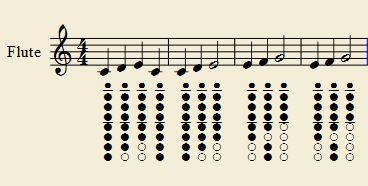 This plugin will put a recorder tablature below each note in the score. Of course, it's better to use it with a one part recorder score. The plugin uses a recorder font or a font for German fingering soprano recorder. Both are included in the plugin package.
This plugin will put a recorder tablature below each note in the score. Of course, it's better to use it with a one part recorder score. The plugin uses a recorder font or a font for German fingering soprano recorder. Both are included in the plugin package.
DOWNLOAD
Demo
Install
Requirement: MuseScore 0.9.6+
- To install the plugin follow the installation intructions
- Install the
recorder.ttffont on your system. See instructions for windows or for MacOSX
Usage
The plugin works only on the first staff, so use a one staff score or put the flute staff at the top. Enter your music and when done go to Plugins → Recorder Sopranino Alto or Plugins → Recorder Soprano Tenor depending of your flute.
Uninstall
Delete the recorder_fingering directory from your plugins directory.
Uninstall the recorder.ttf font
Warning
Does not work on Linux (tested on Ubuntu 10.4). The font seems non compatible. If you have any clue please contact me