Mixer Minimalistic Style
Vertical minimalistic mixer similar to the Track Control Panel in a DAW.
Resizable in width, free up screen space for score.
Unmute all instruments button, reset all volume button.
Drag to mute or unmute multiple instruments.
A/B comparison.
SPACE BAR playback.
Playback speed control panel.
Light and dark theme.
Check out this plugin if you wish to set up keyboard shortcuts
Note: This plugin won't work unless all Solo are unchecked in the Mixer.


Download: MixerMinimalist220919A.zip
may not function on platforms other than Windows
How to install
If you don't like the automatic pause and play when you edit instruments, turn off "Auto audio reset" feature. To update audio manually, pause and play again (SPACE BAR) . This feature aims to fix a bug where MIDI EndNote command is not fired when an instrument is muted during playback.
Demo:
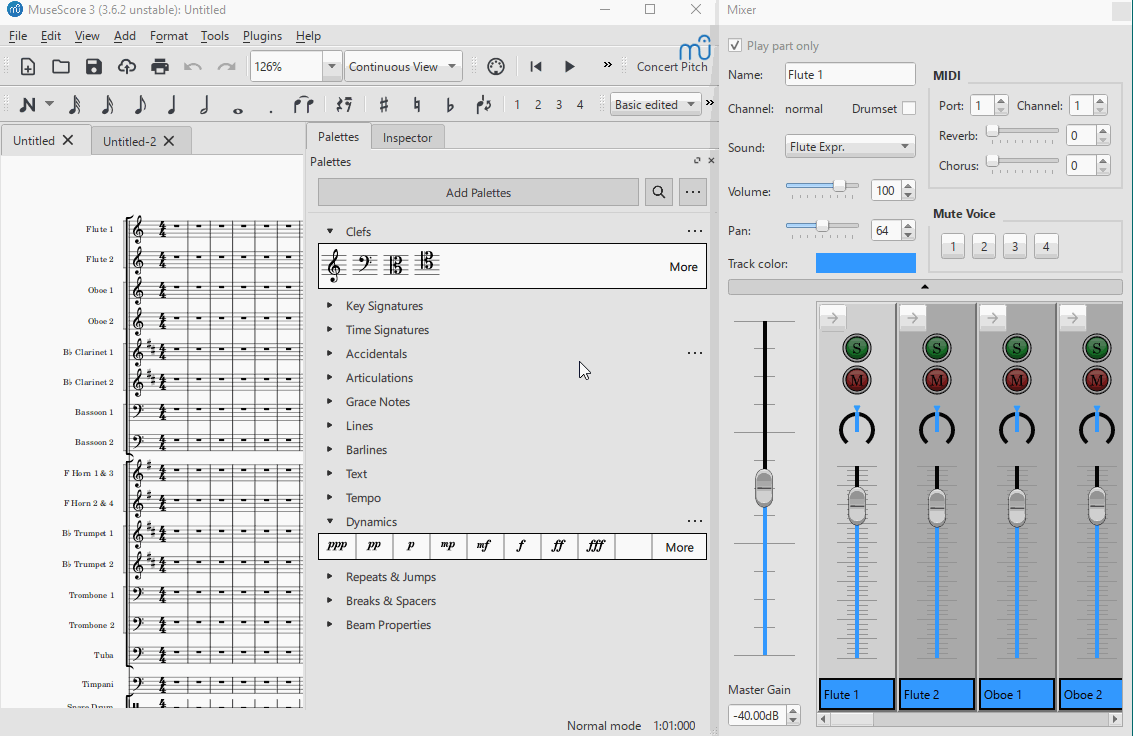
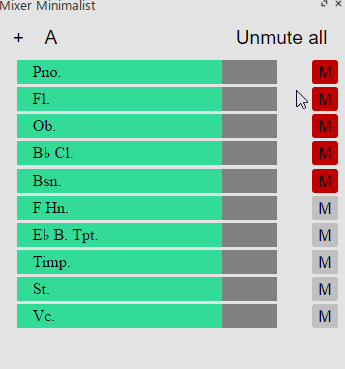
Issues
There is a visual display lagging behind issue unresolvable because of current API's limitation. To update plugin visually, move the mouse cursor over into the plugin window or click on the score. Known issues:
* After switching to another score, instruments will not be displayed in the plugin immediately.
* Mute, unmute and volume applied in the default mixer will not be displayed in the plugin immediately.
Feedback
Found a bug, have suggestions or just wanna give me thumbs up 👍? Use this forum thread
Languages
HTML, CSS, JS, QML (WebEngine, WebChannel)
License
None. Do whatever you want to, no need to ask for any permission. Happy to share a link to your improved plugin on this page, just let me know.