Workspaces
Workspace is the visual settings, also known as graphical user interface (GUI), of the Musescore program itself. An analogy to the position of the pen, ruler etc on a composer's desk. It includes:
- the toolbars and buttons at the top of the window,
- the side panels, or sidebars, to the left of the window, such as Palette, Inspector, Timeline etc,
- their configuration settings and position information, and
- theme and canvas settings, see Preferences.
Note that the followings do not count as workspace:
- View→ Documents Side by Side, Documents Stacked, Full screen, covered in Viewing and navigation chapter.
- View→ Show visible, Show Invisible, Show Unprintable, Show Frames, Show Page Margins, Mark irregular measures, and toolbar's Concert pitch, Zoom level and Page View/Continuous View/Single Page options : these settings are covered in Viewing and navigation chapter. They are score data. They are saved to and loaded from each score file. Templates contain these settings and will be used when you create a new score from a template, see Instruments, staff setup and templates.
Workspace presets are setting profiles for workspace, user can choose the options a preset contains so that only those options are loaded and saved when the preset is applied. There are two default presets: Basic and Advanced, you can create your own custom workspaces.
Apply a preset
Use either one of the following methods:
- Select a new preset from the drop-down menu to the right of the Note Input Toolbar (in versions prior to 3.3. this is located at the bottom of the workspace panel), or
- From the menu, select View→Workspaces, and click on one of the options.
Create a new preset
To create a new preset:
- Select an existing preset, see Apply a preset,
- Either
- Click the + button next to the dropdown list, or
- Click View→Workspace→New,
- The following dialog is shown:
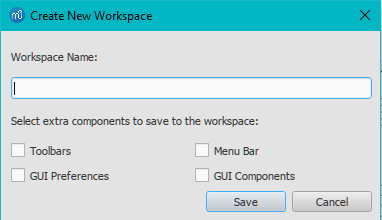
- Enter a name for the new preset,
- Choose what the preset saves and loads, namely:
- Toolbars: Information about toolbars and toolbar buttons and their order.
- Menu bar: No function, as this is not implemented in MuseScore 3.
- GUI Components: Information about the position of the GUI components and whether they are open or not.
- GUI Preferences: Settings in Preferences such as Theme and Canvas settings.
- Press Save
Edit what settings a preset contains
To change what settings a preset contains, select View→Workspace→Edit. In versions prior to MuseScore 3.3, you must create a new preset and then edit it, you cannot edit the Basic preset or the Advanced preset, see Create new workspace preset.
Changes made to the current workspace are automatically saved to the current preset, no further action is required, see Edit the workspace below.
Edit the workspace
Any changes you make to the current workspace are automatically saved to the current preset, no further action is required.
See the main chapter Viewing and navigation, these are some popular ways:
- To choose which toolbar is displayed, toggle them under View→Toolbars menu.
- To edit toolbar buttons, select View→Toolbars→Customize toolbars, see Viewing and navigation : Toolbars. You cannot add items to a toolbar from the Master palette.
- To choose which sidebar is displayed, toggle them under View menu.
- To dock or undock sidebars, see Viewing and navigation : Side panels.
- To setup different sidebars, refer to their relevant chapters. For example, to set up palette see Palettes and Master palette.
Preset directory
Each preset is saved as a separate file under:
- Windows:
C:\Users\[USERNAME]\AppData\Local\MuseScore\MuseScore3\(actually%LOCALAPPDATA%\MuseScore\MuseScore3) - MacOS:
~/Library/Application\ Support/MuseScore/MuseScore3/. - Linux:
${XDG_DATA_HOME:-~/.local/share}/MuseScore/MuseScore3/.
See also
- Viewing and navigation for setting up toolbar and buttons.
- Palettes
- Master palette