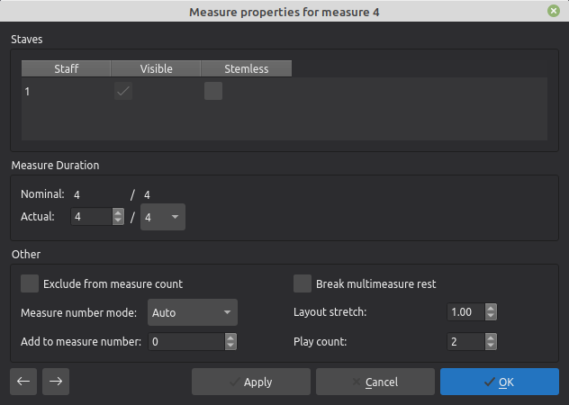Measure properties
Opening and using the dialog
The Measure properties dialog allows you to adjust various properties of an individual measure—such as visibility, duration, numbering and width ("Stretch"). To change all measures on the score, use Format → Style window : Score, Page, Measure numbers, and Measure categories. To change all measures of one staff on the whole score, change the staff Staff / Part properties.
-
To open Measure properties, right-click on a measure and select "Measure properties".
If you only want to adjust one measure, click OK to make the changes permanent. However, if you also want to adjust adjacent measures there is no need to close the dialog; simply click Apply, then use the arrows on the bottom left of the window to move the dialog to the new measure. The new measure number appears both at the top of the dialog and in the status bar.
Staves
Visible : Uncheck/check the boxes to hide/show the selected measure.
Stemless: Check/uncheck the box to hide/show stems.
Measure duration
Nominal: This is the time signature set in the score.
Actual: Adjust these figures to increase or decrease the duration of a measure.
Other
Exclude from measure count: Check to make the count skip the selected measure.
Break multimeasure rest: See Breaking multimeasure rest.
Measure number mode: Allows you to display/hide measure number for the selected measure irrespective of style settings.
Add to measure number: Changes numbering from this measure onwards in the score.
Layout stretch: This property is normally adjusted first with a shortcut (see Stretch); use "Measure properties" for fine adjustment.
Play count: This only appears if the measure is before an end repeat barline. It indicates the number of times the repeat section is played.
The play count of the measure with the end repeat barline must be set one higher than the number of times you want the measure to play (this is usually equal to the number of entries in that volta repeat list + 1).
Take the following score:

Measure 4 should have play count set to 4
Measure 6 should have play count set to 3
See also
- Fixed Measure Widths for a workaround to ensure barlines are aligned vertically between systems.
Other measure-related pages: