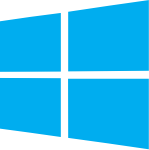下載
最新的穩定版本是 4.5.2
發布於April 25, 2025(版本通告)
MuseScore Studio Portable EXE
Linux
If you want to run the latest MuseScore Studio version and get support from the MuseScore Studio developers, we suggest installing an AppImage, however the distribution packages, even if older, are usually supported by the distribution’s package maintainers. Community images are provided by users for their distributions and have at best voluntary support.


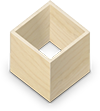

Debian
可使用您喜愛的安裝包管理器來安裝主軟件源安裝的MuseScore安裝包,也可檢查「次穩定」的發行版.

Mageia
使用Mageia控制中心下載對應的RPM安裝包。.
PCLinuxOS
可在PCLinuxOS源中找到.
Gentoo
Available in Portage. Just run"emerge musescore".
*BSD
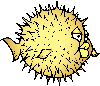
OpenBSD
Install MuseScore Studio from packages:pkg_add musescore or ports: audio/mscore
FreeBSD
Install MuseScore Studio from the ports collection:audio/musescore
DragonFly BSD
Install MuseScore Studio from the ports collection:audio/musescore已不支援的版本
- MuseScore 4.0+ (all platforms)
- MuseScore 3.0–3.6.2 (Windows 7+, macOS 10.7+, Linux)
- MuseScore 1.1–3.2.3 (all platforms)
開發測試版
Development builds are produced from the code of MuseScore Studio that is being developed. They are intended for testers and advanced users who want to experiment with new features, or need access to the latest bug fixes and are willing to risk the instability of an unfinished product.
A file saved from a nightly build may not open in a future nightly or any released version. Use at your own risk.
Please report any bugs you find.
See also comparison of stable, prerelease, and development builds. Builds that have "master" in the name of the download package are based on the development branch.
開放原始碼
MuseScore Studio is a GNU GPL licensed open-source program.
- Download the source files for the stable release of MuseScore Studio.
- The latest MuseScore Studio code is always available in the GitHub repository.
- Read the developer handbook for instructions to build MuseScore Studio for your OS.
系統要求
| 特 性 | 最 低 推 薦 |
|---|---|
| 作業系統 |
|
| 存儲(固態硬碟) | 500 MB free space (15 GB for MuseSounds) |
| 暫存記憶體 | 8 GB (推薦16 GB) |
| 處理器 | 4核(推薦8核) |
| 顯示 | 1280x720畫素解析度,或等效縮放 |