New Jazz / Lead Sheet Features in MuseScore 1.1
With the release of MuseScore 1.1, there are a number of enhancements and new features that will be of interest to jazz musicians and others creating lead sheets. I have updated my tutorial on creating lead sheets to take advantage of these improvements. It is split into two parts: The Basics and Advanced Topics .
Below, I describe in some detail the changes to be found in MuseScore 1.1. But first, to whet your appetite, here is the chart I created for the advanced tutorial:
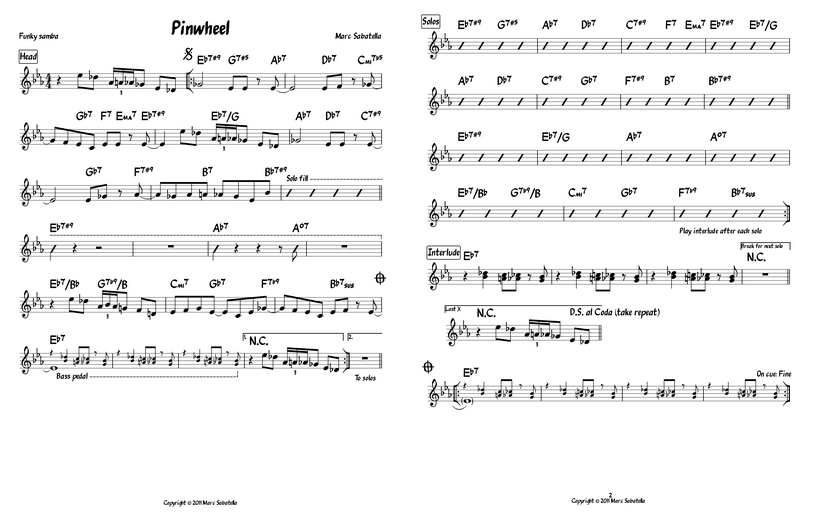
MuseJazz Font Enhancements
Previous versions of the MuseJazz font were limited to only the few characters used in one particular style of chord symbols. For MuseScore 1.1, the MuseJazz font has been enhanced to include not only a richer set of characters for chord symbols (eg, triangle for major chords, circle with a slash for half-diminished), but the full basic set of ASCII text characters as well, and even a few other music symbols like coda and segno. That means MuseJazz is now a viable font to use for titles and most other text markings in jazz charts - pretty much everything except the actual notes (some day, maybe; but that's actually controlled by a different font).
Improved Chord Symbol Entry
When entering chord symbols, the Space bar now advances to the next note, rest, or beat. This allows you to easily enter chords on beats that do not have a note or rest, meaning you can have two chords per measure even in bars that contain only a single note or rest. Also, the Tab key now advances to the next measure, allowing you to quickly enter one chord per measure even in passages containing a lot of notes.
New Chord Symbol Styles
Previous versions of MuseScore provided two different styles to control the appearance of chord symbols: stdchords.xml and jazzchords.xml. Customizing these files to render chord symbols according to your own personal preferences was possible but very difficult. In addition to the original two styles, MuseScore 1.1 now includes four additional styles: cchords_muse.xml. cchords_rb.xml, cchords_nrb.xml, and cchords_sym.xml. These are all built on a framework that will allow additional styles to be created more easily, and this framework allows you to easily customize things yourself if you like. Note that any such customizations cannot be shared with other MuseScore users, however, unless they also have the same customized XML files. The next major release of MuseScore (2.0) should contain further improvements in the area of customization this area, but for now, the availability of these four new styles should help a lot.
cchords_muse.xml is intended to be the new default for jazz charts. It has an appearance similar to the old jazzchords.xml ("ma" for major, "mi" for minor) but with a number of enhancements. Most notably, you now can use the same abbreviation when typing a chord symbol that will be used for display rather than having to remember to type "Maj" to get a chord that displays as "ma". The appearance of most of the chords has been improved as well. Some of these improvements have also been carried over into jazzchords.xml, but jazzchords.xml is mostly kept for compatibility.
As alternatives for people who wish to mimic the style of chord symbols used in the "Real Book" and "New Real Book", or who wish to use shapes instead of abbreviations, MuseScore 1.1 now provides new styles called cchords_rb.xml, cchords_nrb.xml, and cchords_sym.xml.
Here are samples of the results obtained from these files:
cchords_muse.xml (the default):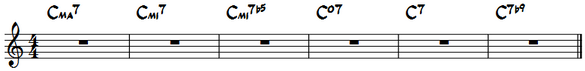
cchords_rb.xml: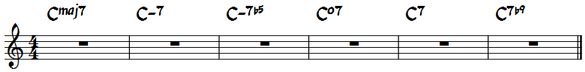
cchords_nrb.xml: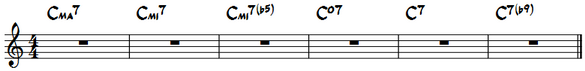
cchords_sym.xml: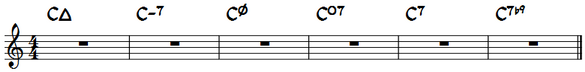
In addition, a few new chord symbols are now recognized by all of the different styles, including ma7#11, ma9#5, add2, mi7b9, mi7b13, and 7b9#9. There is also an improved version of the "Create Chord Chart" plugin that you can use to list all the possible chord symbols for any of these styles.
Note that since some of the existing characters had to be redefined in order to make MuseJazz work as a general text font, the "sym" declarations in any existing customized chord style XML files based on MuseJazz that you may have been relying on will have to updated to reflect these changes. Or - preferably - you may find that switching to one of the new chord symbol styles eliminates your need for the customizations.
New "Jazz Lead Sheet" Template and Style
To take advantage of the new cchords_muse.xml chord symbol style and the ability to use MuseJazz as a general purpose text font, a new "Jazz Lead Sheet" template has been provided that sets this up automatically. The overall layout of the template is also a better match for how lead sheets typically appear in fakebooks.
For those who prefer creating scores "from scratch" but still wish to take advantage of the new chord symbol styles and the ability to use MuseJazz as a general purpose text font, "Jazz Lead Sheet" is also available as an MSS file that can be loaded into an existing score. There is also a "MuseJazz" style that sets the chord name and text styles but does not alter any of your other general style settings.
Any of these methods are recommended over setting the Chordnames general style directly, because the "Jazz Lead Sheet" template and style also choose an appropriate font size for you, and they set MuseJazz to be used for other text elements as well. If you prefer to set the Chordnames general style manually, you may need to also change the font size in the Chordname text style. The jazzchords.xml style in MuseScore 1.0 created chords that were larger than they should have been according to the font size specified in the chordname text style. While this behavior is retained for compatibility, the new chord styles use the actual font size. So while the MuseScore default font size setting for chords worked well with jazzchords.xml, it does will not work as well with the new styles. The "Jazz Lead Sheet" template and style automatically select a font size appropriate for the new chord styles. If your score is created using this template, or with this style loaded, then you can freely change between any of the new chord styles.
Due to limitations in text handling in MuseScore 1.1 that will hopefully be addressed by version 2.0, loading a style into an existing score does not affect existing text elements - only text elements created after loading the syle. Also, a few types of text elements will continue to be created using MuseScore default fonts rather than the new MuseJazz characters. This includes any text used in voltas (endings) or in repeats (D.C al Fine, coda and segno, etc). You can manually change these markings to MuseJazz after creating them.
New "Slash Notation Styles" Plugin
Available for MuseScore 1.1 is a new "Slash Notation Styles" plugin that simplifies the process of creating the various styles of slash notation used in jazz. Ordinary slash notation is where measures are filled with one-per-beat slashes to indicate that they are open for improvisation or comping. Rhythmic notation is where slashes with stems, flags, and/or beams are used to indicate a specific comping rhythm. Accent notation is similar to rhythmic notation, but the notes are reduced in size and placed above the staff with stems pointing up, thus allowing you to show both the melody and the comping rhythm on the same staff (in different voices). Regardless of which style you wish to use in a given passage, you start by selecting the measures you wish to affect, and then you run the plugin. A dialog box appears to allow you to select which style to use, which voice to apply it to, and other parameters. For rhythmic and accent notation, you should have already entered ordinary notes representing the rhythm to be used; the plugin will move these notes to the appropriate location on the staff and turn them into slashes. For slash notation, any current content in the selected voice is deleted and replaced by one-per-beat slashes. All slashes created by the plugin are set to zero velocity (volume) so that they do not affect playback.
The “Slash Notation Styles” plugin is available here . After installing, you will find it in the Plugins->Lead Sheet submenu.
This plugin does not work with MuseScore 1.0, as it uses extensions to the plugin architecture that were not available prior to 1.1. Thanks, lasconic, for adding these extensions!
New "Add Staff" Plugin
Adding a staff to a lead sheet (eg, for a bass line) was admittedly not a particularly difficult task in 1.0. But considering that you would normally want that staff to display without a name in a lead sheet, and that you would need that staff to be a separate part so it could be hidden on systems where it was not being used, there were more steps involved in setting this up than I thought there needed to be. So I have provided the world's shortest plugin - a one-liner that adds a nameless part with a single staff to the current score - in order to streamline this process.
The “Add Staff” plugin is available here . After installing, you will find it in the Plugins->Lead Sheet submenu.
New "Explode" and "Implode" Plugins
The plugin architecture is not sophisticated enough to make these quite as powerful as one might hope, but they should still be useful for big band and similar arrangements. The idea is to take a series of chords of a certain number of notes representing a given horn section in a single staff and to convert it to individual lines in separate staves, and vice versa. To use the "Explode" plugin, create your voicings on the top staff of the section, then copy that passage to the other staves, then select them all and run the plugin to replace each with an individual line containing a single note from the chord. To use the "Implode" plugin, create your individual lines using the same rhythm, then select them all and run the plugin to add the notes from the lower staves to chords on the top staff.
The “Explode” and “Implode” plugins are available here .
New "Acoustic Bass" Instrument
The "Contrabass" and "Double Bass" instruments that have been available when setting up a score default to "arco" playback, requiring an explicit "pizz" staff text element to switch the sound. I have added an "Acoustic Bass" instrument that defaults to "pizz", which is more appropriate for jazz.
New Demo Charts
To show off some of these new features, I have provided two lead sheets in the "demos" folder of the distribution: All_Dudes.mscz and Triumph.mscz. The first is a catchy tune you should enjoy playing; the second is more challenging (but hopefully still enjoyable)!
Comments
This is so awesome I can't even start to say how much. Great work as always, thank you!
Congrats and thanks!
A plugin to add basic rhythmic parts (drumset 5 lines) to jazz sheets for frequently patterns:
STEP1
* uptime on-hihat and uptime on-ride pattern (default on-4, optionally on-2 and on-8 time);
* shuffle pattern (usefull for swing jazz and blues);
* latin-jazz pattern for rhythm change ("a-night-in-tunisia", bossanova, samba);
Option: the number of mesures (n=1 by default) or fill the drumset part.
STEP2
* melodic on hihat or ride.
* fill patterns (samples of 1-2 measures)
Let's me know for help on pattern.
Trading four wizard on existing parts and instruments, basically on-4 but open for on-2 and on-8. The slash notation plugin helps here, the rhythmic part change from open-to-comping to basic drumset pattern (uptimes).
In reply to Trading four wizard by dm474
Could you make a cheatsheet in MSCZ format with all these patterns? Users could copy paste from the cheatsheet to their composition. Here are some drum patterns: http://musescore.com/score/3020
I just started on MuseScore. Wrote out my first tune, notes & lyrics. Now trying to enter the chords. I much prefer the newer chord notations that you provide in the plug-in. Can I re-save my existing chart into the Jazz Lead sheet, to take advantage of these more flexible chord notations?
In reply to Convert my lead sheet into Jazz lead sheet by ChristianaJazz
Maybe it's trivial, you adjust as with a document. Make your modifications and save it under a different name, if you want to preserve the original.
Save with the name + "J" es. Minnie.mscz / Minnie J.mscz
In reply to Why not? by Shoichi
Good idea, done. Saved under a new name.
However, I'm still stumped where to find the new chord symbols, that I can input them into my chart.
I'm having a bit of a brain-fry here.
In reply to Convert my lead sheet into Jazz lead sheet by ChristianaJazz
Saving under a new name won't help. There is no direct / completely automatic way to change all style parameters to a to different template. However, you can try Style / Load Style and select Jazz_Lead_Sheet. Then save and reload the score. "Most" elements will change over. Some you'll have to fix up manually.
In the future, you should just use the Jazz Lead Sheet template in the first place in the New Score wizard, rather than starting a screo from scratch or using the old generic lead sheet template.
The defaults for the Jazz Lead Template & style are to use "ma" for major, "mi" for minor, "mi7b5" for half-diminished, and "o" for diminished. This is pretty much the most common standard in the music publishing world today. But if you prefer to use different abbreviations, see Chord name in the Handbook for instruction on how to change chord name styles.
In reply to Saving under a new name won't by Marc Sabatella
BTW, another way to try converting is to create a new score using the correct template, then copy ands paste everything over. Some things don't copy, though.
In reply to Saving under a new name won't by Marc Sabatella
BTW, another way to try converting is to create a new score using the correct template, then copy ands paste everything over. Some things don't copy, though.
How do I make my sheet music have a jazz look?
In reply to How do I make my sheet music by The_Band_Geek
Hi. Did you read the first post here?
Regards,
In reply to How do I make my sheet music by The_Band_Geek
Well, this thread is over four years old now (!) and most of it no longer applies. Everything is much simpler now. Just select the "Jazz Lead Sheet" template when you first create your score and everything should be set up for you.