Text Toolbar does not update font info when cursor changes
If I have a text with multiple different fonts, such as 3-font-title.mscz, I notice the font toolbar doesn't update the current info about the font when the cursor is changed, even though typing from a changed cursor will reveal that the font info is actually different. For instance if I first click on the MuseJazz portion, the toolbar will register as musejazz:

However, if I then click within the freeserif text area, the toolbar doesn't update to reflect the font of the new cursor:

Upon clicking outside of the text box and then clicking on it again will the font info be updated to register the font at the current cursor:

Or upon typing text in a new cursor will the font info toolbar be updated.
So seems to me this should be updated immediately always upon click.
Additionally, if I select text with more than one font, or if I select all (Ctrl->A), then the font toolbar gui will not be updated to reflect that the font info is no longer valid. For instance if I had previously double-clicked within freeserif font region in the middle but then select all, I see the font info toolbar still remains to say "FreeSerif":
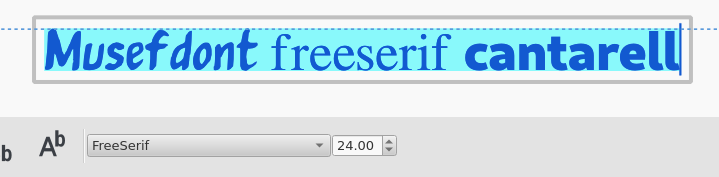
Only once I start typing will I discover that the font into tool bar gets updated to reflect that MuseJazz (the font at the start of the text) is the font for the cursor:

Considering that multiple fonts lie in the selected text region, I think the combobox should be updated with either blank text, or maybe even greyed-out name of the font that typing will result in (in this case greyed-out "MuseJazz").
Comments
PR fix for review please: https://github.com/musescore/MuseScore/pull/4589
PR fix for review please: https://github.com/musescore/MuseScore/pull/4589
Fixed in branch master, commit c650347598
_fix #281827 update textTools when reclick text
Previously the text toolbar would be updated when double-clicking a new text element, but wouldn't be updated when click in a different position inside the same text element currently being edited. This commit will now update the text toolbar upon such a reclick._
Fixed in branch master, commit 54d7b576ea
_Merge pull request #4589 from ericfont/281827-update-font-toolbar-when-reclick
fix #281827 update textTools when reclick text_
Automatically closed -- issue fixed for 2 weeks with no activity.