Writing with a red pen
As it were... I want to make some annotations to a completed score, which may be transient or informal, so ideally I would like to change the "current writing colour". I can see how to set the colour of anything with the inspector, but not how to make all new additions be in that colour. If not immediately possible, is there a way to select all added elements since yesterday and change them?
Comments
"... is there a way to select all added elements since yesterday and change them?"
I don't think so.
But perhaps you could use the Score Comparison Tool to compare today's version of the score with a version you saved yesterday? At least that would identify the changes made?
Hi Imaginatorium
If I understood your question correctly, I think it is possible in the following way.
1. You select a note then ctrl+t to insert a staff text
2. You enter your comment
3. You select it and in the inspector you determine the font and color. And you click on the "S" in the inspector to set this default text style
Here is the result :
ArrosakoPage1.mscz
In reply to Hi Imaginatorium If I… by Papibois
Yes, I know it is possible to change the colour of an element. But "writing in red" means that having selected a red pen I can just write, and know that all the elements will be the current pen colour, whether a particular type of text, slurs, dynamic indications etc.
Your suggestion would be fine if I wanted to add a particular type of text to a score with no existing such text, because the "Set default" does what you would expect, and changes all text of that type, whether just added or existing.
In reply to Yes, I know it is possible… by Imaginatorium
Click on a notehead or rest and create Staff text. (Ctrl + T)
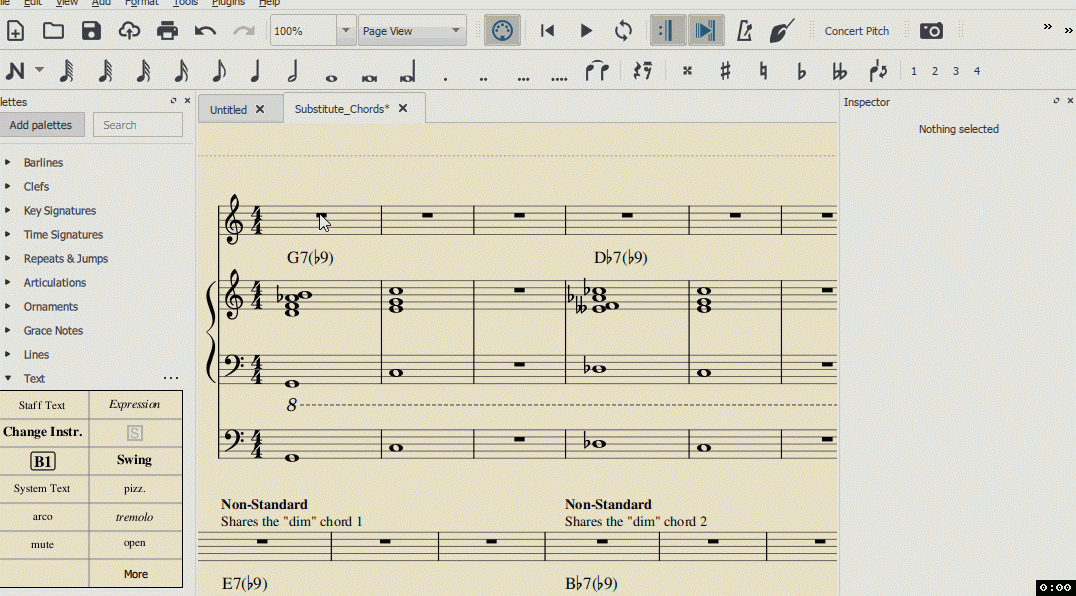
Write something descriptive (like My Notes)
Press the Esc. key.
Make it red from Inspector.
Drag it with Ctrl + Shift to the text palette.
You can now use it anywhere you want.
(see anigif)
In reply to Click on a note and create… by Ziya Mete Demircan
Yes, it's much better than my proposal :) Thanks
In reply to Click on a note and create… by Ziya Mete Demircan
@
Ziya Mete Demircan
Salve, come ha fatto ad allegare il video?
Grazie in anticipo per la sua risposta.
In reply to @ Ziya Mete Demircan Salve,… by Claudio Riffero
Using capture software, such as the free LiceCap.
In reply to Using capture software, such… by jeetee
Grazie, gentilissimo.
In reply to Grazie, gentilissimo. by Claudio Riffero
Si,
Ho usato il software LiceCap.
In reply to Yes, I know it is possible… by Imaginatorium
So the thing to do is use one of the "User" text styles for your annotation text - so regular staff text is still black, but staff text set to the User style is red. I do this all the time. I also added some already-customized red text element to the palette to make it easier to apply:
Adding one of those will add the text - already red, already to the user style so it responds to further changes.
In reply to So the thing to do is use… by Marc Sabatella
But this doesn't work for things like slurs (I only tried slurs). I can change the colour and add it to a pallet and it shows up in the new colour there. However, if I try to apply it from the pallet to the score, the colour is not retained, it shows up in plain old black.
In reply to But this doesn't work for… by SteveBlower
Thanks for the suggestions. I can think of two other obvious ways of doing it: just add text in a grapics program, or print and scan, using a real red pen. The advantage MS should offer, of course, is being able to add musical symbols etc (slurs, for example), but this is hardly worth it if I have to colour each one individually. The graphics alternative (GIMP) would have Bezier curves, but the MS slurs are properly shaped. Using a red pen is a bit scruffy, but might be the quickest.
I will post a suggestion in the "features" forum.
In reply to Thanks for the suggestions… by Imaginatorium
???? How did the suggestions we've given not completely solve the problem already?
In reply to ???? How did the suggestions… by Marc Sabatella
The problem is not completely solved inasmuch as it is not possible to set the colour of slurs (for example) before entering them to anything that is non-black (or at least, I have not discovered how to do this). It is only possible to change the colour after entry,
As I understand it (and see the value of), the OP wants to be able to edit a score so that all changes (not just textual changes) show up during editing in a different colour (or colours). I guess one could consider something similar to "track changes" in Word and a very much simplified version of that would be a Good Thing.
Referring to my earlier reply It seems odd that one can add a non-black slur to a pallet but the colour is not honoured when the slur is then applied in the score, but this probably deserves a new thread.
In reply to The problem is not… by SteveBlower
Yes, and not limited to slurs. (For example, the tie that is carried to the palette does not appear there, and even if you double-click on the empty area that should be in the palette, it is not applied to the score.)
for slurs: It looks the right color when you carry it to the palette.
It looks black when you apply it from the palette to the score.
It looks like it's colored when you check it out from the Inspector.
But even if you close and open the score again it remains black. Even if the Inspector still shows the color applied.
Include this information if you open another topic or issue.
For now, I haven't checked all of them one by one.
In reply to Yes, and not limited to… by Ziya Mete Demircan
New topic "Coloured slur added to pallet shows up as black in score" here: https://musescore.org/en/node/300266
In reply to The problem is not… by SteveBlower
I see, it wasn't clear from the original post that this was about symbols other than text.
In reply to I see, it wasn't clear from… by Marc Sabatella
Slurs weren't mentioned in the OP's OP but were in the OP's 2nd P :-)
That was when I became interested as I recognised the usefulness of such a feature.