Salt o espaiament
Page breaks or line breaks (system breaks) are applied by dragging the corresponding symbol from the breaks palette to an empty space of a measure in the score. The break happens after the marked measure. The green break symbols are visible on the screen but do not appear on printouts.
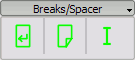
Spacers are used to increase the space between two adjacent staves. Drag and drop a spacer to a measure above the area that needs more vertical space. Double click on the spacer and drag the handle using the mouse to adjust the height of the spacer.
If you want to adjust the space between staves score-wide then use the style settings. Spacers are designed for local adjustments.