Request for a more usable, two-line staff for plainchant
It would be great to have the option, when using a staff with fewer than five lines, to be able to choose which lines of the grand staff to use. For instance, I often need to use the second and third line of the treble cleff (G and B lines) and I need to include a B-flat. This is something that is used in Anglican chant quite a lot. I haven't been able to figure out a way to do this. Here's an example of what I mean that I created on Adobe Illustrator:
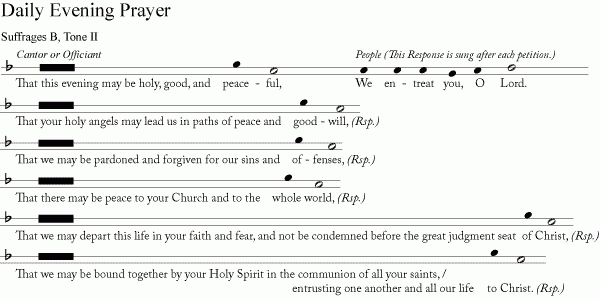
This request goes along with the other request I just wrote for a long, solid, retangular note head. If anyone knows ways to do these things in MuseScore as it is now, I would love to hear their solution. Otherwise, these seem as if they would be fairly easy additions to MuseScore and quite useful for church musicians.
Comments
If you define the two-line staff, you can get the flat sign on the top line by using mezzo-soprano clef. Since you are (presumably) turning off the display of clefs in Staff Properties anyhow, that should work fine. You could also define a custom key signature, but it won't play back correctly.
I'm puzzled??? That is definitely not Anglican chant as I know it!
This is Anglican Chant......
https://musescore.com/churchorganist/scores/108302
It doesn't seem to be plainchant either which uses four lines and a clef to indicate mode or tone.
So I'm wondering where you have derived this format from?
Regarding the "key signature" you can move any score element into a new position by means of the horizontal/vertical controls in the inspector, so you can use a conventional flat key signature and then move it to the line you require without affecting playback.
Do I gather you're using the flat sign as a kind of clef? I find that your notation is unclear as to pitch other than the Tone II instruction - which again is ambiguous - are you referring to the Hypodorian mode as defined in the Gregorian Tones or Mode II (Dorian)?
Are you aware that you can drag any external graphic into MuseScore and then position it where ever you like?
I have used that technique in the past for specific signs missing from MuseScore - I usually use SVG graphics as they scale better.
In the short term that is the solution to your request, although there is an existing feature request for better Plainchant support......
#11104: Gregorian chant
It was in postponed status but I have reactivated it for reconsideration by the development team.
In reply to I'm puzzled??? That is by ChurchOrganist
The two-line staff comes from the Service Music section of the 1982 Episcopal Hymnbook; so, it's pretty well known. I don't believe the flat sign is intended as a clef in the usual sense. The lines have no set pitch. The chant is meant to be sung acappela; so, the pitch is whatever is comfortable for the singer. Basically, in movable doh solvege, starting at the space above the top line and moving down, the notes are, "re, doh, ti, la, sol."
![two-line-staff-example.png two-line-staff-example.png]()
I did not know that you could drag elements such as flat signs around. It would be a bit confusing to write out the music that way unless you turned off the sound! Still, it's a good idea. I also hadn't thought of importing an image of the long, rectangular notehead into MuseScore. I am not sure how one would attach lyrics to it. I suspect my method of writing this stuff out using Adobe Illustrator is simpler and more efficient.
Marc Sabatella suggested using the Mezzosoprano clef but making the clef sign invisible. Apparently this will put the B-flat line where I want it. This seems like a good plan and I intend to try it out. (I'm not sure which one the mezzosoprano clef is, but I guess I can figure it out by experiment.)
As for your example, of course, the 4-part chant is a traditional form of chanting the psalms during a service, but it is not the only form of chant used in the Anglican church.
In reply to The two-line staff comes from by Jake Sterling
Dont just make the clef invisible; prevent from from displaying at all using the option in Staff Properties. The mezzo-soprano clef is the second from the left of the various "C" clefs, and I figured out which one would have the desired effect by trial and error :-)
And again, the symbol you request is *already* present, no need to import an image. It's the "maxima" notehead from the symbols palette. I created the following to show you how it looks, no images or dragging anything around required:
However, there does seem to be an issue in that the letter names of the pitches don't really match up the way I would expect - the top line with the flat sign claims to be a G, not a B, and note on the bottom line display with ledger lines, so I did have to cheat on the one note there by placing it in the space and moving it down with the Inspector. I guess two-line pitched staves weren't really intended to be supported, so there are probably incorrect assumptions in various places in the code. It works for now, but I'd be kind of afraid that if those bugs are fixed, you'd have to redo some of your work in order for it to load properly. Hopefully as simple as select all then transpose up couple of steps.
In reply to Dont just make the clef by Marc Sabatella
Okay! I got the maxima mark and it works just as you say. I can drag it down and cover up the note to which it is attached, so it looks like a notehead. Also, glad to have the pointer about eliminating the clef.
The solution I came up with for the weird key signature thing is this: Set the key signature for G major. This puts the whole and half steps in the right place for the tonic on the top line. Then, make the key signature invisible and make a fake key signature using a flat symbol in a Staff Text box. Move this flat around until it is correctly placed over the top line of the 2-line staff. It's a bit clunky, but it prints out correctly and it doesn't screw up the playback.
Getting the key signature problem corrected would be good. Annoying to have to redo my work, but I can live with that.
If anyone else is following this and feels a bit confused, the other problem I am trying to solve is that, when you set the staff to only 2 lines and the key signature to one flat (F major/D minor), the line the flat is on disappears and MuseScore bumps the flat down to the top line of the 2-line staff, which is actually G, not B. However, it is still the B that is flatted, not the G. It's totally wonky. The intervals played back are all wrong. This is irritating when writing out the music, because, as you type in the notes, they play back incorrectly.
In reply to Okay! I got the maxima mark by Jake Sterling
No need to drag the maxima symbol. Just apply it by clicking the note, double clicking the symbol. It positions itself correctly from the beginning.
Regarding key signatures - instead of faking the key signature the way you did, it would be much less effort and more reliable to just create a custom key signature (one flat on top line) in the Key Signatures dialog within the Master Palette (press Shift+K to display). This too could be added to a custom palette.
Feel free to file a bug regarding the oddness with the two-line staff. I am not sure there will be a good solution to this as I don't know that there is really any standard for how they should work. But FWIW, it seems only 2-line staves have this oddity. If I place a note on the top line of a 5-line staff that reduce the line count to 4. 3, 2, and 1 respectively, the note stays on the top line except for the 2-line staff. Same if I add lines. So 2-line staves appear unique. I might guess there is some reason for this relating to percussion, but I don't know.
In reply to No need to drag the maxima by Marc Sabatella
Indeed, it seems this special was added for the benefit of percussion staves. It does help with the vertical centering of rests, but I think it probably should have been solved differently. This ties into #19197: Non-5-line drumset stave lines incorrectly positioned, which is a bit of a can of worms.
Knowing what I do now about the problem, I'd say if you want to create this scores this way and minimize the amount of fixup that would be require when this is fixed, I'd say, enter the pitches correctly, then select all, press "Notes" in the Inspector, and apply a 1sp vertical offset in the "Chord" section. Then all you would need to do is reset that offset once the bug is fixed.
In reply to Indeed, it seems this special by Marc Sabatella
Marc, I thought you might like to see my Final Solution (No, not like Hitler's!)
First, I created the new palette as you suggested:
![Palette.png Palette.png]()
Then, I set the clef to mezzosoprano and the key signature to G-major (I think fixing this in the future won't be too difficult and it saves a lot of fuss now.) Next, I moved the double breve over to the left (you can't see the double breve in the example because it is covered by the Maxima symbol). Finally, I added a flat, moved it into position, and then added the "maxima" symbol to cover the chanting tone (double breve).
![Actual.png Actual.png]()
Finally, I went to the advanced settings in the Staff Properties and unchecked "Show Clef" and "Show Key Signatures" so they would not show up. Here is the final result.
![Finished.png Finished.png]()
So, thank you for all the tips. I am sorry I got sort of mixed up on some of your instructions. I have been doing this in spare moments and was rushing over things, probably not reading thoroughly.
In reply to Okay! I got the maxima mark by Jake Sterling
So am I correct in assuming you are using the flat sign to signify doh?
I'm familiar wih the movable doh concept from Gregorian chant, in which there are two clefs used which fix the line for doh and fah respectively.
In reply to So am I correct in assuming by ChurchOrganist
No, the flat sign does not signify doh. For one thing, it could equally be Fa, in which case the descending notes would be sol, fa, mi, re, doh, with "doh" being the space below that lower line.
In the example above, I have put the supposed pitches in red; but the actual pitches sung could equally be G, F, E, D, C, or E, D, C#, B, A, or any other pitches that had that order of whole and half steps (1, ½, 1, 1). So, the reason there is no clef signature is that the concern here is simply for the melody. There is no attempt to assign a specific pitch. The mode of the melody will necessarily be difficult to determine because these chants only cover a fifth, not the full octave.
If this is a subject that interests you, I suggest you read some of the work of Zoltan Kodály. He advocated a system of music education that focussed on intervals and their relationship, rather than on fixed pitch. I find that this is a difficult approach for people whose music education has been tied strongly to keyboard instruments. Singers, string players and those who play transposing instruments (brass and some winds), tend to be less wedded to the idea that a certain line or space corresponds to only one specific pitch. I have noticed that keyboard players also prefer fixed doh solfege.
In reply to No, the flat sign does not by Jake Sterling
I'm already familiar with the work of Kodaly, and used it in teaching for 30 years :) I'm a church music professional - I do know about this method of teaching - in fact it goes back way beyond Kodaly to Guido of Arrezzo, an 11th century monk who first assigned syllables to the notes of the scale, based on a particular piece of chant (Ut queant laxis) in which each line began on the successive note of the scale.
The problem with the somewhat peculiar local system that you are using is that it is dependent on modern accidental criteria to work, instead of the simplicity of of conventional chant notation, which uses a completely diatonic system indication of mode simply being the line assigned to doh.
I am completely familiar with the concept of using arbitrary pitch - the only time actual pitch is relevant in chant is when you are using instruments to accompany it.
Obviously in the system you have here the top line is fixed is doh which then presents the problem of how to convey the semitone.
In actual fact, a two line system doesn't really require this indication as if the top line is fixed as doh then it is only capable of notating the notes from so up to re. The semitone therefore will always be the space below the top line. Consequently the use of the flat is completely redundant - assuming, as you assert, it is an arbitrary pitch system.
I had a look at the Psalter you gave me the link to. It would have most chant scholars I know throwing their hands up in horror! Very interesting though :)
In reply to I'm already familiar with the by ChurchOrganist
I am wondering, are you in Australia? That might explain why you haven't run into the two-line staff before. It is very common in the USA in "high" Episcopalian churches and I think the reason is that it is used in a lot of service music given in the officail hymnal of the Episcopal church (The 1982 Hymnal). Anyway, I don't defend it as the best way to write chant, I just need to be able to write it out so that I can put it into a good-looking format when we need to include it in our weekly order of service. The flat is included in the hymnal, so I need to be able to include it. I'm just acting as a copyist and trying to understand the logic behind it as I go.
In reply to I am wondering, are you in by Jake Sterling
No I'm in the UK, which is probably why I've not come across it - over here we tend to use RSCM guidelines for chant, which is how I've developed my own style of transcribing into modern notation. RSCM has always used a 5 line stave for chant, but tending to fix G as the second line up - so effectively treble clef.
Other than that I have used the traditional sources - mainly the Solesmes edition of Liber Usualis published in 1962 but I have also used the English Gradual and the English Hymnal as sources, both of which are pretty sound. Learning to read the neumes was a challenge initially, but these days I can read them as fluently as conventional notation.
I have of course heard of the 1982 Hymnal - but it is not something which is commonly used over here - high church circles tending to use New English Hymnal.
It is always problematic when you inherit a flawed system which has become common place :)
In reply to Dont just make the clef by Marc Sabatella
I'm new to Muscore so this may be an ignorant question, but I cannot seem to figure out how you got the notes in this sample to not display an additional line under the bottom visible line. When I add a new note to the sample, if I do so on the bottom line, it adds an additional line underneath that note below another space. I also noticed you got the notes to be stemless without checking "stemless" in the options? I'm trying to get some things together for our services!
In reply to I'm new to Muscore so this by Wesley Evans
If you read through the thread, you will see discussion of a couple of different bugs involving 2-line staves and possible workarounds. These bugs are fixed for the next "major" release, but we'll have to live them for a little while longer.
In particular, see https://musescore.org/en/node/70346#comment-322486 for a discussion of how one can create this notation currently with a bit of effort.