How to write scordatura scores

- violin with string data
- scordatura sign
- special key signature
- transcription scordatura to standard pitch notation
Violin with string data enabled
We need instrument with string data. In Muse Score, it is disabled for bowed instruments, but we can use String Quartet, or Orchestra template, where string data for bowed instruments is enabled.
Or we can create a file, save it as mscx and add string data to any instrument in text editor.
For scordatura score, we need 2 staves, one for scordatura notation, other for sounding pitch realisation.
Scordatura sign
Add scordatura sign using Master Palette → Symbols (z)
(Staves /lines, ledger lines/, Noteheads, Standard accidentals, ...)
Special Key Signature
Create Custom key signature in Master palette (Shift+K).
Add Key signature to Scordatura staff in score (CTRL+drag and drop it onto staff).
Two limitations
- ledger lines are missing in Key signatures. https://musescore.org/en/node/314800
- Pairs of accidentals like Fis - F in different octaves in Key Signature doesn’t affect score (last selected affects all octaves), so we need to decide, which we want more (if Fis, or F). One of them will be only decorative (so you will need to hide unwanted accidentals, or add missing ones in score) https://musescore.org/en/node/314494
Transcription
Add linked tablature staff to Scordature instrument. Adding tablature creates correct string-frats data for each note.
Copy music from “Scordatura” staff to “Sounding” staff.
Select and ranspose each string in “Sounding” staff, one by one.
Select – More – Same String, Same Staff.
Transpose (Tools – Transpose) or move it by up / down keybord key.
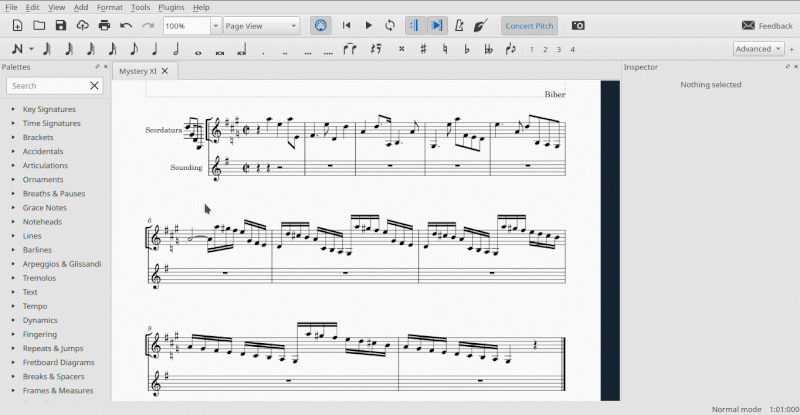
Done
If we want to mute “Scordatura” staff, we can do it in Mixer (F10) and hear “Sounding” staff only.
If we need some more advanced edits, or if we start with sounding staff and want to translate it to scordatura, we need set correct string data to each staff.
Tunings
- “Scordatura” instrument needs standard tuning strings data (for violin, it is 1-E5, 2-A4, 3-D4, 4-G3).
- “Sounding” instrument needs scordatura tuing strings data. (In our example, it is 1-D5, 2-D4, 3-G4, 4-G3).
Than we can also add linked tablature to “Sounding” staff to check, if ewerything was transcribed correctly. Both tablatures should be identical.
Warning
If we copy music from “Scordatura” to “Sounding” (or wice versa), target staff must not have linked tablature until you transpose all strings. Otherwise it rewrites string and fret data.
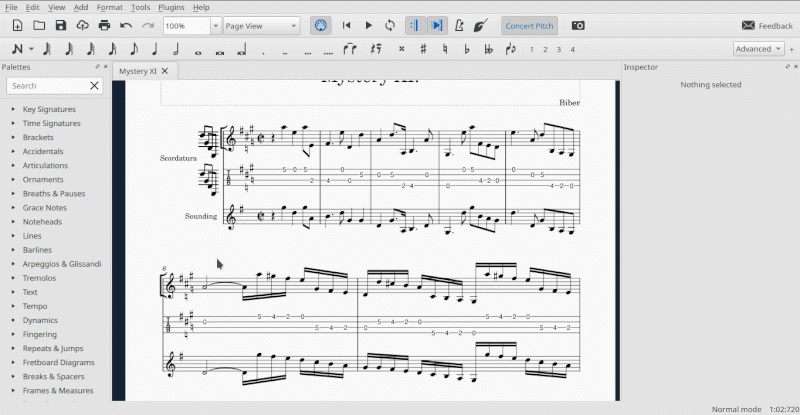
Here is resulting example and two empty prepared temlates.
Mystery XI.mscz
Scordatura_Template.mscx
Scordatura_Template2.mscx