Adding SVG image to a Custom Palette
Having created a swing quaver/triplet graphic, saved it as an SVG file and then added it to a score attached to a particular note I would now like to attach the graphic to a custome palette. I am in Musecore 4.0.
I have tried to follow this from th eon line handbook:
Add an existing score element to a palette
Press and hold Ctrl+Shift (Mac: Cmd+Shift), then drag the score element from the score onto a palette. The score element could be a symbol, line, text, dynamic, fretboard diagram, imported image etc.
Can't get this to work. When I Ctrl+shift and try ro grab the element to drag it into the drag in box in the palette I get a little red circle with a diagoanl red bar- like a no entry sign?
Am I missing a point or is this not apptropriate to v4?
Comments
I tested it with MS4.0. It is working for me. Are you dropping the image at the right place ?
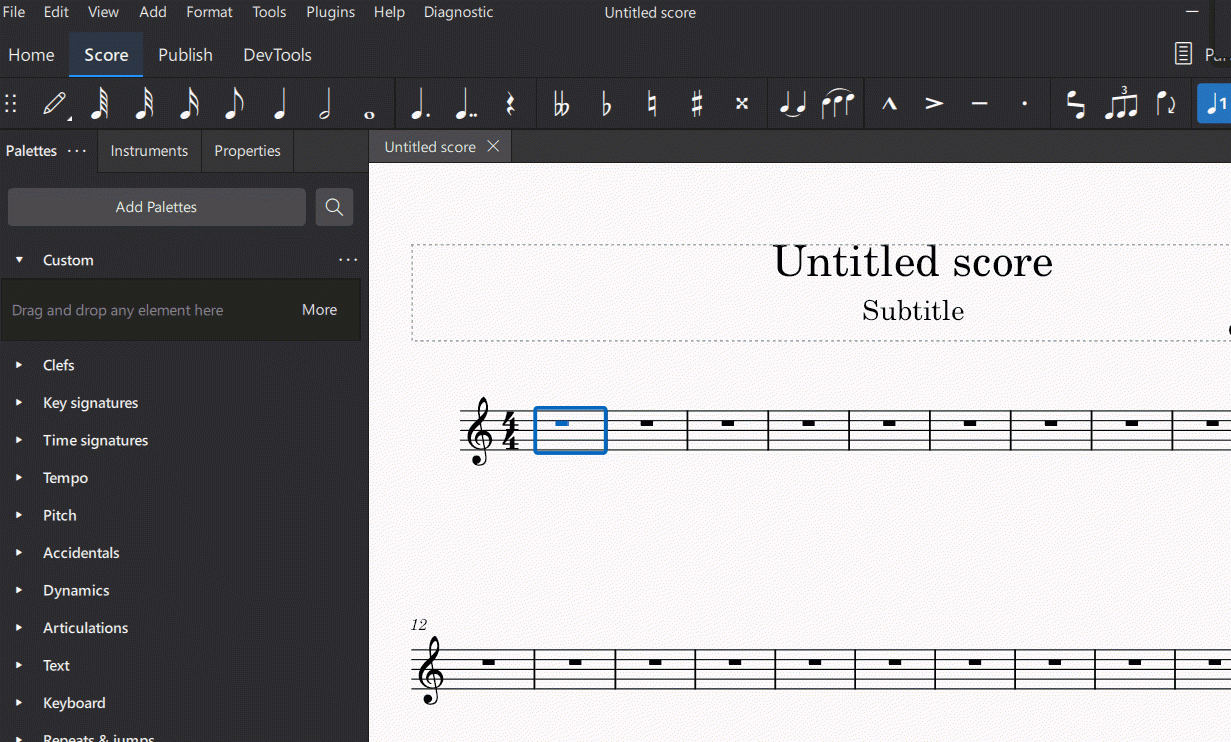
In reply to I tested it with MS4.0. It… by parkingb
Thanks. I will try again.
In reply to Thanks. I will try again. by Skepper
It does not seem to work with the svg from https://musescore.org/en/node/266325
In reply to It does not seem to work… by graffesmusic
I have it working.
But it seems you are mixing 2 versions of MuseScore :-/ So I'm a bit confused about what you are doing.
You say you are working with MS4.0, but in the meantime you speak about the Capture Tool which isn't implemented in MS4.0. So are you in MS3.6 or MS4.0 ?
But anyway, I've made a screenshot in MS3.6 and saved it as SVG:
![assvg.png assvg.png]()
Then I imported it in MS4.0 with the procedure I demonstrated you in the previous post. It works fine.
Are you sure you are exporting in SVG and not PNG.
But anyway, I did the same procedure and exported the screenshot as PNG and imported it successfully in MS4.
Could you may post your SVG file, so I could try with it ? In attachment the SVG I juste made with MS3.6.
Could you also post a animated GIF of how MS4.0 reacts when you try to reproduce that procedure ?
In reply to I have it working. But it… by parkingb
Tnanks for taking an interest in this! Please don't worry to much as I can drag the svg to places in the score. It would just be handy to have it in a palette.
I attach my svg and screenshot of the palette I am trying to frag it into. Sorry incapabler of doing a gif.
best regards
In reply to Tnanks for taking an… by Skepper
I can't help further on this. I'm running out of ideas... I added your SVG on the same palette successfully.
So, just to be sure. The steps are 1/ drag the SVG from your file explorer to the score, 2/ drag if from the score to the palette, with CTRL+SHIFT.
I can add an SVG image to a MS4 palette (under MacOS Ventura 13.1):
• Press and hold Cmd+Shift
• Drag the score element from the score onto a palette.
Result: the SVG becomes a member of that palette
Interesting disappearing cursor behavior though:
• On Cmd+Shift+Drag I get the standard copy icon: a green circle with a white plus sign inside
• But as soon as the cursor exits the SVG's bounding box the cursor reverts to a standard black arrow
• Fortunately the green cursor reappears when the mouse enters the palette.
• On mouseUp the SBG appears in a palette cell
Weird, But it works.
scorster