Feedback for plugin: Pitch and Rhythm transformer
You can apply different transformations to pitches only, rhythm only, or both.
Transformations included:
- Rotation forward or backward by selected step.
- retrogradation
- Inversion: both chromatic and diatonic, choose specific pivot or invert using outermost pitches.
I think this is better than the current new retrograde that ships with MS4, as this plugin transforms correctly any subdivision of tuplets, as well as adding the option to retrograde only pitches or only rhythm.
The inversion transform adapts the pivot note to the pitch display mode (concert pitch or score pitch) and correctly updates the tpc values for the other mode accordingly, something that the current "Mirror Notes" plugin fails to do and where it would mess up the notes in the other pitch mode.
Option for diatonic inversion is also added.
Negative harmony (which really is just an inversion type) should be added soon.
What do you guys think about the following?
- While having all 3 transformations in a single plugin is useful if you need to test different transformations, should they be separated in 3 different plugins?
- When applying a diatonic inversion, non-diatonic notes are mapped using there base note disregarding the accidental. ex: in key of C, D# and Db are both mapped to D and then diatonically inverted to B. Not sure if there is a better way to handle non-diatonic notes in diatonic inversion, but in any case something has to give.
Unlike pitch transformations, rhythm transformations require notes to be rewritten and thus losing any previous articulations added. If someone knows an easy fix for that and for keeping ties, please let me know. (cloning notes and adding them corrupts the score when undoing. I assume there is a bug in the api? Also i wish you could simply change the note's duration values just like you can change the tpc values. As far as i can tell note.duration is read only property)
Also, did my best to get the UI to look like MS4.
will be posting the code very soon.
Any feedback is appreciated.
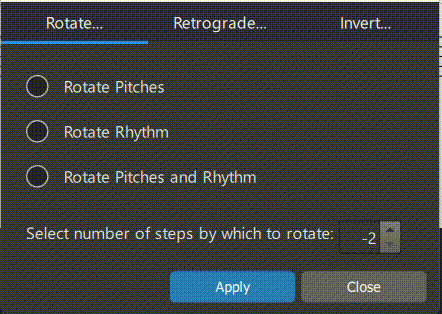
Comments
Here are some demos:
Rotation:
Retrograde:
inversion:
In reply to Rotation [inline:rotate.gif]… by .ash86
Thank you for the upcoming exciting composing tool! The rhythm/pitch separation and the inversion options are wonderful, offering new quick ways to explore melody diatonically.
> What do you guys think about the following?
![inversions1-1.png inversions1-1.png]()
Hotkey capability's definitely useful, but I think single plugin'd be convenient enough in this case coz of the explorative nature.
The question on diatonic inversion logic is interesting, I think musicians will accept incorrect results that need further tweaking, would it good to provide option to highlight non-diatonic noteheads with color? I guess from the demo, tonality is currently determined by the first note, isn't it? Would it good to provide separate controls for pivot pitch, and tonality (scale/mode)?
Type 1: focus on tonalities, handles some commonly expected scale notes only. Melodic minor options, though seem messy coz not converted 1:1, may be more useful for the purpose of inversion. Coding all the options such as Dorian, Phrygian, double harmonic minor ... could be very tedious.
Type 2 and Type 3 show two possible logic so that all altered diatonic notes are handled.
Type 2 seems "more intuitive" aurally, I haven't think carefully about a optional quality conversion dim->aug yet.
Type 3 could be an incomplete version of Type 4 essentially? It's constructed from number+quality logic using major and minor scale notes.
https://www.youtube.com/watch?v=nLS2N9mHWaw
... more than eat the eyes, autobots wage their battle, to destroy the ear for forces of the decepticons ...
In reply to Thank you for this upcoming… by msfp
Hi msfp. thanks for your input!
I'm adding keyboard navigation like tab, esc. tested with MS3 but not sure why this is not working with MS4. I'll search more for a solution. Did you have a specific hotkey in mind?
As for the diatonic mode, the tonality is determined by the key signature (i assume the example i posted might have given the impression that it was determined by the first note since the pivot note i chose was also the tonic). but you could choose any pivot note. Being determined by the key signature you basically don't need to map other major modes. for harmonic and melodic minor, however, would need a different mapping.
I didn't quite get what you mean in some examples but here are my thoughts:
type1: natural minor is not a problem since the tonality is calculated from the key sig. (relative keys are not a problem since they share the diatonic notes)
Did not get the melodic Up down examples.
type 2: To me it looks like a diatonic inversion about C + transpose octave up. or simply diatonic inversion about the tritone F#
type 3: chromatic inversion about C + octave transpose. or chromatic inversion about tritone F#
type 4: simply chromatic inversion about c.
For the dilemma i faced when writing the plugin is the following:
example:
key C maj.
melody: C D D# E.
invert diatonically about C.
C---C
D--B
D#-- B# ? Bb? or simply B?
E--- A
In reply to Hi msfp. thanks for your… by .ash86
edit1: changed 2,4,5 red note pitches to better depict the invalid conversion scenario, typos
> keyboard navigation
IIRC there's a musescore 4 specific bug related to keyboard navigation key handling in plugins.
> I didn't quite get what you mean
For the dilemma of non-diatonic notes in "diatonic" inversion, you summed up "but in any case something has to give" definitely a spot-on! Your solution for the dilemma (get rid of accidentals) is simple and perfect - I like to tweak them afterwards rather than remembering the plugin changed the notes according to some obscure inversion rules.
My previous post tried to explore different solutions that seems reasonable, by detouring from a coder's perspective and contemplating what musicians with theory knowledge might expect. By providing more options for users to choose from, it is possible to have more than one reasonable outcomes. Need to boarden "diatonic"(meaning Major only), and utilize tonality reasonings(includes Majors/minors/modes) however.
Example melody: C D D# E (the first C is C5)
using "inversion, type 1, C Major" setting
C B B(red) A
because D# is not a scale note of C major, colored red for easier spotting and tweaking later on. Pretty perfect solution.
using "inversion, type 1, C melodic minor UP to DOWN" setting
C Bb Ab Ab(red)
because D# = Eb enharmonically, which is a scale note of C melodic minor; E however is not
using "inversion, type 1, C melodic minor DOWN to UP" setting
C B A A(red)
same as above, by offering two different settings 2 and 3, the burden of understanding the context (choosing ascending or descending) is shifted from coder to the enduser.
using "inversion, type 1, C harmonic minor" setting
C B Ab Ab(red)
using "inversion, type 1, C natural minor" setting
C Bb Ab Ab(red)
The 4 and 5 seems more logical from a coder's perspective, but the 1,2, and 3 arguably make more sense to musician working on tonal melody, after all he clicked on a "diatonic" button.
The 1-5 may not "solve" the dilemma at all, as it is not possible to create fully automatic 1:1 conversions using these logics. (I think 1 is perfectly fine, a really smart bot could also be a really dumb bot)
The 6 and 7 try to tackle 1:1, by conjuring up some kind of rules, rule obscurity (such as why is it up one octave?) is involved inevitably, output'd be doubtfully musical to a tonal ear, but they are basically the commonest reasoning.
using "inversion, type 2, C Major, octave C5-6" setting, possibilty 1
C B B# A
because C5 D5 D#5 E5 = unison Major2nd Augmented2nd Major3rd from C5
using conversion 1<>8 etc (numbers only) => Perfect8 Major7th Augmented7th Major6th from C5
output => C6 B5 B#5 A5
Note pretty weird B# = C
This logic convert numbers only, and does not concern whether the note is in scale or non scale
using "inversion, type 2, C Major, octave C5-6" setting, possibilty 2
C B Bb A
differ from 6: also use quality conversion for non scale note Augmented2nd => Diminished7nd
Possible weird results using 6 and 7 such as C C# D => C Cb B
using "inversion, type 3, C (combined), octave C5-6" setting
C Bb A Ab
because firstly, C D E = unison M2 M3 (C Major),
using conversion 1<>8, P<>P, m<>M etc (numbers and quality) => P8 m7 m6,
output => C6 Bb5 Ab5
secondly, the D# = Eb = m3 (C minor)
using conversion => M6
output => A5
finally combine them
the 8 utilize intervals but the result is essentially the same as chromatic inversion
In reply to > keyboard navigation IIRC… by msfp
Oh i see, by Up down you meant the descending melodic minor, right? essentially just natural minor. I prefer to treat melodic minor as a full blown scale in itself (m3 M6 M7) like jazz musicians do: no distinction between ascending and descending. The result here is of course the same, as the classical descending scale is just natural minor, so invert using natural minor, which in turn is just diatonic.
> boarden "diatonic"(meaning Major only), and utilize tonality reasonings(includes Majors/minors/modes)
Major modes are already included here. The plugin lets you specify pivot notes only and not the key, which is calculated from the key sig. So if you are writing in C dorian , key sig is bb, same as Bb and the effect of inversion delivers the same result (for the same pivot note) . however that is not the case for melodic and harmonic minor as you well know. i think the mapping can be tweaked to allow for those scales.
Items 6 and 7 are exactly the dilemma i described earlier and you are absolutely right, they indeed end up with strange results, hence why i opted to just ignore the accidental. Coloring these notes is an interesting idea. I think i can add a toggle button for that . thanks :)
In reply to Oh i see, by Up down you… by .ash86
Yes it makes sense, jazzists call the two by one name.
Just a little note though - the way I see modes is that they use the same key sig (the symbol after time sig) as the Major. For example C Dorian etc use same key sig C Major (Eb Bb are notated with accidentals next to E, B note) so that one could tell it's not Bb Major at a glance, I reckon your code's definitely capable of handling the pitch transformations.
Here is the link to the project: https://musescore.org/en/project/pitch-and-rhythm-transformer
Please let me know of any bugs and/or further suggestions.
In reply to Here is the link to the… by .ash86
Upgrade : the plugin now calculates better enharmonic choices. (no more triple flats/sharps)
In reply to Here is the link to the… by .ash86
That's great, I'll definitely give it a try
Great plugin. Added to my collections of plugin to try.
In reply to Great plugin. Added to my… by parkingb
If you don't mind I'm going to make a Pull Request to have it working on MU3.6. There are still many users of MU3.6 out-there (me including) !!
In reply to If you don't mind I'm going… by parkingb
I already have a version for 3.6. Ill upload it now. I did not know that many people still prefer 3.6 :)
The only difference in the 3x version is the Qt design part (and some javascript built in array methods that only work in 4. minor adaptation, which ill do right now) . But the code should be the same.
Please feel free to make further PRs if you find bugs, or any other adaptation you would like to add/change for 3.6
In reply to I already have a version for… by .ash86
I send you a PR for your 4.x version being compatible with 3.6 too. I checked in both MU3.6 and 4.1.1 and everything seems fine. Cheers.
In reply to Great plugin. Added to my… by parkingb
Thanks :))
Hi. Seems your retrograde plugin ignores internal voices. But not ignoring them can cause many hassles: see the New Retrograde plugin.
EDIT: what you call inversion should be called transposition, I think. An inversion of c e g = e g c etc
In reply to Hi. Seems your retrograde… by elsewhere
Hi elsewhere and thanks for checking out the plugin and having the time to send feedback.
Internal voices? I think you mean voices 2,3,4?
The plugin indeed currently works for voice 1 and ignores voices 2, 3 and 4. newRetrograde has the same limitation as well, apart from also messing up tuplets which this plugin does right. That being said, i will try to add support for other voices soon.
the word "Inversion" has many meanings and uses in music. chord inversions, like the example you mentioned is one of them. Another would be in the context of dodecaphonic tone row transformations like this plugin does (also sometimes called vertical reflection). Transposition, however, is a parallel transformation of notes by a certain interval; not what is happening here.
I'm posting an update very soon with new options and a fix for a bug that had escaped me until fairly recently; handling inversions of transposed instruments other than Bb ones!
Be sure to try it out:) i would appreciate your feedback.
Update
New scale mapping section added with many scales and modes. Choose tonality and scale unto which selection is mapped. Mapping considers closest pitch and tpc. for example: A# is considered "closer" to A than to B, Hence more likely to achieve better mapping.
Try it out and please send me your suggestions and/or if you find any bug or question.
here is a snapshot of the new Map function:
![Screenshot 2023-11-01 141225.jpg Screenshot 2023-11-01 141225.jpg]()
Also, could some one help me out on how to get the menu to flow over and outside the plugin dialog when open. I had to position the menu so it is confined within the dialog area, otherwise it would get clipped off.
Thanks
UPDATE
In reply to UPDATE now supports… by .ash86
Hi Ash! I Love your plugin!
I was wondering if I could add custom scales in the Map Scale section.
I was taking a look at the Transformer.qml where you define the scales, but I couldn't figure out what is "tcp1" and I suppose it is important for scale mapping.
In reply to Hi Ash! I Love your plugin!… by Michele Chiusi
Thanks Michele!
Check this out for detailed explanation on tcp, tcp1, and tcp2. https://musescore.org/en/node/320267
Let me know if there is anything unclear in the article.
The plugin automatically calculates tcp2 from tcp1 and the instrument selected, so you don't have to worry about it.
Oh, And here is the the tcp table that youll need to define your scale https://musescore.github.io/MuseScore_PluginAPI_Docs/plugins/html/tpc.h…
Enjoy!
In reply to Thanks Michele! Check this… by .ash86
Thank you! I managed to add custom scales just fine... almost!
I could add a custom scale, but then I tried to implent implement another scale mapping, with a scale used by Šostakovič, but there's something unexpected in the result.
What am I missing?
(For Copy/Paste):
"Šostakovič":{
pitch: [-12,-10,-9,-8,-5,-3,-2],
tpc1: [14,16,11,6,15,17,12],
tpc2: null
}
In reply to Thank you! I managed to add… by Michele Chiusi
Your scale map is right. But you see the way the map function currently works is by fitting old notes to the CLOSEST note in the new scale. In your case, the note E from C major scale is checked against Fb and Eb, and well, Fb is closer so it gets mapped there. WHile the plugin works for most scales, the limitation becomes apparent for scales that (like the one you´re using) has 2 consecutive semitones: D,Eb,Fb).
Perhaps a note to note mapping could be implemented in a future upgrade.
For now, a way around this is to map Cmajor to C dorian then map all f notes to Fb using the Map Pitch tab.
Hope this helps.
In reply to Your scale map is right. But… by .ash86
Ok, thanks for the clarification: I'll do as you suggest! It seems a very reasonable workaround.
Btw, am I the only one having troubles using the plugin on the last bar of a score?
The Rotate, Retrograde and Invert functions give the warning "Selection empty. No changes made", while the mapping functions just do not work.
This problem occurs either selecting the last bar or a range comprehending the last bar.
Oddly enough, the plugin does work when you select the notes in the last bar with the Shift key instead of clicking directly on the bar (even though Rotate and Retrograde work just once before giving other problems).
Assuming the piece ends with a note (note a pause) that note gives problems to the Rotate and Retrograde functions.
I guess the easiest way to avoid this is just to insert an empty bar at the end of the score (so that the former last bar is now second to last), but I still cared to report this problem because it might be hiding something else I couldn't find now!
In reply to Ok, thanks for the… by Michele Chiusi
Ah thanks for pointing this out. This is a classic MuseScore plugin bug, i must have forgotten to address it before. Just pushed an update to github. You should now be able to select last measures normally.
I'm very excited about this tool! The current retrograde plugin seems to be limited to only a few measures (retrograde only). I use retrograde, inversion, mirroring, retrograde-inversion, etc.extensively in my compositions. So my question is if this plugin will have a limit of the number of measures it can transform at one time?
In reply to I'm very excited about this… by artoffugue333
I'm happy to hear that you're liking the plugin. There is no limit on the number of measures or voices. It also identifies and bypasses filtered out voices (in case of applied selection filter). Please let me know if you encounter any issues or have any suggestion for future updates.
Hey Ash, this is great. Just what I need for my composition style! You are a genius, sir! I just donated $25 USD to you. Thanks!
Is there another way I can donate to you than PayPal?
artoffugue333@gmail.com
In reply to Hey Ash, this is great. Just… by artoffugue333
Hey artoffuggue333, You made my day with your lovely message, thanks a lot! I'm really happy you're using the plugin. And thanks a lot for your donation! It means a lot!!
I'm currently only on paypal.
Cheers!
Finally added Negative Harmony. Just choose the axis of inversion using the interactive circle of fifths. Output is automatically calculated to stay reasonably within the same range of input notes. Bug reports, if any, would be helpful.
![Screenshot 2024-09-06 174432.jpg Screenshot 2024-09-06 174432.jpg]()