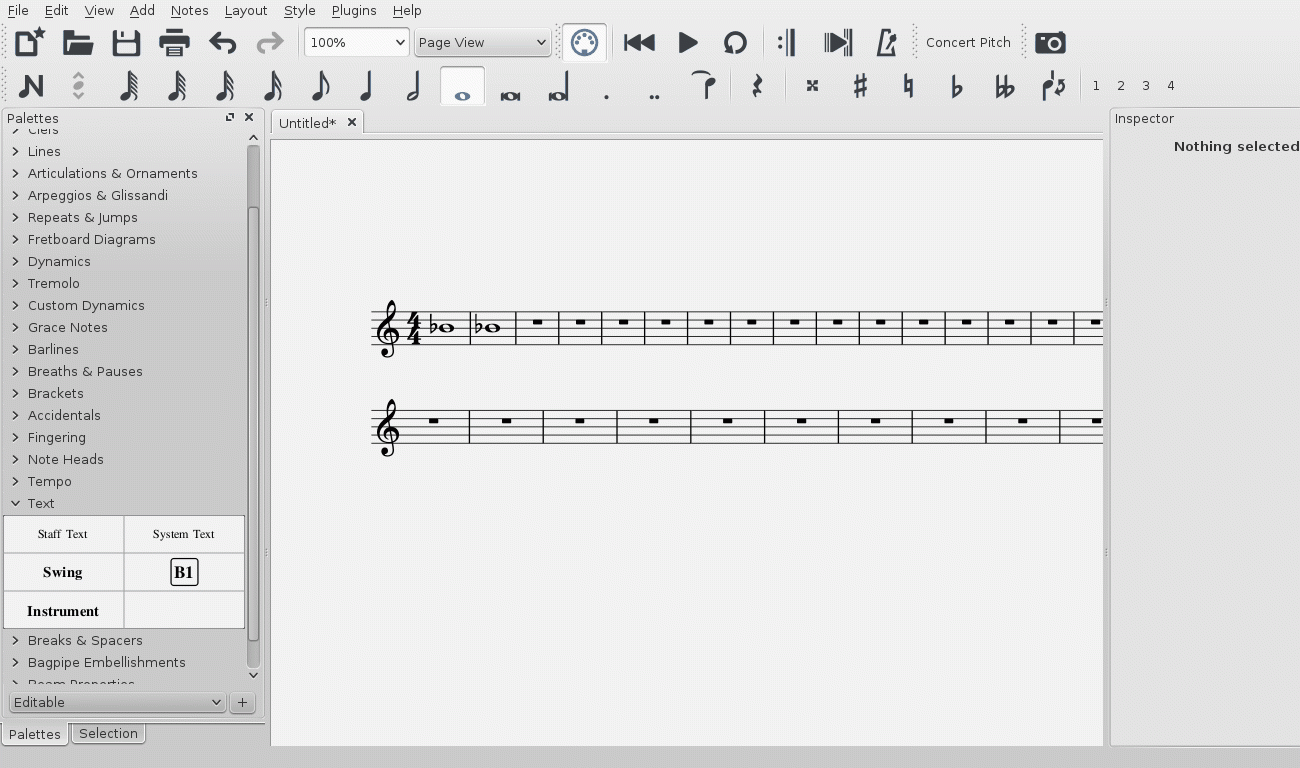How to change instrument sound (e.g. pizz., con sordino) midway through score
MuseScore allows you to change the sound of an instrument mid-staff. So you can alternate strings between arco, pizzicato, and tremolo, or apply a mute to a trumpet, and so on.
The following instructions use pizzicato strings as an example, but the same principles apply to tremolo strings or muted trumpet.
- Select the first note of the section you want to be pizzicato;
- From the menu, chose Add → Text→Staff Text;
- Type pizz. At this point, the staff text is a visual reference and not applied during playback;
- Right-click on the staff text and select Staff Text Properties...;
- In the Staff Text Properties dialog, select one or more voices on the left (in the Change Channel tab);
- From the dropdown menu, select pizzicato
- Click OK to return to the score.
Every note after the staff text you added now sounds pizzicato. To return to a normal strings sound later in the piece, repeat the above series of instructions but at step 3 type "arco," and at step 6 select normal.
Video