How to create diddle notation
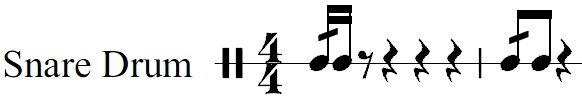
- Write principal notes normally in voice 1.
- Change to voice 2 and insert the diddle note. The diddle note should be written as the next lower note value, and will consist of a rest on the principal note, and then the diddle note.
- Select all voice 2 rests and delete them. The diddle note should remain as it was placed.
- Right-click the diddle note, Note Properties...: Make adjustments to reduce note size, remove the stem and adjust the leading and trailing space - also set the diddle note to invisible.
- Add tremolo marking to principal note to express the diddle notation.
It could be recommended that you create your own diddle file, or use the attached MuseScore file to copy and paste the diddles into your own score.