Plug-Ins
Übersicht
Plug-Ins sind kleine Hilfsprogramme, die MuseScore um eine besondere, im eigentlichen Programm nicht vorhandene Eigenschaft erweitern können. Wenn man ein neues Plug-In einbindet, wird dieses im Plug-In-Menü angezeigt, und kann dann auch in der ganzen Partitur oder nur Teilen davon angewendet werden. Plug-Ins ermöglichen es dem Nutzer mit geringen Programmierkenntnissen MuseScore neue Funktionen zuzufügen. .
Einige Plug-Ins sind bereits im Lieferumfang von MuseScore enthalten, siehe →unten. Zahlreiche weitere Plug-Ins finden Sie im Plug-In Repository. Einige dieser Plug-Ins sind unter MuseScore 2.0 einsetzbar, andere funktionieren allerdings nur mit älteren Version von MuseScore, manche funktionieren in älteren und neueren Versionen.
Zur Unterscheidung: die Plug-In Code Dateien für MuseScore 2.x haben eine Dateinamenerweiterung von .qml, bei den älteren Versionen ist es .js.
Installation
Beachten Sie, dass einige Plug-Ins eventuell die Installation anderer Komponenten erfordern können
(z.B. Schriften...), um zu funktionieren. Für weitere Informationen schauen Sie in die Dokumentation des jeweiligen Plug-Ins.
Die meisten Plug-Ins stehen als Zip-Dateien zur Verfügung. Laden Sie diese(s) herunter und entpacken es in einen der Ordner, wie weiter unten beschrieben. Einige können auch direkt als .qml-Datei geladen werden, die Sie dann direkt in den entsprechenden Ordner kopieren können.
Windows
MuseScore sucht nach Plug-Ins in %ProgramFiles%\MuseScore 2\Plugins (oder %ProgramFiles(x86)%\MuseScore 2\Plugins für die 64-bit Version) und in %LOCALAPPDATA%\MuseScore\MuseScore 2\plugins für Vista, 7 und 10 oder C:\Documents and Settings\USERNAME\Local Settings\Application Data\MuseScore\MuseScore 2\plugins (je nach Ihrer Sprachversion) für XP.
Um neue Plug-Ins zu installieren sollten die o.g. Verzeichnisse nicht verändert bzw. verwendet werden. Stattdessen können Sie andere Plug-Ins in %HOMEPATH%\Documents\MuseScore2\Plug-Ins ablegen oder in MuseScores Einstellungen ein anderes Verzeichnis spezifizieren.
macOS
On macOS, MuseScore looks for plugins in the MuseScore bundle in /Applications/MuseScore 2.app/Contents/Resources/plugins and in ~/Library/Application Support/MuseScore/MuseScore 2/plugins. To be able to move files in the app bundle, right click (Control-click) on MuseScore 2.app and choose "Show package contents" to reveal the Contents directory. Be careful to use Contents/Resources/plugins and not Contents/plugins.
Um neue Plug-Ins zu installieren sollten die o.g. Verzeichnisse nicht verändert bzw. verwendet werden. Stattdessen können Sie andere Plug-Ins in ~/Documents/MuseScore2/Plug-Ins ablegen oder in MuseScores Einstellungen ein anderes Verzeichnis spezifizieren.
Linux
MuseScore sucht nach Plug-Ins in /usr/share/mscore-2.0/plugins und in ~/.local/share/data/MuseScore/MuseScore 2/plugins.
Um neue Plug-Ins zu installieren sollten die o.g. Verzeichnisse nicht verändert bzw. verwendet werden. Stattdessen können Sie andere Plug-Ins in ~/Documents/MuseScore2/Plug-Ins ablegen oder in MuseScores Einstellungen ein anderes Verzeichnis spezifizieren.
Plug-Ins aktivieren/deaktivieren
Damit die installierten Plug-Ins über den Plug-Ins Menüeintrag ausgeführt werden können, müssen sie im Plug-In Manager aktiviert werden:
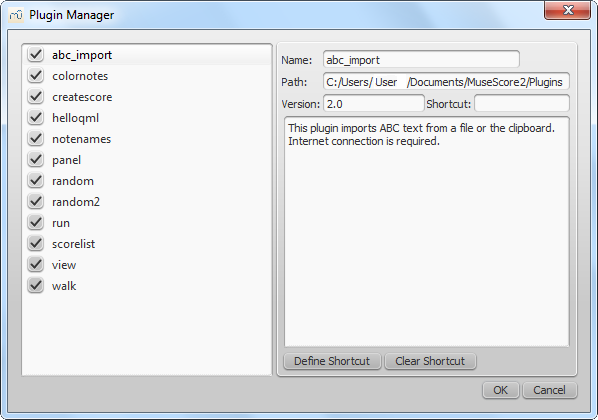
Create/edit/run plugins
It is possible to create new or edit existing plugins and run them via the Plugin Creator:
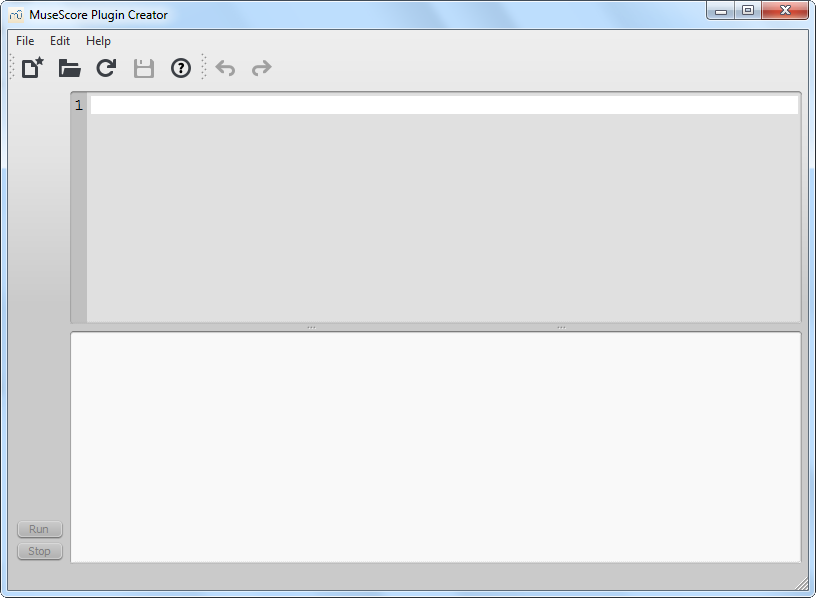
Here also the documentation of all available elements can be found
Plugins installed by default
Some plugins come pre-installed with MuseScore, but they are not enabled by default. See →above to enable plugins.
ABC Import
This plugin imports ABC text from a file or the clipboard. Internet connection is required, because it uses an external web-service for the conversion, which uses abc2xml and gets send the ABC data, returns MusicXML and imports that into MuseScore.
Break Every X Measures
This plugin enters line breaks in the interval you select on the selected measures or, if no measures are selected, the entire score. It is no longer being distributed and has been replaced by Edit → Tools → Add/Remove Line Breaks. If you ever used an early beta version of MuseScore 2, though, you may still see the plugin left over.
Notes → Color Notes
This demo plugin colors notes in the selected range (or the entire score), depending on their pitch. It colors the note head of all notes in all staves and voices according to the Boomwhackers convention. Each pitch has a different color. C and C♯ have a different color. C♯ and D♭ have the same color.
To color all the notes in black, just run that plugin again (on the same selection). You could also use the 'Remove Notes Color' plugin for this.
Create Score
This demo plugin creates a new score. It creates a new piano score with 4 quarters C D E F. It's a good start to learn how to make a new score and add notes from a plugin.
helloQml
This demo plugin shows some basic tasks.
Notes → Note Names
This plugin names notes in the selected range or the entire score. It displays the names of the notes (as a staff text) as per MuseScore's language settings, for voices 1 and 3 above the staff, for voices 2 and 4 below the staff, and for chords in a comma separated list, starting with the top note.
Panel
This demo plugin creates a GUI panel.
random
Creates a random score.
random2
Creates a random score too
run
This demo plugin runs an external command. Probably this will only work on Linux.
scorelist
This test plugin iterates through the score list.
ScoreView
Demo plugin to demonstrate the use of a ScoreView
Walk
This test plugin walks through all elements in a score