Tie replaced with dotted note. But why?
Hello Forum,
I new to musescore and I'm kind of stuck. I'm trying to create a lead sheet for Nica's Dream and right in the second measure my tie is getting replaced with a dotted note. But why? Am I missing something? What am I doing wrong? (On a side note: I'm in 4/4 and shouldn't a dotted whole note possible at all?)
Here's what I did:
- Select pickup measure
- Press "n" to go into "note-entry mode"
- Typed "f" for the first note
- Type "7" to select whole notes
- Type "c" the insert second note
- Click the "Half note" button
- Click the "Tie" button
I'm using:
OS: macOS 10.16, Arch.: x86_64, MuseScore version (64-bit): 3.6.2.548020600, revision: 3224f34
Many thanks in advance.
-Sebastian
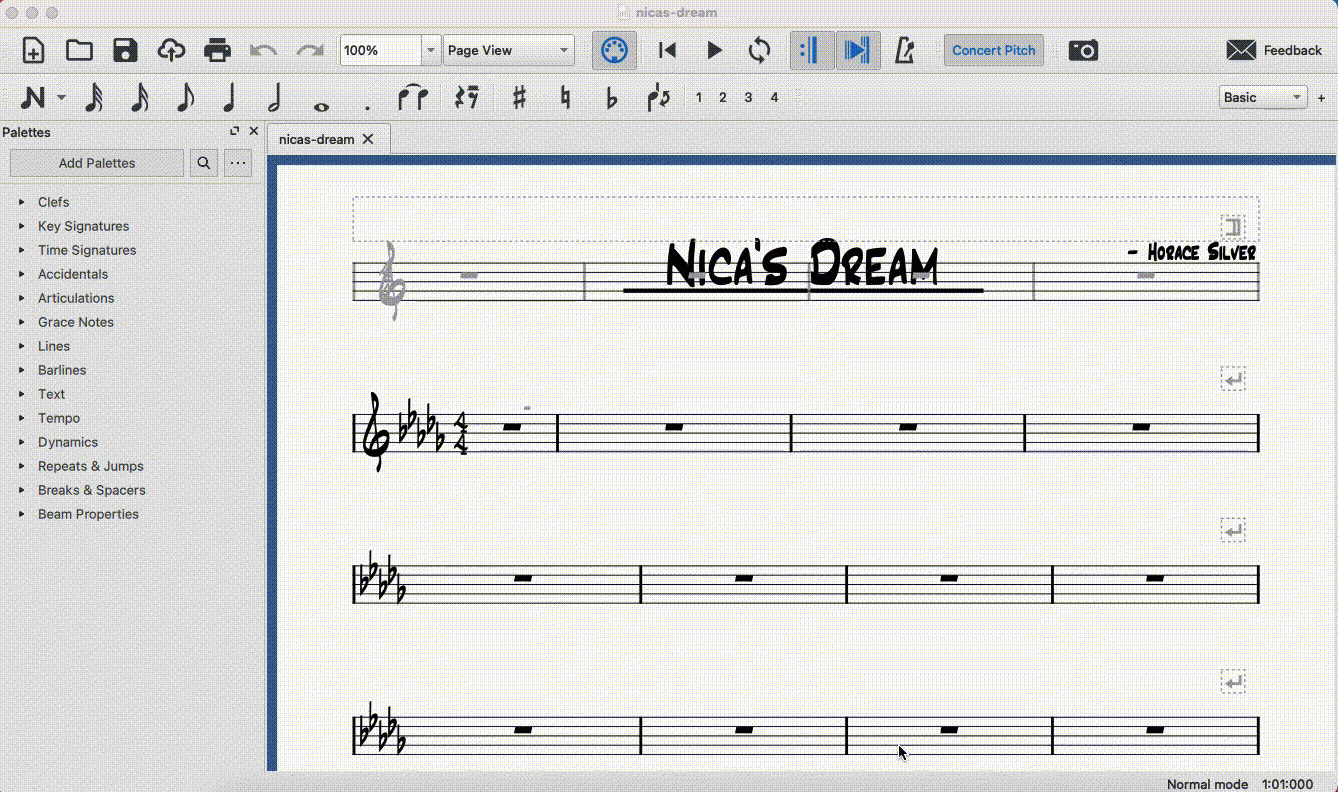
| Attachment | Size |
|---|---|
| nicas-dream.mscz | 10.35 KB |
Comments
You've enabled Format > Style > Score > Display note values across measure boundaries (Experimental)
In reply to You've enabled Format >… by Jojo-Schmitz
That's it. Thank you very much.