Can this be done...?
Kind of an awkward question from a newbie...and maybe more complicated than it should be.
I want to create a score where i enter notes into standard notation and simultaneously create corresponding banjo tablature. I think I can do that now.
Then I want to disconnect the tablature staves from the standard notation and both save it separately, as well as edit the tablature, play it with the midi applet, and print it as if the standard notation was never part of the score.
If that makes sense, can it be done?
If so, I reserve the right to make things a little more complicated (only a little). xD
Comments
See: https://musescore.org/en/handbook/3/parts
I want to create a score where i enter notes into standard notation and simultaneously create corresponding banjo tablature.
You can do that with a linked tablature staff.
Banjo - Open G Template.mscz
More on linked tablature staves here.
Then I want to disconnect the tablature staves from the standard notation and both save it separately, as well as edit the tablature, play it with the midi applet, and print it as if the standard notation was never part of the score.
For now you could go the linked staff route, then delete the treble clef staff.
Your goal will be more easily achieved in MuseScore 4.0 in the main score, because you'll be able to show/hide individual staves of a system. The linkage between the main score and "players" parts should also improve.
Scorster
In reply to I want to create a score… by scorster
Thanks for your help.
Sorry for being so dense but, just for clarity, once I delink the staffs will I be able to save the tablature separately and re-open it and edit the tab itself?
I am thinking that Musescore is not a tab editing program per se and since editing the treble clef staff was the way my tab is created (automatically) once the treble clef staff is deleted....??
In reply to Thanks for your help. Sorry… by DWFII
Yes, just remember to save with a different name. And yes, you can then continue to edit the tab as you wish. See the handbook under “Talature” for some useful keyboard shortcuts.
In reply to Yes, just remember to save… by Brer Fox
Again, I tender my apologies--I have followed the links provided in this thread and scanned through the manual but I cannot find a way to de-couple linked staves or extract the tablature from the score.
??
In reply to Again, I tender my apologies… by DWFII
Use menu item: Edit > Instruments... and remove the treble clef staff, leaving only the TAB staff which you can "Save as" with a different name. Then you can undo the removal on the original score to put the TAB back.
![Delete_treble.png Delete_treble.png]()
In reply to Use menu item: Edit >… by Jm6stringer
That's what I've been thinking. Thank you!
In reply to Again, I tender my apologies… by DWFII
.
In reply to Again, I tender my apologies… by DWFII
I think, it is not clear (atleast for me), what exactly You try to achieve.
few tips
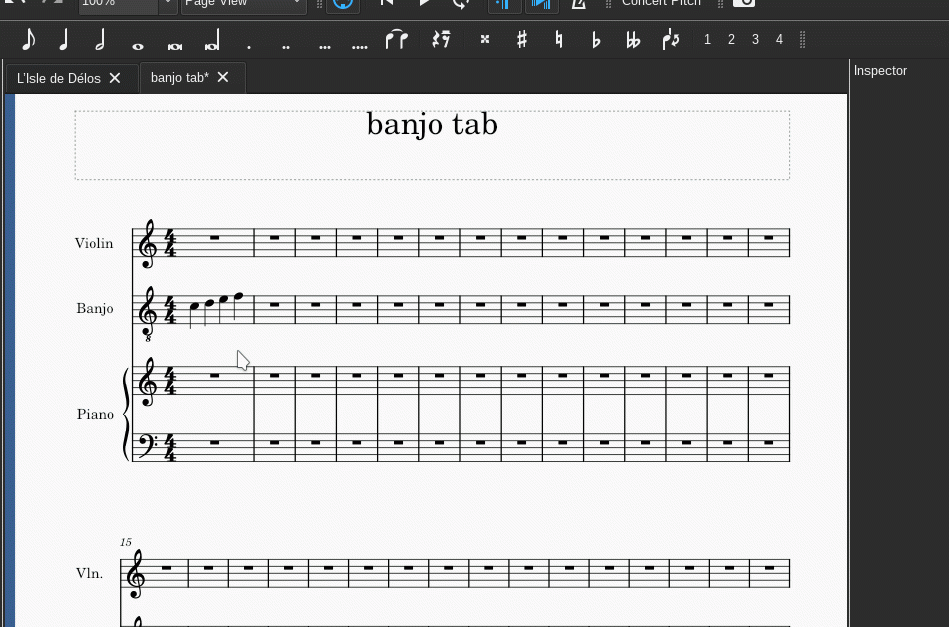
You can change any staff to tablature and back to notation in Instruments dialog (shortcut "i")
To save solo tablature you can
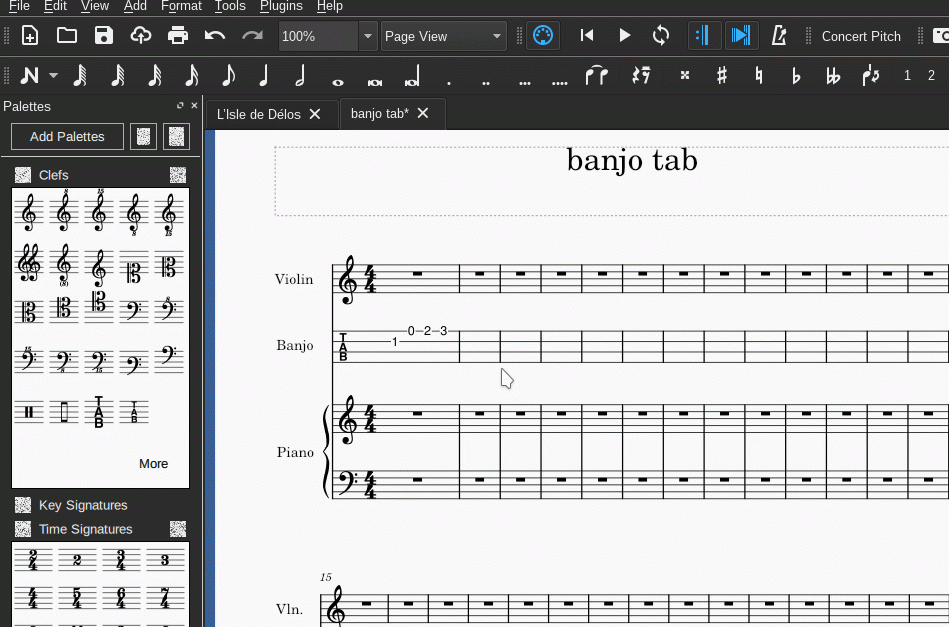
1) remove all other instruments (Instrument dialog) and save this score with only tablature
or
2) create banjo Part (You can use "Create all", or custom "Create single"). Than switch to its tab im app and save it
In reply to I think, it is not clear … by sammik
@sammik...
The OP stated:
* I cannot find a way to de-couple linked staves...*
In your gif image, you are not showing any linked staves:
![Not_linked.png Not_linked.png]()
See my other picture posted above showing a Standard staff linked to a Tab staff - notice the check marks in the 'Linked' column.
That's what the OP wants to separate.
In reply to @sammik... The OP stated: *… by Jm6stringer
I know. I thought, he used linked staves, because he thinks he needed to, if working with tablature.
And I thought, it ispossible to achieve same result without linked staves.