Paste as difference voice
Hi, Is there a way to paste as another voice ?
E.g. In condensed SATB melody, copying Alto to Tenor requires to copy the voice 2 of the first part to the voice 1 of the second part.
Is there an easy way to do this ?
For now, I'm copying the desired voice to an empty place, change the voice in-place, change the selection filter to only have the new voice selected, cut the selection and paste to the final destination. No so handy.
Comments
There's Tools > Voices > Swap voice 1 and 2
In reply to There's Tools > Voices >… by Jojo-Schmitz
I know, but this is not that Use Case. "Swap voice 1 and 2" swaps in-place. The Voice 1 becomes the Voice 2, on the very same staff, and vice-versa.
I want to achieve a "Paste As Voice 2", on another staff or another or the same segment of the same staff.
See this (fictive) screenshot:
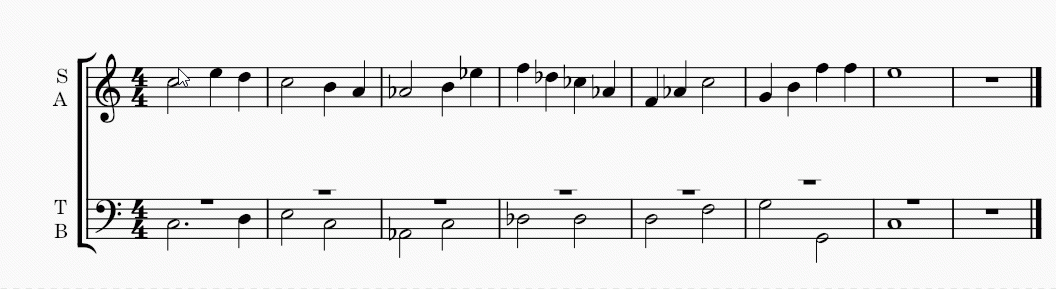
PS: This example is copying the Soprano voice to the Alto voice. I realized it with my usual workaround: copy the selection, paste it on an empty place, swap in-place, copy and repaste on the final destination
In reply to I know, but this is not that… by parkingb
Swap, select, copy, swap back, paste
In reply to Swap, select, copy, swap… by Jojo-Schmitz
Swap, select, Selection Filter: unselect Voice 1, copy, swap back, paste, ( Selection Filter: re-select Voice 1).
In terms of clicks and actions, this equivalent to my way of doing it. There is room for improvement.
A "Paste as Voice 1", "Paste as Voice 2", ... could be nice.
I'll fill a new Feature Request or build a new Plugin for this...
In reply to There's Tools > Voices >… by Jojo-Schmitz
Further observation : swap voices cannot be applied a selection without impact all the related measures...