Installation Problem on a Mac
I had a problem installing on a MAC even though I followed the instructions. The first time I downloaded and moved it into the applications folder, it really messed up the entire application folder. My guess is that MuseScore had the name "Application" rather than MuseScore - as that's how it appeared in my Finder. And because of its name, it created another folder called Application and then copied all of the other Applications into it. It was a mess. I deleted the entire download to start over and downloaded again. This time, I simply opened the .dmg file and let it install. The software works, however, it is not installed in the applications folder. I left the icon in the Dock but when I restarted my computer (for another reason), the MuseScore icon was a question mark in the Dock and I had to reinstall the application all over again. And I still can't move it into the Applications folder. Any suggestions?
Comments
It was a dumb mistake but I'll explain in case others have the same problem. After we download MuseScore, on a MAC, we are asked if we want to open the file. Once it is opened, a box appears that shows a MuseScore icon that points to a blue Application folder. Instead of clicking on the MuseScore icon, I moved the Application icon into the Application folder. That doesn't work and actually makes another folder called Application (which really messes things up). What I should have done is move the MuseScore Icon into the Application folder. It makes a huge difference.
In reply to Solved my own Problem by Muser_
It is quite useful to hear about these mistakes. Thanks for sharing.
In reply to Solved my own Problem by Muser_
So we should made the application icon fixed, non draggable.
In reply to Fix by Thomas
Exactly, but I don't think it's the first time that happens. Probably just make the MuseScore logo/symbol more clearly drag-able.
However there are many Open Source programs that have that fault - if it's a fault. GIMP ( a photo editing program - excellent for all those who need a very high powered program) does just the same.
In reply to Fix by Thomas
It's not possible (as far as I know) to make the application icon fixed or non draggable. I guess an option would be to have a better background and/or a different icon for the application folder.
I installed some applications for mac recently. When they come as a DMG file, the application folder is never fixed.
- Chrome (same backgroug than MuseScore)
- Gimp (no background)
- Firefox
- Open office
Some more ideas : http://spyrestudios.com/40-inspiring-and-creative-mac-dmg-designs/
And an interesting article : http://interfacethis.com/2008/clarifying-mac-app-installation/
In the end, in the quest of simplicity (and locking), MacOSX 10.7 Lion will solve this with an apple store like on iphone or ipad and we will, once again, trade freedom for easiness because we are lazy.
In reply to It's not possible (as far as by [DELETED] 5
I am used to seeing the application icon and the Application folder (which surely is just an alias) with an arrow between them indicating that the application should be dragged onto the alias.
An alias inside the folder it is an alias of sounds terribly recursive!
In reply to Where's the arrow? by cwhysall
This is what a MuseScore 0.9.6.3 user is supposed to see. The arrow is in white on blue.
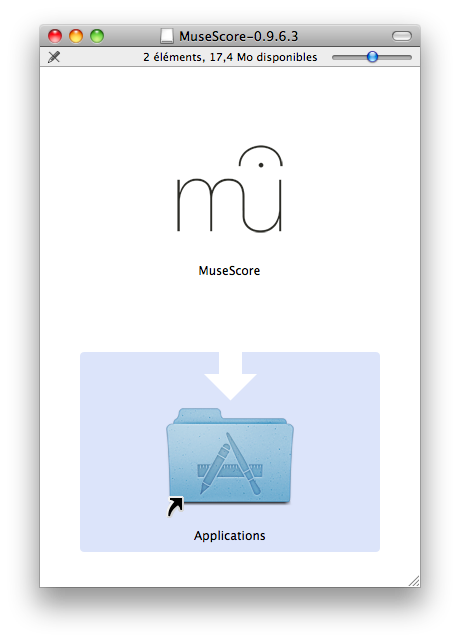
In reply to This is what a MuseScore by [DELETED] 5
...do not make comments from iPad without checking first!
I think what shows on the nightly builds I've done look different. I expect that gets sorted out for a proper release build.
In reply to This is what a MuseScore by [DELETED] 5
I'm not sure I can help with the technical discussion but I might be able to add why I was confused. First, I don't add applications often. Most important though is that when I looked at the icons as a whole, because of the arrows, my tendency was to move my mouse to the Application (blue) portion rather than the Muse icon, thus creating my problem. Remember that the Muse Score icon is new to someone doing their initial download yet it is not the predominant icon in this picture since it simple (nice but simple :-)) If it presents a technical problem to make changes, perhaps improve the documentation for Installation on a Mac - something like "place your mouse on the Muse Icon and move it into your Application Folder". Just a thought.