Bad default window positionings—and how to improve them
I recently did a factory reset with the latest nightly build, and rediscovered something I had all but forgotten about while using MuseScore 2.0 with my own settings: the default positions of some things could be better. Here are three specifics:

1. Selection Filter. It's actually not there at all by default, but when you turn it on it gets put in the bottom corner, below the Palettes, where it doesn't fit at all. I would suggest that a good place for it is in the same spot as the Inspector, enabled by default, with the Inspector's tab coming first.

2. Lines palette. The default width of the Workspace/Palettes (see also #53331: View -> Palette needs be corrected to View -> Palettes) is just a few pixels shy of being wide enough to fit two columns in the Lines palette, which means that the display is forced to stack them into one truly ridiculously long column. The solution is obvious: make the default width a few pixels wider.
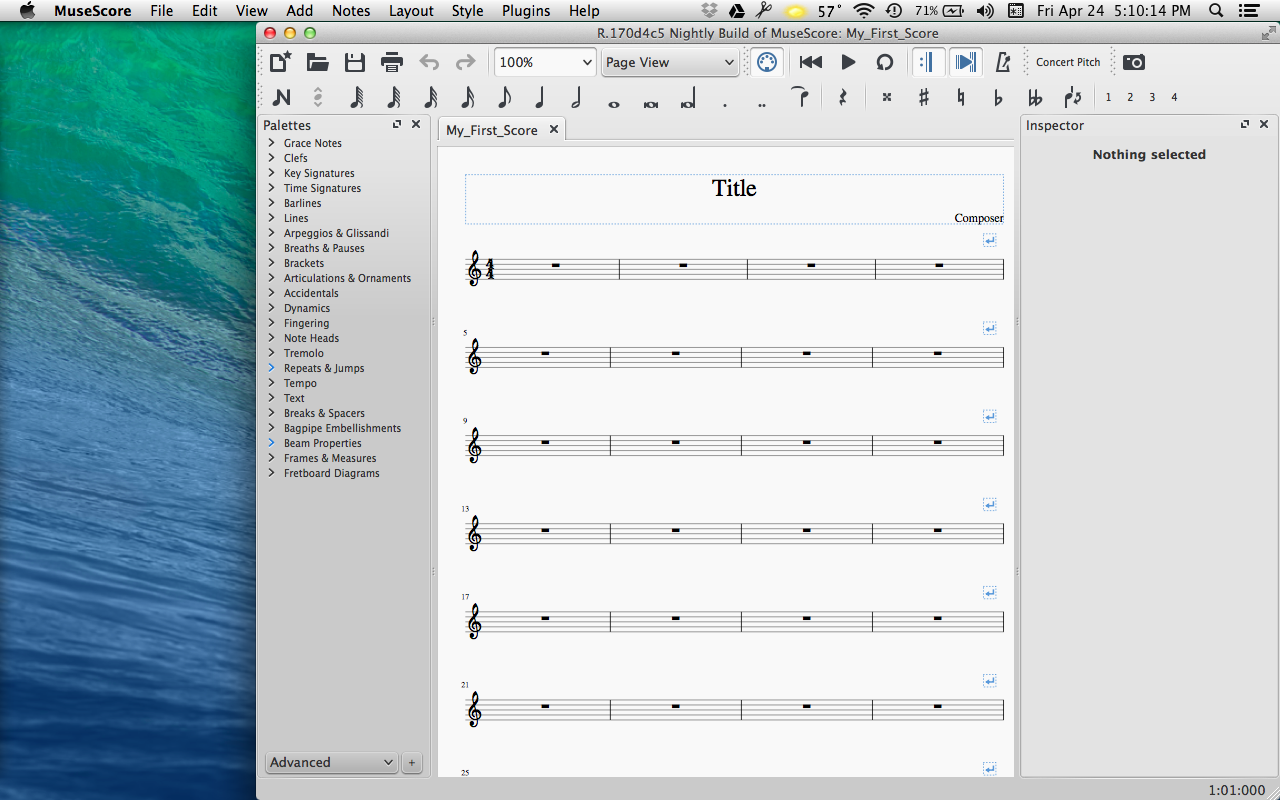
3. Window size. This may only be the case on OS X, but the window is sized by default as too small to even fit the whole width of My_First_Score. It would make far more sense for the window size to match the screen width.
All of these are not difficult for users to adjust for themselves, assuming that they figure out how. But they shouldn't have to.
Comments
Lots of this stuff is depending on your screen resolution, OS, window manager, and other things out of our control. But what isn't should be improved if possible of course.
In reply to Lots of this stuff is by Marc Sabatella
At least the placement of the Selection Filter and the original width of the workspace are entirely within control, I should think.
In reply to At least the placement of the by Isaac Weiss
Width of the workspace is something we *control*, yes, but we don't know necessarily how wide is appropriate - it depends on screen resolution, font settings, etc. Right now, width is set based on the text labels, because that is the only thing known when the worksapce is created. The contents of palettes aren't loaded until later, I believe.
As for selection filter, I don't understand the issue. Everyone is going to have different preferences, but the default seems fine to me.
In reply to Width of the workspace is by Marc Sabatella
It's not possible to state the width of two columns in the Lines palette in terms independent of screen resolution, and set the workspace to be that wide? Because that would take care of the primary issue.
As for selection filter, I'll check again tomorrow, when I have access to a different, larger-monitored computer, but I seem to remember finding that the selection filter was actually placed at a specific distance from the bottom of the window that ensured it didn't fit.
In reply to It's not possible to state by Isaac Weiss
Yes, confirmed:
![Screen Shot 2015-05-11 at 12.14.29 PM.png]()
In reply to Yes, confirmed: by Isaac Weiss
That's how it looks on your screen, but again, the specifics are very dependent on the sort of factors I mentioned. Looks like you have unusually small font settings (maybe normal for your particular mdoel of Mac, but small when compared to the range of different systems supported by MuseScore). On other systems, the Palettes area extends further down the screen, and as soon as you open one, you need scroll bars. The Selection Filter is much less often used than the Palette for most people, so I think it would be a mistake to steal more real estate from the Palette by default in general, even though it might happen to look like a sensible choice on your particular system.
In reply to That's how it looks on your by Marc Sabatella
Not unusually small font settings—just a 21.5-inch screen. ;-) Zoom the image to 100% and you'll see.
But anyway, my idea is that the Selection Filter shouldn't fight other things for real estate at all, when it can comfortably share the exact same space with, say, the Inspector.
In reply to Not unusually small font by Isaac Weiss
It can only share space with the Inspector if you are not actually *using* the Inspector. At least, on screens smaller than 21.5" - the Inspector already does not fit on screen for me when a note is selected, which of course is by far the most common element type. To me, it's quite likely I am going to want to use the Selection Filter and Inspector *at the same time* (eg, use Selection Filter to alter a selection, then make changes in Inspector), so having them fight for screen would be a step *backwards* as far as I am concerned.
Anyhow, what this really shows is, no matter what the default is for any given aspect of this, it's going to make sense for some people, not for others. I'm not saying there is no possible room for improvement, but for me on my three different computers running two different operatings systems, the current defaults are definitely better.
In reply to It can only share space with by Marc Sabatella
Perhaps you misunderstand what I'm describing. Rather than having to "fight" for screen space, they can politely step out of each other's way automatically. Like this (movie inside archive):
In reply to Perhaps you misunderstand by Isaac Weiss
I got that, but this is specifically what I *don't* want. I want to see both controls *at the same time*. So after fiddling with the selection filter, I can *immediately* make a change in the Inspector. Your configuration requires me to make an extra click to switch from one to the other, and it makes it impossible to both see what I have selected and make my modification simultaneously. If I am using the Selection Filter, I want to be able to see its settings at a glance.
I make a point of customizing window layouts with any program I use extensively to minize the number of extra required to access the windows I want, and to make it so that it is always possible to see information simultaneously if I might need to. The current configuration nails this pretty well, although depending on one's screen size and resolution, one might want to tweak the relative sizes of the palette and selection filter.
In reply to I got that, but this is by Marc Sabatella
I agree that it would be best to see them both at the same time, but how does the current default setup accomplish that? As you say, "If I am using the Selection Filter, I want to be able to see its settings at a glance." I don't want more than half of it to be out of sight!
In reply to I agree that it would be best by Isaac Weiss
Like I keep pointing out, the specifics depend on your monitor resolution and screen size. On my systems - laptops running Windows and Linux - there is a difficult tradeoff between palette size and selection filter size. Making the selection filter means less room for palettes. I genentally only use the first few items in the filter, so I tweak the size to work for me on my monitor; the specifics different from system to system because they all have different monitor and configurations. But generally I keep it fairly close to the default.
In reply to It's not possible to state by Isaac Weiss
https://github.com/musescore/MuseScore/blob/master/mscore/palettebox.cp… I don't know anything about how to read or write code, so I won't be surprised to learn this is stupid, but is it possible that this line is relevant? I'm just curious.