Simulating Virtual Clipboard with side-by-side document view
To streamline the creation of rhythms in Musescore, I created a mini score of common one-beat binary and ternary ostinatos (see attachment for MS 3) to be displayed side-by-side by the main score to allow easy copying and pasting of common subdivision combinations. The instrument of the ostinato is a clave, so after pasting in the new score, one has to select the measure and use the arrow key to change the clave sound to that of the staff's instrument. If one doesn't want to include the takadimi syllables, just deselect "lyrics" using the selection filter. When selecting an ostinato in the mini-score be quick with the click so that the whole one-beat measure is selected. Slow clicking is inconsistent.
PS: "Takadimi" (http://www.takadimi.net/) is a rhythm solfege inspired by the konnakol South Indian tradition of vocalizing rhythms, simplified and Westernized.
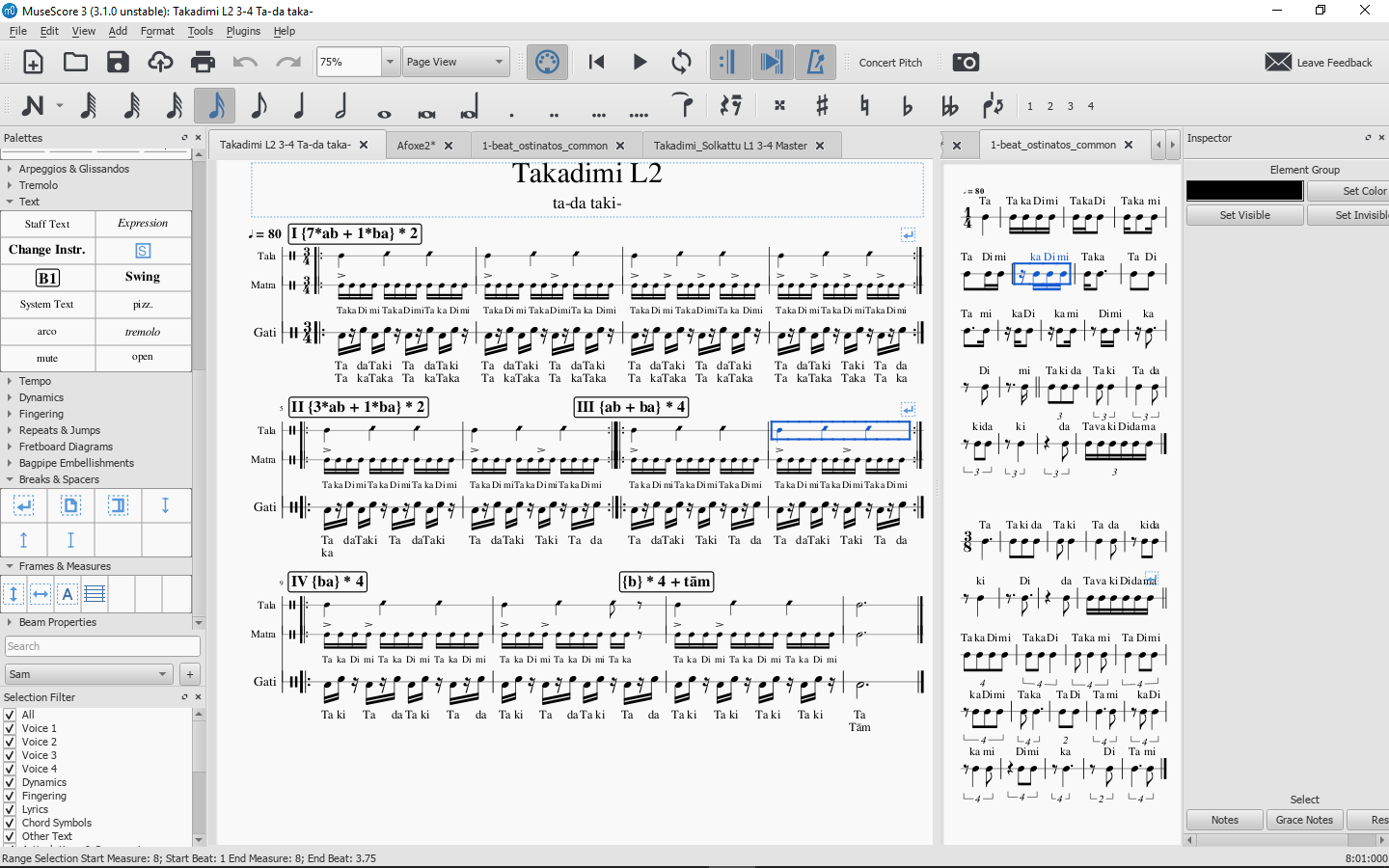
| Attachment | Size |
|---|---|
| ostinatotemplate.png | 194.46 KB |
| 1-beat_ostinatos_common.mscz | 15.17 KB |
Comments
Updated version. Includes a few other tuplet ostinatos.