grab and move a note
I wish I could just grab a note and move it. I can use the arrow keys to change the pitch, but I cannot move a note left or right. Every DAW allows this to be done. In terms of changing the rhythm, I'm sure something could be worked out, a popup dialog or something.
Comments
I cannot move a note left or right.
Please explain more fully and attach an example showing the start position and explain where you want the final position of the note to be.
In other words, are you just trying to "nudge" a note to avoid a crowded situation, or you wish to move a note to a different beat in the same measure, or to a completely different measure.
In terms of changing the rhythm, I'm sure something could be worked out...
Also, explain more fully if you wish to not only move that note, but also simultaneously change its duration (rhythm).
For changing rhythm/duration you may wish to have a look at this plugin:
https://musescore.org/en/project/duration-editor
In reply to I cannot move a note left or… by Jm6stringer
I wasn't referring to nudging to change the look. I have found Musescore to be such a great tool, that I've actually started using it to compose right in the program. So, for example, if I had a melody where I decided I wanted to move a note earlier, I would shorten the previous note's rhythm and, what would be nice, would be to just drag the note over. I've learned the workaround is to cut it, select the rest, and paste it. As ohnoitsalobo pointed out, it is not a DAW, but I keep finding myself wanting to just drag notes around.
Thank you.
In reply to I wasn't referring to… by edurbrow
...I keep finding myself wanting to just drag notes around.
O.K. .
So, for example, in 4/4 you have a half note followed by a quarter note. You drag an eighth note to place in between them. Do you expect note durations to also change?
Earlier you wrote "I would shorten the previous note's rhythm" [N.B.: more accurately termed "duration"]. When dragging notes, how should MuseScore know whether you wanted to shorten (or lengthen) any duration, and, if so, by how much? Someone else might have a different intent -- e.g., to just leave the durations unchanged.
Music notation is not a collection of glyphs, or graphical symbols, that can be dragged around as if in some paint program. The part that most people don't "see" is playback capability. Note placement requires more thought because the shape and position of a note directly impacts proper playback.
I imagine someone could cobble together a graphically oriented "paint" program with a toolbox full of note shapes, accidentals, clefs, time signatures, lines, etc. and allow all manner of dragging, positioning, copy/paste, etc. without regard for notation rules (e.g., total beats per measure) and with no playback capability at all. It would truly be a user's delight, and very simple to understand.
In reply to ...I keep finding myself… by Jm6stringer
Yes, I thought of most of that.
In the example I mentioned, if the note to the left is shortened and the following note dragged to the left, it seems to me it could create a rest to the right. In other cases, there could be a warning saying the note durations are more than allowed, please fix. It could automatically put a note in another voice... There could be many fixes, but maybe it would make life too complicated. I don't know. What I would like, is if durations were left the same if moved to the left into a rest and automatically shortened if moved to the right. I'm a newcomer to the program. I am just saying I am used to doing this in a DAW. It is an automatic reflex. I could use a DAW in conjunction, I suppose, but that is too much trouble.
Thanks,
In reply to Yes, I thought of most of… by edurbrow
Best to think of it more as a word processor for music.
Ever tried dragging words and sentences around in a Word document?
If it's relatively simple paragraphs and text only, you'd be fine. But start adding in any large number of graphical elements or tables or whatnot, and half of the layout can get messed up by a few words changing.
And music layout rules are quite complex in their own right.
I'm not saying it can't be done, of course ... but it's a headache to figure it out, so don't hold your breath.
To my understanding, the main thing is, while MuseScore can export MIDI, it doesn't use MIDI itself to represent the music data. So I assume you'd have to re-write a decent amount of the music representation under the hood in order to make it directly MIDI- or DAW-compatible like that.
> Every DAW allows this to be done.
MuseScore is not a DAW. First and foremost it is a music typesetting program, so shifting notes around like dragging MIDI around is infeasible - it's simpler to delete what's wrong and fix it manually. For preference, you can write your music in a DAW and import the MIDI when you've made it to your liking.
I would say this is close to what you are looking for, isnt it?
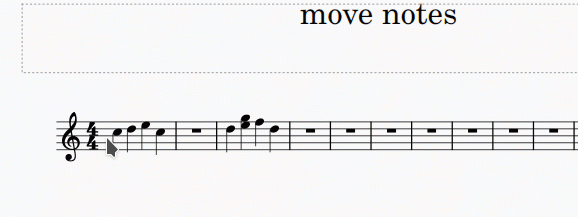
1) select note
2) (cut note) press Ctrl+x
3) (turn on "Note input mode") press N
4) (move note) = move mouse, when it is on right place click
5) (leave "Note input mode") press esc