New Plugin: Move selection
Hi everyone,
Ever needed to move a selection by some duration left or right? here is a crude plugin that does just that.
you can also move the selection the staff above or below. Or duplicate your selection to staff above or below.
Currently moving left or right is set to a duration of 8th note, while you can modify that in the code (there's a place at the top of the main function just for that), perhaps a future update will let the user select the duration dynamically.
There are multiple qml files in order to map each action to a shortcut key. It would have been useful if MS 4 could accommodate adding new menu paths like MS3. But i reckon this will be available in future MS updates.
I personally map the action to ctrl+alt+arrow.
for duplicating above and below: ctr+alt+n and ctrl+al+m (reminiscent of dorico's similiar action shortcut).
Please let me know if you find any bugs and/or if you have any suggestions.
https://musescore.org/en/project/move-selection
Here are demos for moving and duplicating a selection:
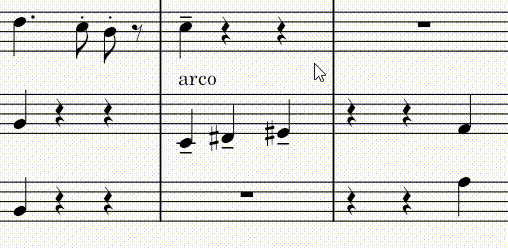

Comments
Thank you! Ways to manipulate motif like these provided by your plugin, and retrograde and inversion etc are what I used to envision musescore 4.0 would had come with last Christmas to help composing, plus probably phrase placeholders. But the free MuseSounds is nevertheless magnificent.
In reply to Thank you! Ways to… by msfp
Thanks msfp! I too had thought that MS 4 would come with built-in actions like this. It was really out of frustration that i decided to make this plugin and "Filter similar note levels" plugin, especially after seeing dorico implement these natively. Because as you said, museSounds really are magnificent and i think they deserve better editing tools.
Ah, phrase placeholders would be awesome!
Support for 3.x added.