[Solved] How to de-clutter 32th group notes? It seems a truss :-/
So the screenshot 1 represents what I want to obtain
The screenshot 2 is what I get ... how can I turn my cr**py staff into the one that's shown on screenshot 1, please?

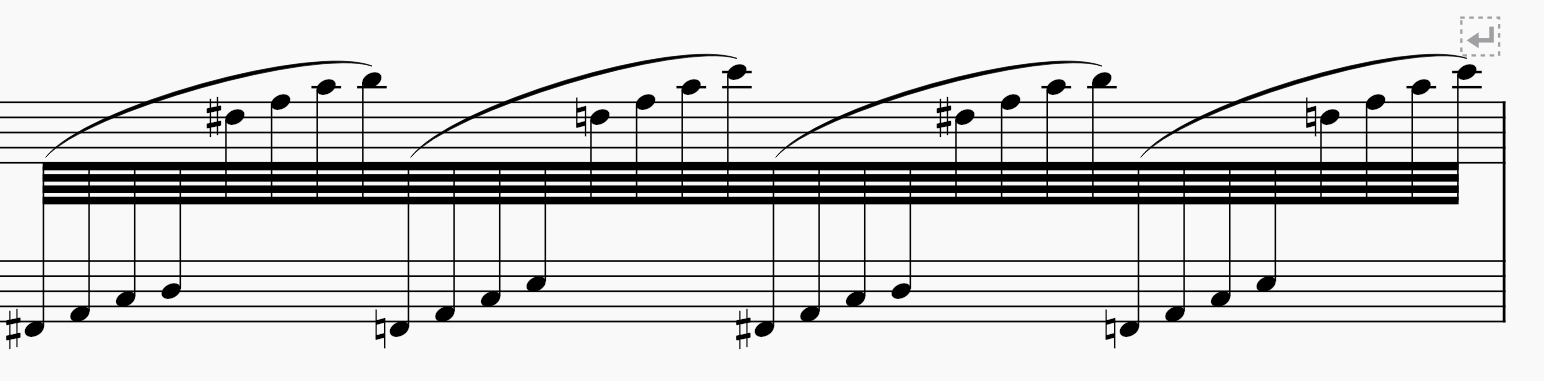
EDIT: in attachment the file. I removed all the notes in the previous measures, leaving only the one related this post.
| Attachment | Size |
|---|---|
| Screenshot 2024-05-11 003906.png | 633.36 KB |
| Screenshot 2024-05-11 004050.png | 34.22 KB |
| Untitled score.mscz | 22.38 KB |
Comments
Read https://musescore.org/en/handbook/4/beams#Controlling_which_notes_are_b…, and your cr**py staff will become beautiful and clutter-free!
(For future reference, it often helps if you attach the .mscz file that you wnat help on, in addition to a screen shot.)
In reply to Read https://musescore.org… by wfazekas1
But I tried the solutions you posted before to write my post. I wasn't able to do anything with that could do what I needed :-/
I have not clue how to manage that section to get what I want.
I added the score (as you requested), without anything I wrote in it, rather than THAT measure.
In reply to But I tried the solutions… by tormyvancool
You can modify the beaming using the beam properties palette. Especially those both items which is dark blue and on which my cursor is pointing. (Done in MuS 3)
![Beaming.png Beaming.png]()
As you have used a cross staff notation, you may need to hide the remaining pause in the lower system.
In reply to You can modify the beaming… by HildeK
By doing as you indicated, and I already tried it, I get this (Musescore 4.3). Not possible to select more than 1 switch. In both cases you indicated, I 'm not able to get it right.
So I have not clue if there si something else to do
In reply to By doing as you indicated,… by tormyvancool
It looks like you were selecting all the notes, then applying the palette--you need to select the note you want the break to appear before, then click the appropriate modification on the palette--one beam (thrid option, not counting "auto") before the fifth note, second option before the ninth, etc. Sounds tedious, but it goes fast.
Yes, and gray out that whole rest in the left hand. (which I didn't do).
In reply to By doing as you indicated,… by tormyvancool
Here see my actions in a small GIF video:
You need to select a single note where the beam modification shall be applied.
In reply to Here see my actions in a… by HildeK
Thank you a zillion @Hildek and also to you @wfazekas1 happy to see it was my fault and I learned something more. Yes I misunderstood (at this point) the use of the tool. BY applying your hints I'm able to get it done properly.
My infinite thanks.