Tuplet
Tuplets are used to write rhythms beyond the beat divisions usually permitted by the time signature. For example, triplet eighth notes (quavers) in a 4-4 time signature divide the quarter note (crotchet) beat into three instead of two.
Instructions
To create a triplet, first select a note on the score that specifies the full duration of the triplet group. For example, a group of triplet eighth notes (quavers) has a "full duration" of one quarter note (crotchet).

From the main menu, choose Notes → Tuplets → Triplet. This creates a triplet by dividing the full duration into three equal parts.

They can be further edited.

Note entry mode
Tuplet entry works slightly differently in note entry mode, than the method outlined above. You must select the duration first, and enter the pitches afterwards. Below are step-by-step instructions for making triplet eighth notes.
- Switch to note entry mode by pressing N
- Make sure the note entry marker is in the place that you want to start the tuplet (use the right and left arrow keys if necessary)
- Choose the duration for the whole tuplet group from the note entry toolbar. For this example, click on the quarter note (or press 5 on the keyboard)
- From the main menu, choose Notes → Tuplets → Triplet, or press Ctrl+3 (Mac: ⌘+3)
- Notice that an eighth note duration is automatically selected. Click on the staff to add pitches or enter them via the computer- or MIDI-keyboard
Properties
To change the display properties of a tuplet, right-click on the tuplet number and choose Tuplet Properties....
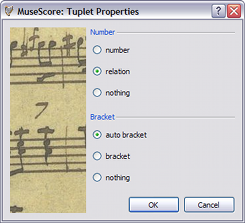
The number section of the properties dialog allows you to show one integer, a ratio of two integers, or no number at all.
In the bracket section, the "bracket" and "nothing" allow you to explicitly show, or hide the bracket. The "auto bracket" option hides the bracket for beamed notes and shows the bracket - if the tuplet includes unbeamed notes or rests.

External links
- Tuplet at Wikipedia
- How To Create Triplets in MuseScore [video]
- The User Guide to Tuplets in MuseScore [video]
- How to create triplets and other tuplets