Keyboard layout map showing shortcuts? - (offer to design if none exists)
Happy New Year everyone!
I'd really like to see a diagram showing a (QWERTY) keyboard with the various keyboard shortcuts, rather like this (for Blender):
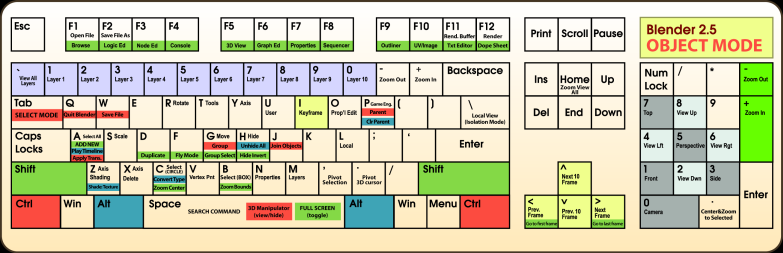
//blender-empire.ru/wp-content/uploads/2009/09/blender-shortcuts.png
1. Does such a thing exist? If not, I'd like to make one.
2. Would I be correct in thinking that parsing the "shortcuts.xml" file is a good place to start? I plan to parse it using Perl and LibXML.
3. Does anyone know of software for generating such a keyboard layout programmatically (as opposed to drawing it in a drawing package)? - I have looked for software but can't find anything. If not, I plan to write code to do it, again using Perl. I've already written a script which produces a simple keyboard layout (with simple key labels) in SVG, using size/position/label parameters from an external file (thus allowing for different keyboard designs). It will need a wee bit of modifying to fit in SHIFT+key, CTRL+key, etc.
4. Of course I am happy to share anything I make. However, my programming skills are minimal - I only really play around in Perl. Would anyone like to give any suggestions as to how I can, at the very least, make my code the most helpful to anyone who wants to use it and perhaps incorporate it it into the main program, if appropriate?
5. Any other comments? I imagine the word "scancodes" might be relevant....
Looking forward to giving something back....
Ian
| Attachment | Size |
|---|---|
| blender2.png | 81.32 KB |
Comments
Helpful ideas such as yours- whether cheat sheets, or qwerty layout maps - have occasionally appeared in the MuseScore forum. See:
https://musescore.org/en/node/23094
for an example pdf of a qwerty shortcuts layout.
Also, some years ago, when I wanted to rely less on mouse dragging and more on keyboard entry, I created this image:
As you can see, I also (lightly) encircled the rest icon with a zero because at that time the space bar function had been changed from entering rests to activating score play back. (Many times did I hit space to enter a rest - only to hear play back commence!)
Looking forward to seeing what you come up with...
Regards.
In reply to Helpful ideas such as yours- by Jm6stringer
Thanks for the link, that will be useful for getting back into writing. I might come up with something with a few more shortcuts generated automatically (which can easily be updated when keys' functions are changed, as you've mentioned!). It will be an all-or-nothing thing, I think. A list ordered by key rather than function should be useful and possible at least....
Your question got me wondering, and I did a Google search. Microsoft has a free download for the "MicroSoft Keyboard Layout Creator" (//www.microsoft.com/en-us/download/details.aspx?id=22339 ) Windows application. It appears not recently updated, but may be worth a shot.
Keyboard definitions are saved to a .KLC file extension, which from comments that accompany the software, is in text file format. A Python script is available that takes a Mac keyboard definition and writes to the .KLC file. Perhaps you can adapt your Perl code to read the shortcuts.xml file and write a .KLC file. Looks like you can print the result saving the layout as an image file and then print that from a graphics application.
There is a commercial but inexpensive software product, called kbdedit (//www.kbdedit.com/ ) that might be more capable, more up to date, can read .KLC files.
In reply to Your question got me by jim.weisgram
Thanks Jim. Yes, I've seen KLC and used it for customising keyboard layout (to make a cheap split keyboard - just move all the right hand keys rightwards two spaces!). It's not really what I'm after for this project - I want to display all the musescore functions invoked by [key], [shift]+[key], [ctrl]+[key] etc. I've already written some Perl which will generate a simple layout with legends read from an easily-edited XML file: keyboard02.svg
- the trick will be generating the legends from the shortcuts.xml and other files.
Hello all, first comment here - I'm jumping in to ask, did anything like this ever come up?
I'm going to do a more thorough search, and while my more casual search only brought this thread up, there may be a visual map for the key commands out there. I'm trying to minimise my time spent getting lost in rabbit holes (managing ADHD is a job in and of itself!) so I'm going to leave this for now and continue transcribing, and return to the hunt later. Any help is much appreciated!