MuseScore 3.6 is Out!

We are pleased to announce the release of MuseScore 3.6. This is our 'engraving release', which addresses many of the biggest issues affecting the layout and appearance of your sheet music and is the result of a massive collaboration between our community and internal team. It is the first big step towards the type of world-beating engraving capability that we aim to achieve in the future.
Two of the most notable additions in this release are Leland, our new notation font and Edwin, our new typeface. Leland is a highly sophisticated notation style created by our head of product, Martin Keary and our engraving expert, Simon Smith. The aim of Leland is to provide a classic notation style that feels 'just right' with a balanced, consistent weight and a finessed appearance that avoids overly stylised quirks. Here's a video created by Tantacrul that breaks down how Leland was created. Our new typeface, Edwin, is based on New Century Schoolbook, which has long been the typeface of choice by some of the world's leading publishers, chosen specifically as a complimentary companion to Leland. In addition, we have provided new default style settings (margins, line thickness, etc) to compliment Leland and Edwin, which match conventions used by the world's leading publishing houses.
Equally as important as our new notation style is our new vertical layout system. This is switched on by default for new scores and can be activated on older scores too. It is a gigantic improvement to how staves are vertically arranged and will save you hours of work by significantly reducing your reliance on vertical spacers and manual adjustment. We have also created a system for automatically organising the instruments on your score to conform with a range of common conventions (orchestral, marching band, etc.). In addition, newly created scores will also be accurately bracketed by default. You can even specify soloists, which will be arranged and bracketed according to your chosen convention too! These three new systems are the result of a wonderful collaboration between Simon Smith and our community member, Niek van den Berg.
We have also greatly improved how we display the notation fonts: Emmentaler and Bravura, which more accurately match the intentions of the original designers and have included a new jazz font called 'Petaluma' designed by Anthony Hughes at Steinberg.
Lastly, we have made some very useful improvements to our export process, which now includes a new dialog containing lots of practical, time-saving settings. This work was implemented by one of our newest community members, Casper Jeukendrup.
We have lots more to do to improve the engraving capabilities of MuseScore, including important overhauls to our horizontal spacing and beaming systems. MuseScore 3.6 may be a massive step but there are many more steps ahead!
Additional Engraving fixes
- Overhauled style defaults, both general and Leland-specific
- Added feature to indent initial systems of sections
- Improved adjustment of stem lengths on chords outside the stave
- Improvement to the appearance of tremolo and buzzrolls markings
- Correct interpretation of beam spacing and ledger length settings in SMuFL fonts
- Improved positioning of flags, honouring their orientation and design in their respective fonts
- Bracketed accidentals can how have customisable padding inside their parentheses
- Improvements to placement and spacing of accidentals with regard to ledger lines
- Improvements with spacing involving invisible items
Regarding MusicXML Import
- There is an issue with some MusicXML imports, which do not always accept our new defaults without some manual work. Depending on the source of the file, font faces and sizes may be specified locally for each text item. A dialog will be presented when importing an XML file to ask if you wish to apply the text font Edwin to the file or not; this will force the font change but may not affect size or other attributes. It may be possible to reset styles more comprehensively by opening Format → Style and selecting the 'Reset all Styles to Default'
- Option on the bottom left corner of the dialog. After that, you may also need to choose 'Format > Reset Text Style Overrides'. Ultimately, it may be necessary to reset some text items manually.
See also the handbook page for the new changes and features
Full release notes are available here
Download MuseScore 3.6 Release
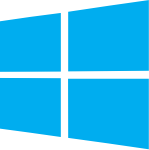 |
 |
 |
| macOS 10.10 or higher |
Linux AppImage (64-bit only) |
Poznámky
Thank you for your work, congratulations.
(as usual, for Windows you have to impose to run anyway) :(
V odpovědi Thank you for your work,… od Shoichi
Neanche questa versione funziona!
V odpovědi Neanche questa versione… od gcorreddugc
What exactly doesn't work? See https://musescore.org/en/faq#faq-312352
V odpovědi What exactly doesn't work?… od Jojo-Schmitz
https://musescore.org/en/node/313525?fbclid=IwAR0HDJxkwALuAn_9tWentqXdV…
Know issues:
V odpovědi Know issues: Updated… od Jojo-Schmitz
musescore 3.5.2 will not say that there is a new update to the software
V odpovědi musescore 3.5.2 will not say… od BladesOfGrass
Yeah.
V odpovědi musescore 3.5.2 will not say… od BladesOfGrass
Not yet, we typically wait a couple of days before turning on automatic updates, just to make sure there are no last minute glitches.
V odpovědi Not yet, we typically wait a… od Marc Sabatella
How long do you think it'll be until auto update can happen?
V odpovědi How long do you think it'll… od YoyoBeer
A couple days. Maybe even only for 3.6.1
V odpovědi A couple days. Maybe even… od Jojo-Schmitz
A couple of days? Are you sure? It's already late February!
I'm on 3.5.2 for the Mac, and I see nothing about 3.6 nor any update when I open the app. Instead, the adherent "Check for Updates Automatically?" pop-up shows up.
Am I missing something? How can I get the 3.6 update? Or is it not yet safe to work with?
V odpovědi A couple of days? Are you… od Little Wishy
3.6.2 is out since quite a while, and has autoupdate enabled.
3.6.0 got released on 15 Jan, 3.6.1 on 27 Jan, 3.6.2 on 8 Feb and you can always get the latest from https://musescore.org/en/download
V odpovědi Know issues: Updated… od Jojo-Schmitz
Thank you so much I have been updated.
V odpovědi Know issues: Updated… od Jojo-Schmitz
Just added an issue that crashes the program: https://musescore.org/en/node/315604
V odpovědi Just added an issue that… od Quinn Ouyang
Cross-linking: #315604: Crash on editing footer text after moving it manually with cursor keys then double-clicking it
(type it in as [#315604] to get a link like the above, which will also automatically update the "what links here" section in the issue itself)
Thank you very much for these important achevements! Up with MuseScore 3.6!
V odpovědi Thank you very much for… od Stefano Rattini
Will MuseScore.com accept scores expressed in it?
V odpovědi Will MuseScore.com accept… od [DELETED] 1831606
Yes.
V odpovědi Will MuseScore.com accept… od [DELETED] 1831606
i cannot hear any instrument sounds for the ones labelled 'expr.'
I do not know why
could be just me, but when I input notes there is no sound.
and I need the expr option to make single note dynamics
V odpovědi i cannot hear any instrument… od aceplayer
Sample score?
V odpovědi Sample score? od Jojo-Schmitz
any score
I've tried dozens
V odpovědi any score I've tried dozens od aceplayer
Well, it works for me, on any I tried.
V odpovědi Well, it works for me. od Jojo-Schmitz
ill try restarting my computer
V odpovědi Well, it works for me. od Jojo-Schmitz
still doesnt work
:/
could a member of staff see to this?
I tried with multiple scores and even new ones but there is no sound coming out
V odpovědi still doesnt work :/ could a… od aceplayer
According to https://musescore.org/en/node/315562 you no longer have this issue, correct?
V odpovědi According to https:/… od jeetee
yes
Yay!
If we use the new fonts and style in some score, or "upgrade" some one to the new layout... Will be it recognized and read into the MuseScore old versions (3.x.x)? ???
V odpovědi If we use the new fonts and… od jotape1960
The new fonts won't, most of the styles would. And a warning would show that you'd have to 'Ignore'
V odpovědi The new fonts won't. And a… od Jojo-Schmitz
Thanks a lot, Jojo!!!
I'll try the new version.
V odpovědi The new fonts won't. And a… od Jojo-Schmitz
Great improvements!!!
Thanks a lot to the team!!!
Loving the new fonts!!!
I know in the past Musescore will allow you to update without a new download, so when will that feature be live?
V odpovědi I know in the past Musescore… od Bass-Man Music
See above. The online automatic update was never immediate, it always lagged behind a day or two
looks good
Is there a way to change the default score format? The current one is hideous...
V odpovědi Is there a way to change the… od miL_not_sniW
Format > Style has lots and lots of settings...
V odpovědi Is there a way to change the… od miL_not_sniW
It might seem strange because it's completely empty, but when is the last time you saw a published score consisting of 32 empty measures? It is best to start adding some music before evaluating whether you need to make changes to the defaults. Otherwise, changes you make now to your empty score will most likely turn out to counterproductive in your actual score.
V odpovědi Is there a way to change the… od miL_not_sniW
Why do you think it's 'hideous'? Without any notes it just looks like an empty score to me, nothing much to see. I'm not taking the piss, just wondering why you would rate that .png image that way.
V odpovědi Why do you think it's … od Lofo
I would agree it is not pleasing to the eye: mainly because there are so many bars squashed in there. One would very rarely if ever see so many bars per system, anywhere, in real life. A piece with 32 bars in it would always take up more than two systems.
I always immediately change the minimum width setting. But I have no idea why the minimum width isn't set wider, anyway, as the default.
V odpovědi Why do you think it's … od Lofo
I agree with Lofo. As a professional engraver with many years experience in classical and educational music I'd say this would be the correct layout. Bars would only be expanded when notes and rests are added, otherwise it would just be a waste of space on the page. And extra pages would be expensive for the publisher.
V odpovědi I agree with Lofo. As a… od donsheppard0
Hmm...
Judging by the prodigious output @miL_not_sniW has posted on dotcom:
https://musescore.com/user/34296022/sheetmusic
I find it odd that (s)he could regard a blank score as "hideous".
My own use of MuseScore began when I was looking for something to print blank music staves. I was ignorant of MuseScore's capabilities and got rid of all the measures and barlines. Back then, I thought the default "My First Score" with 4 bars per system looked less "hideous". I mean, after all, how can passages of various note durations notes be crammed into such small measures? Coming from paper and pencil notation, I had no idea that the staves expanded as the notes were entered.
That was way back, when I thought this was considered "engraving":
https://www.bing.com/videos/search?q=henle+verlag&&view=detail&mid=4519…
Today, I am in awe of what can be accomplished with MuseScore.
We always support and follow the development of "Musescore". "Musescore" The best software in the field.
Is in selection filter the command "Roman Numerals" lacking or am I blind? Not so great problem:-)
V odpovědi Is in selection filter the… od Stefano Rattini
Never mind :(
V odpovědi Is in selection filter the… od Stefano Rattini
Better use right click on such an element->select->all similar elements.
V odpovědi Is in selection filter the… od Stefano Rattini
It is covered by Chord Symbols, not (de-)selectable separatly from that. But this isn't a 3.6 thing, it is that way in 3.5 already
V odpovědi It is covered by Chord… od Jojo-Schmitz
Perfect, thank you. You must select the voice to which the roman numerals are attached and then "chord symbols".
V odpovědi Perfect, thank you. You must… od Stefano Rattini
Indeed, same as for Chord Symbols
V odpovědi Perfect, thank you. You must… od Stefano Rattini
But an advantage of the right click procedure is, that you can select with "more..." the same subtype, so it's my favorite for selections ;-).
V odpovědi But an advantage of the… od kuwitt
I'm just wondering if there is still an epic entry in the issue tracker for selections fields using the selection filter or if this would be useful.
V odpovědi But an advantage of the… od kuwitt
@Kuwitt
That's true, thank you.
Oh boy this is fun...I'm switching from Bravura to Leland/Edwin and the scores low key feel like they came from Sibelius...
On a technical note, some of the default fonts stayed FreeSerif. Easy to fix but just a note in case you want to fix that minor setting.
V odpovědi Oh boy this is fun...I'm… od Quinn Ouyang
Can you say which, and what you did to try to change that? It's normal that text with embedded formatting - like if you used the text toolbar to change just selected characters - would stay as they were even if you change style settings.
V odpovědi Can you say which, and what… od Marc Sabatella
I remember the header, footer, and maybe the Instrument Change fonts remaining in FreeSerif in the Styles pallete. The restore button let me change them to the new fonts without me searching for them. I rarely touch text fonts because I just use the default and like consistency; I just noticed that my footer font was different than my Staff Text, etc. when I was updating.
V odpovědi I remember the header,… od Quinn Ouyang
Happened to me too, plus a few more. I couldn't reproduce another time though
Is there a way where I can make the measures in the score bigger and if someone can show me a video to properly do it? Thank you
V odpovědi Is there a way where I can… od M Dub_Dub
"Bigger" is subjective, but you can:
A) Format -> Page Settings -> Scaling; increase the staff spacing there, everything scales with it. The preview will give you the general idea of the change before you apply/OK the action.
B) Select the measure(s) and hold Shift + } to stretch the measure(s) horizontally. (Using '{' shrinks the measure).
C) Similar to B), but applies to all measures as a default for empty staves. Format -> Style -> Measure; increase the "Minimum measure width."
If you search around on Google or Musescore forums/manual, you'll find plenty of guides for this and other things.
V odpovědi Is there a way where I can… od M Dub_Dub
Another possible answer, depending on what you actually: simply add notes. Measures that are empty are supposed to be narrow. They get wider as you add notes. All this happens automatically; you shouldn't need nor even attempt to do anything special to circumvent it.
I do not yet see the update prompt in the software, I am using windows and my current version is: 3.5.2.311*
when will the update be shown in "check for update"?
V odpovědi I do not yet see the update… od 503Music
We always hold out on the automatic updater for a couple of days. Seeing as there is at least one new crash discovered we might hold off the automatic updater until a fast 3.6.1 addressing those crash scenarios.
V odpovědi I do not yet see the update… od 503Music
This question been asked and answered several times already further up
logiciel simple et efficace, j'adore !
Great work, I couldn't get it to install under windows, got a "Installation Directory Must Be On A Local Hard Drive" error.
Got it to install using this: https://www.bleepingcomputer.com/forums/t/710094/installation-directory…
But given this users also talks about musescore this makes me wonder if it has anything to do with the musescore installer in particular. BTW i had the same with the public beta
V odpovědi Great work, I couldn't get… od Polbeer91
See: https://musescore.org/en/node/298755
HTH
Gosh the engraving and font standards have really stepped up with this release. Scores feel (and look) a lot more (IMHO) the old high-quality publishers like the G. Henle Verlag München and Breitkopf & Härtel Wiesbaden. A lot is the choice of fonts, but the stave placement looks good too - it wasn't bad before, but it looks top-notch now - without having to do much manually. Thanks developers!
When I open MuseScore 3.6 it crashes right as I open it. How to fix it? I've restarted my PC a few times and it doesn't work
V odpovědi When I open MuseScore 3.6 it… od PallandoTheBlue
See https://musescore.org/en/faq#faq-312352
V odpovědi When I open MuseScore 3.6 it… od PallandoTheBlue
Same for me. I've just installed 3.6 and immediately crashes when I try to open it. I am on Windows 10. Did the link provided fix it for you PallandoTheBlue?
V odpovědi Same for me. I've just… od HughL60
It did for many. Try it out. And there's more than one thing to try
Thank you for your amazing contributions! It's kind of weird how the concept of open-source software has made such a legacy(?), in my opinion. But of course, seeing users saying "thank you" could be commonplace for you, I guess... But I have more to say (bare with me please).
First of all... I watched both the trailer of the new Musescore (nice as usual), and Tantacrul's video on the new fonts he created with Simon Smith. I have to say: you are insane! But people like you two try to bring Musescore closer to "its own perfection" ;) . And please, Mister Tantacrul, I didn't understand why you found strange the fact Simon didn't want to show up on your video. My point is, I want you to respect people who try to stay away from shady companies, who steal their data. If we keep "feeding" them then expect someday that people will have 0 privacy. I believe that's what we should be concerned about, even if we don't see any obvious misuse of our information, even if Simon didn't have this idea in mind. Other than that, thank you both for providing this amazing and well "hand"crafted font.
I also can't believe that Musescore is the first (with GUI) notation software compatible with Linux! I have to say, the GNU/Linux community gets better thanks to programmers/developers like you! If I ever become a programmer I'd like to contribute some designs or code for this amazing project (I mean Musescore) and other open-source software.
I guess people must think "Oh ho, he is a Linux addict". (I'll start talking about non-Musescore related stuff now). I just wish people would appreciate the work of the people behind GNU/Linux. And stop saying based stuff about them. Proprietary software is not necessarily bad, but who would have thought there were so many programmers who wanted to contribute open-source software? I'm so impressed by their huge contributions... Musescore, KDE, Inkscape... to think all those can match industry standards (no, don't say they don't, and if not now then soon enough they will). I'm so moved by their, and your, efforts. Common masses just trashing your works is so unfair. I write this for people to notice how amazing the philosophies behind GNU (and linux) are. Sorry if this was overbearing.
And thank you for reading! I know half of the stuff I said is not actually related to this website specifically.
V odpovědi Thank you for your amazing… od [DELETED] 32872726
Actually... I'm not sure if Musescore is the first with GUI. But you could say it's the one with clearly the biggest impact.
V odpovědi Actually... I'm not sure if… od [DELETED] 32872726
(~~I would be thankful if somebody could comment... Any kind of comment... Sorry for that, I just want to know what you think after all~~)
V odpovědi (~~I would be thankful if… od [DELETED] 32872726
Not sure what kind of comment you want, except that if you wish to have a discussion about some shady company that steals data, best to do so on some other site dedicated to such a company, and keep discussion here focused on MuseScore.
As for other GUI-based notation programs, there front-ends to LilyPond out there that are not terrible to work with, but indeed, nothing like MuseScore.
V odpovědi Not sure what kind of… od Marc Sabatella
Kek, this comment is fine. I just felt a bit awkward after writing this whole thing. But I still wanted to point out those facts about Musescore. I know the Musescore forums aren't for musescore-unrelated stuff.
So apparently double whole notes, quadruple whole notes, and double or more dotted notes don't show now
V odpovědi So apparently double whole… od [DELETED] 37072807
Not in the Basic workspace, but in the Advanced one. No change from 3.5.
But the automatic update seems to have just been enabled, I just go notified when starting 3.5.2
After updating to version 3.6 I cannot start Musescore. It crashed and does not work anymore
V odpovědi After updating to version 3… od Jan van der Scheer
See: https://musescore.org/en/faq#faq-312352
V odpovědi After updating to version 3… od Jan van der Scheer
Same for me
I'm simply in love with the new look! And I never realized how big a difference the auto-vertical adjustment would make! Its quite fitting that MuseScore 3 started and concluded with huge updates to the engraving (autoplace initially and now the new font and engraving-overhaul). Thank you to everyone involved for all your hard work!
Musescore 3.6 won't open. an Error message turns in when you are trying to open it, and Windows shuts Musescore down.
V odpovědi Musescore 3.6 won't open. an… od Aderbal Soares
Again (as mentioned several times in this thread already): see https://musescore.org/en/faq#faq-312352
ignore this comment i replied to the wrong thread and can't delete my comment :(
After I updated to 3.6, whenever I open the program, it instantly crashes. I have no idea if this is an issue with my computer or the program itself.
V odpovědi After I updated to 3.6,… od Dee Dolce
What plugin, what version were you using before? Best report this in a separate thread
Edit: sorry, for some reason I read that a plugin was crashing. Need my morning coffee first...
V odpovědi After I updated to 3.6,… od Dee Dolce
Sometimes a file gets messed up during an update because it is still in use by another program. Reboot, then either use the "repair" option in the installer, or uninstall/reinstall.
First, thank you for this upgrade; I am an engraver not a composer, so I really appreciate what you have done!
Is it possible to have 3.5 and 3.6 installed on the same machine (Windows 10)? I am worried that if I open an existing score to make a small correction, unexpected/unwanted things may happen even if I tell MuseScore not to update anything. And I might not notice such inadvertent changes since I will only be looking at the corrections that need to be made; I don't want to have to proofread a long, complex score after doing a small fix. (I will move to 3.6 for all new projects.)
V odpovědi First, thank you for this… od redux02
You can have multiple .exe files in your folders right? You can download one for each version you want from the download page I suppose.
V odpovědi First, thank you for this… od redux02
It should work if you direct the installed to install into a different directory. You won't be able to run both at the same time, and only the on installed last will start on double-click on a score file.
Another option is to use the PortableApp, for either 3.5.2 or 3.6, or even both
Assuming you're on Windows that is
V odpovědi It should work if you direct… od Jojo-Schmitz
Thank you both. I knew that MuseScore had a portable version but never needed it. It should be the solution if for some reason putting 3.5 and 3.6 in different directories doesn't work.
As I've said in the YouTube channel:
Thanks a lot to the development team of Musescore, it's been a great experience enjoy and go over some difficulties, but finding in the community a solution and response.
Keep going, and Tantacrul, thanks for the videos and the efforts to get a nicer look in the engraving experience with Musescore.
Greets from Venezuela, warm hugs.
Hey guys I know this is not the right place to comment, but only this page was opening, I am getting a 502 bad gateway error on all pages of musescore other than the homepage , i am not able to view messages or anything regarding my profile, can someone help?
V odpovědi Hey guys I know this is not… od sohams644
See: https://musescore.org/en/node/315949
V odpovědi See: https://musescore.org… od Shoichi
I tried reopening, logging out and in, still getting the same error, is the site under maintenance?
V odpovědi I tried reopening, logging… od sohams644
It was for a while yesterday, yes :-)
Semibreves look weird in Leland. The hollows look more like quadrilaterals rather than ovals. Is this intentional or is it still going to be smoothed out? Also, the minims have uneven hollows.
V odpovědi Semibreves and minims look… od Pian O
Indeed, maybe the hollow is too vertical and the top and bottom curves a bit too thick.
Thank you for this new version, it seems great!
Some details:
1) Many modern programs, including earlier versions of MuseScore, respond to the wheel of the mouse according to the panel the pointer is on. I noticed that 3.6.0 has a strange behavior. Start with a new score, add a note and select it to enable some content in the Inspector panel. Open one or more palettes so that the full content of the palette pane exceedes the screen size. The wheel allows scrolling up and down. Now move the pointer to the main (central) area. The wheel ceases to control scrolling. Now go to the inspector. The same happens. Notice the note is still selected. Now click on the note as if you where selecting it again. Now the wheel allows scrolling the score and the inspector (if, as happens in a laptop screen, it exceeds the bottom of the screen) according to where one locates the mouse pointer. Now try to scroll the palette panel: nothing happens until one clicks on it.
2) When scrolling the inspector area with the mouse wheel, unlike what happened in earlier versions, if the pointer happens to be over a selection box (such as Head group) the scrolling keeps going and the property doesn't change. This is a great improvemnt. But if one opens the box once and closes it by selecting anything, then the if the mouse pointer is over the box when rotating the wheel the property is changed instead of scrolling the inspector content. This isn't cool since one might be inadvertently altering a property when just intending to scroll the inspector.
V odpovědi Thank you for this new… od fmiyara
I remember something like this happening a while ago. It is, indeed, dangerous and intensely frustrating. I'd hate to think this is back again. Please find and fix!
And not a single word on the improvements done to MScore. (Incidentally, it’s still mis-named Emmentaler, which it certainly has not been for a long time, it’s an independently developed derivative.)
I feel underappreciated somehow. It would have been so easy to say “oh btw we also beefed up the old standard notational font a little”. Just that.
Congratulations on the new update, and I'm very excited to start adapting to the fonts and settings. Wonderful job as always, and keep improving.
It's soooooooo good