working from another computer
I downloaded musescore and bought Mastering MS on my desktop PC (Acer/Dell). But my alexis 61 w/ Ableton 11 is on my MacBook Pro. I tried downloading many times - but I just get a blkank start center and I can't seem to access my scores. HOw do I do it?
also I can'tr seem to upload my most recent revisions to share with colleagues and collaborators. I have a commission for a choir anthem from a song a wrote. So I need several different score variations.
I started a piano score accompaniment. and realized I needed to see the violin part . I added violin BUT it came out under the piano score.
Useless - I need to see my counterpoint as written ABOVE the piano part and can't seem to get it to move up. YIKES!
HELP --
Yes, I am brand new - but always had a techy mind - and learning musescore very quickly (one week) due to these closely approaching deadlines for my arrangements/compositions.
Thabnk You Very Much - I love the program-
Malou
Comments
1.) You will need a way to transfer/sync your score between both computers. This type of service is not offered by MuseScore, but there are many cloud services available to choose from (or just the plain old "save on USB").
2.) If you're referring to uploading to musescore.com, then all we can advise you is to try and use File > Save Online from within the editor. For further .com issues, please see https://musescore.org/en/faq#faq-20657
3.) Open Edit > Instruments and change the instrument order to "custom", Select your violin on the right side of the window and use the up/down buttons to order it as wanted.
In reply to 1.) You will need a way to… by jeetee
Thanks :)
Thank you for the help ---
I went to edit > instruments but I DON't SEE CUSTOM
only all instruments, common, pop/rocj/ choral etc.
NO CUSTOM
In reply to Thank you for the help --- I… by malou921
Custom is at the bottom of the pull down menu at the top right of the instruments window. Thought you can change the order without changing to custom.
In reply to Custom is at the bottom of… by bobjp
This is SO SO SO frustrating -------
The only way I GET an instrument window is by going to Edit> Instruments I
I had chosen Choral: Women/Men Piano as that was the only way I got 4 pt on 2 staves.
THERE IS NO PULL DOWN MENU on the top right
HOw do I add violin and tenor solo to this score
This is useless to me if can't get the instruments on it
In reply to This is SO SO SO frustrating… by malou921
You must have opened a score with the different Instruments;
Press i...
See the attached image
In reply to This is SO SO SO frustrating… by malou921
Then let's take a step back.
About which version of MuseScore are we talking now (See Help > About for version information). The score ordering dropdown was added since 3.5; the current version is 3.6.2.
Here's what I see when starting from the Choral template (not at all the only way to get a closed source score at all, but definitely one of the more easy methods indeed):
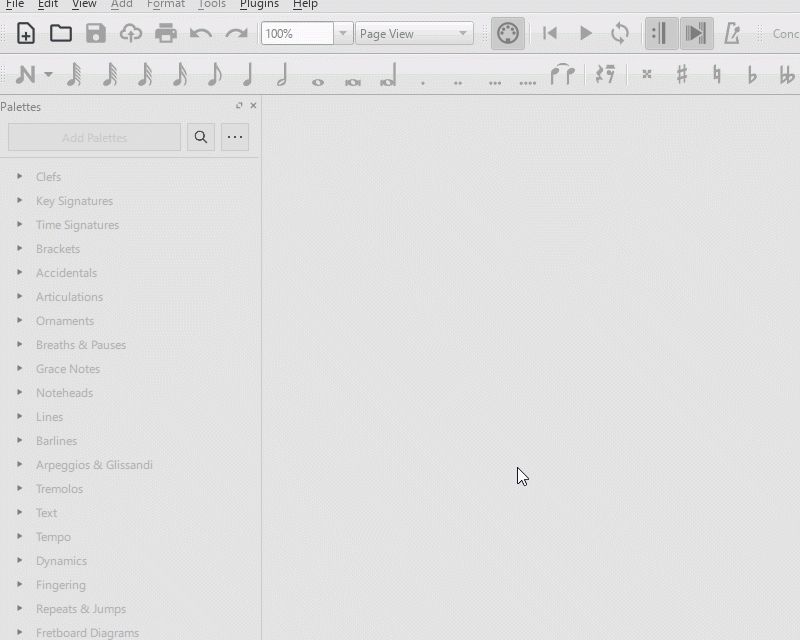
In reply to Then let's take a step back… by jeetee
No - I don’t see this at all - and yes - alt hi I only downloaded this app a week ago - it’s old - outdated and I can’t seem to get a newer version
What’s up with that —- and if I did I can’t transfer my work -
What do I do? To get the newest version
In reply to No - I don’t see this at all… by malou921
About which version of MuseScore are we talking now (Help > About)?
As always, you can download the most recent version directly from this very website by clicking on "Download" at the top of this page.
Your work are just normal files on your pc, using a different version of MuseScore never removes your score files.
In reply to This is SO SO SO frustrating… by malou921
OK- got the instrumentation set up. ! whew.
now - how do I add rit. to piano and/vocal and violin part at chorus cadence.
TY
In reply to OK- got the instrumentation… by malou921
https://musescore.org/en/handbook/tempo#ritardando-accelerando