Weird workaround for default placement of elements from Master Palette
It seems that MS doesn't allow for custom x/y positioning of symbols from the Master Palette if added to a custom palette, but I've found a weird work-around. After seeing the following demonstration, the question is, is there another/better way to get the results?
1) Master palette →Symbols → Left & Right Bracket for whole time signatures are added to custom palette. Adding both symbols separately to a notehead won't work for the purposes intended.
2) After applying the left bracket to a notehead, the right bracket can be added not to the head itself but to the left bracket again, which interlocks its position so that when the left-bracket is moved, the right-bracket moves along with it, yet the right-bracket will not move the left one. This is slightly nifty which was found out by accident.
3) Notice that the left bracket, even if it is moved further away from the note head to the left and then added to the custom palette, upon its application it will not retain that custom offset value, it'll be right on the spot of the note again.
4) There's another work around! Notice that the right-bracket does retain its offset relative to its interlocked left bracket. Exploiting this, I added one more left bracket and then interlocked the Left-Right bracket connection to it, and then I can move it around it and then drag the original left bracket to the palette, but before that make it invisible. This sounds complicated so I'll do a quick screen-cast.
Maybe someone will find this useful. If not, does anyone have any other tip related to this? A better way?
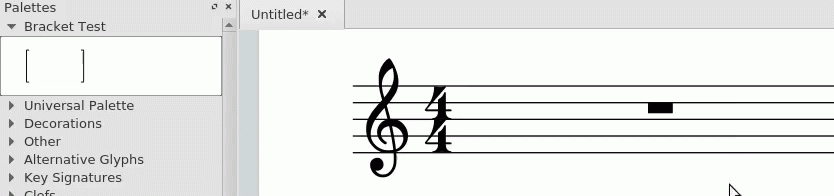
Comments
Thanks a lot. Very useful. I was trying a lot to fix a new standard position for custom symbols unsuccessfully. How did you drag your symbols to the pallette after repositioning? That didn't work for me. Thanks again.
In reply to Thanks a lot. Very useful. I… by shrublabour
Default behavior in adding a custom symbol applies [ctrl+shift+drag] -- here as demonstrated must be the root symbol first selected. Show invisible setting was disabled, so it may help having its being enabled first to see the faint element.
In reply to Thanks a lot. Very useful. I… by shrublabour
If you are using 3.4 version, drag symbol while pressing both SHIFT and Ctrl/Cmd, for me its ok !
In reply to If you are using 3.4 version… by gipi14
Thanks a lot. Just with a single symbol the new default position seemed to be reseted.
In reply to Thanks a lot. Just with a… by shrublabour
I aggree. Same for me. Some points about procedure remain mysterious ;-)
Salve,
mi scuso se faccio una domanda non inerente all'argomento ma vorrei sapere quale software usi per fare gli esempi musicali e come fai a postarli. Io generalmente adopero "LICEcap" e cerco di non superare i 2MG consentiti da MuseScore.
Ti ringrazio molto.
Buona musica.
In reply to Salve, mi scuso se faccio… by Claudio Riffero
Slave, er I mean salve (finger dyslexia may lead to confusion)
Another Reaper-ite? Response in English:
In Linux: "vokoscreen" saves to .mp4 + .gif format, but usually need to resize, change the FPS a bit, and convert to black and white to keep the size down. Usually need to do this in .mp4 format first, then convert to .gif through some "ffmpeg" command line scripting. The .gif in the above post is 1.8MB color.
In reply to Slave, er I mean salve … by worldwideweary
Grazie! Gentilissimo.
Buona musica.
In reply to Slave, er I mean salve … by worldwideweary
Just a curiousity. What is your MuseScore version, because with mine, 3.4.1, step 4 is not necessary, and behavior for dragging symbol seems not to be the same