How to hide this barline?
As the following image shows, when I hide this barline, it also disappear at start of multiple staves.
Now I use MuseScore 2.2.The attachment is this .mscz file.
Thanks a lot!

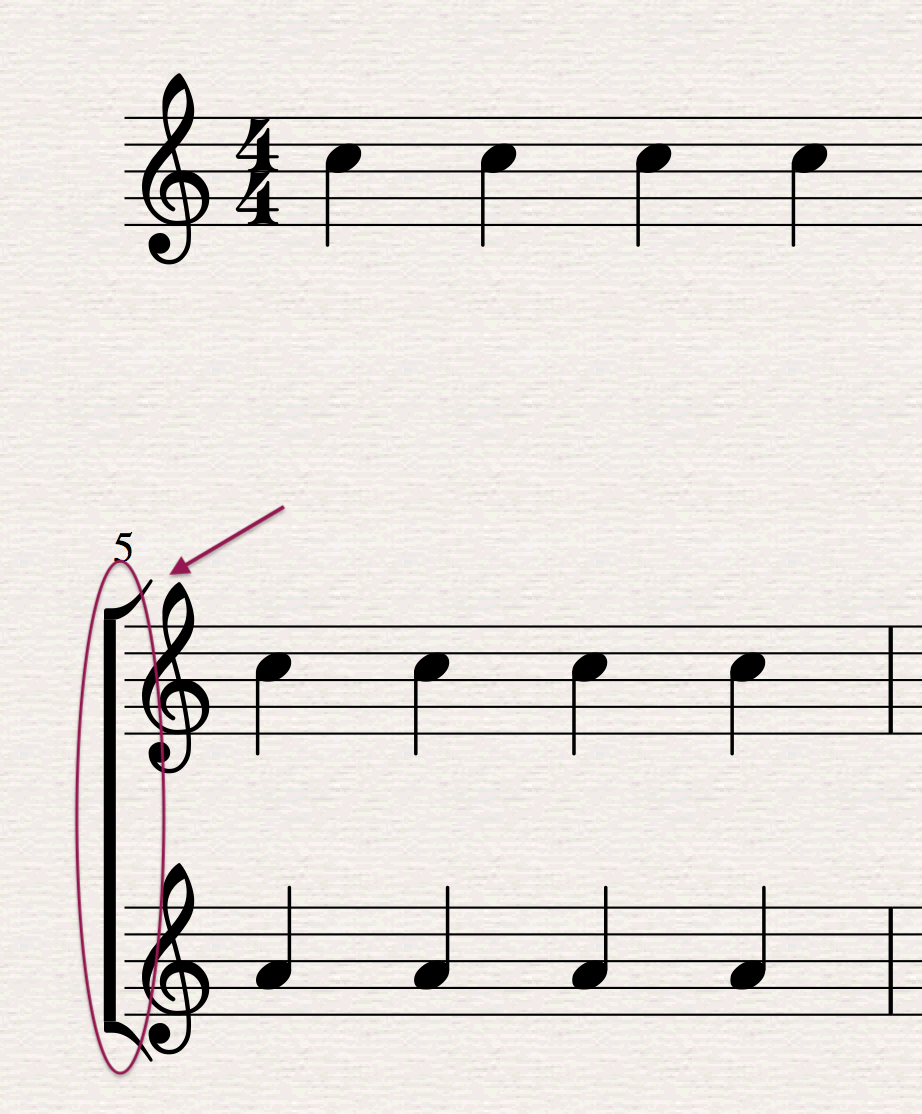
| Attachment | Size |
|---|---|
| testtest.mscz | 6.4 KB |
As the following image shows, when I hide this barline, it also disappear at start of multiple staves.
Now I use MuseScore 2.2.The attachment is this .mscz file.
Thanks a lot!

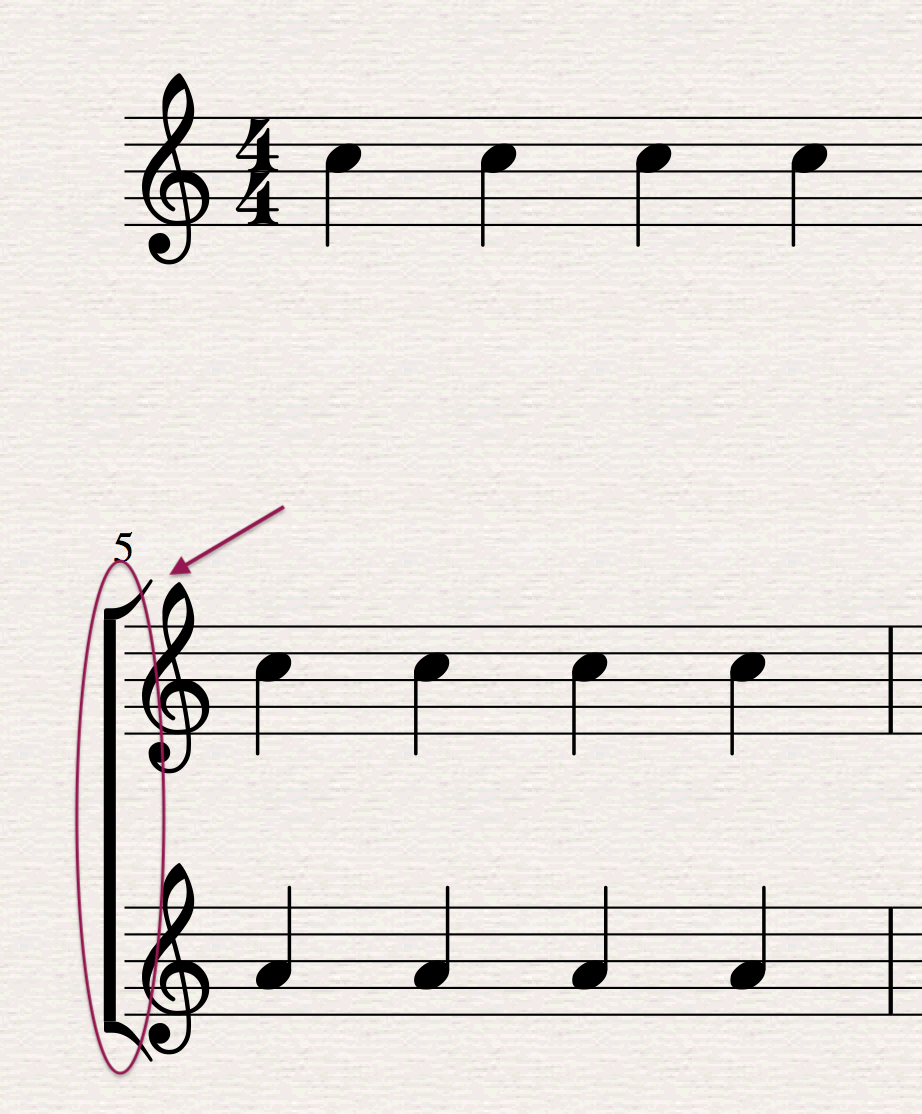
| Attachment | Size |
|---|---|
| testtest.mscz | 6.4 KB |
Do you still have an unanswered question? Please log in first to post your question.
Comments
To make anything invisible select it and press V
In reply to To make anything invisible… by mike320
You can't hide system generated barlines, using V, but see https://musescore.org/en/handbook/layout-and-formatting#style-edit-gene…
In reply to You can't hide system… by Jojo-Schmitz
Oh?
In reply to Oh?… by mike320
does it survive save/close/reopen?
In reply to does it survive save/close… by Jojo-Schmitz
No it reappears after being saved and reopened.
Interestingly it stays invisible if you don't reopen it and export it to PDF.
Double Bass Quintet #2.pdf
See page 2.
In reply to No it reappears after being… by mike320
See #33541: some elements can get marked invisible, but this doesn't get saved, so is lost on reload, seems the V shortcut needs extra treatment here?
In reply to See #33541: some elements… by Jojo-Schmitz
I'm not sure what would be expected to happen. Would you expect all starting bar lines to become invisible or only the one on the page you select? Should it make all starting barlines invisible if the first line is selected and only selected lines otherwise? Maybe @bailuer will give some input.
In reply to I'm not sure what would be… by mike320
none actually, as it doesn't survive a reload anyhow
In reply to none actually, as it doesn't… by Jojo-Schmitz
In your previous post you referenced a but report that fix items not remaining invisible. It seemed you were suggesting invisibility should survive save and reload. OP expected it so survive reload, I would expect the same thing. Only question is what would a user expect to happen when a starting barline is made invisible. All starting barlines? Only the selected starting barline?
In reply to In your previous post you… by mike320
No, the fix was to not show the inspector on those, so you can no longer use that to make the element invisible
Use menu item: Style -> General -> Barlines then check 'Barline at start of multiple staves'.
![Barline.png Barline.png]()
See:
testtest_2.mscz
Regards.
In reply to Use menu item: Style ->… by Jm6stringer
Which is what I suggested further up..
In reply to Which is what I suggested… by Jojo-Schmitz
OK... but check this out...
Open the attached file "testtest_2.mscz" - which I posted above.
(In Windows 10, I see that the barline is present at the start of the single staff. Do you?)
Next, do something like open and immediately cancel Style -> General (without actually changing anything)
--OR--
Change something in the score like adding an articulation, dynamic, change a note's pitch....
Result:
Only now the barline at the start of the single staff disappears.
Regards.