Moving Shifted Dynamic Markings En Masse
Well, I had my musical line looking beautiful in the master score. When I generated the part, MuseScore has
(i) not preserved given hairpin positions;
(ii) made dynamics sit on top of articulation (staccato) marks.
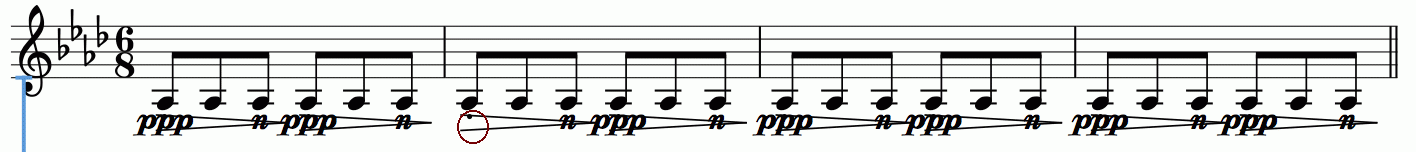
I have to sort this out a second time now...
In the part, is there a way of dragging the whole of the dynamic line (of dynamic indications with their hairpins) down in one go, or do I have to click and drag each one of the 23 items separately?
When I use (Mac) Command-click to select each of the (23) items comprising the single dynamic line separately, so as to be able to have them all selected, then no ‘Vertical offset’ setting appears in the Inspector for me to be able to move the items down vertically as one. Even when all the items in the (single) dynamic line are selected, clicking to drag them down deselects everything, except where one has clicked.
As George Lucas once said: “Do things only once.”
Is there a simple solution?
Comments
It is true manual adjustments are not inherited in parts, because in many cases, the reasons for the adjustment you made in the score won't exist in the part (eg, colliding with something on the staff above/below), or will exist differently (eg, when lower dynamics system-by system to avoid notes on ledger lines, the systems will usually differ). Realistically, it would be great to have a way to be smarter about this, but it's a complex problem. MuseScore 3 will do more automatic collision avoidance, so this sort of cleanup work will be less necessary.
Anyhow, the reason you get no vertical offset when selecting all dynamics & hairpins at once is that these are different elements types. So do the dynamics and hairpins separately. And instead of Cmd+click to multiple select items you want to move together, select the range, then right click (Mac: Ctrl+click) one element, then Select / All Similar Elements in Range Selection. This will select all dynamics on a line. Then do the same for hairpins.
In reply to It is true manual… by Marc Sabatella
Very helpful thank you Marc, particularly selecting all similar elements.
NB hairpins /are/ dynamics (explicitly related to them as part of the same information line)!
In reply to Very helpful thank you Marc,… by Film Composer
Sure, at an generic / abstract level they are, but they are obviously very different in terms of the implementation, the sort of options that need to be provided in terms of style settings and Inspector properties, etc.