Glitch with music fazeing
This piece is a longer piece but started to give problems when I created a part to focus on the marching bass drum then around measure 90 it just fazes out of being. please help me.
| Attachment | Size |
|---|---|
| Freshman_boys_theme.mscz | 86.16 KB |
Comments
If you mean playback, try using page view instead of continuous view.
Regards.
In reply to If you mean playback, try… by Jm6stringer
Ok, I tried page view but the audio still bugs out
In reply to Ok, I tried page view but… by scanlonianm211
Open the Synthesizer window.
Play the piece.
When the VU-meter reaches 0, lower the volume from the Slider.
As a result, you will stay somewhere around -50.
Demo:
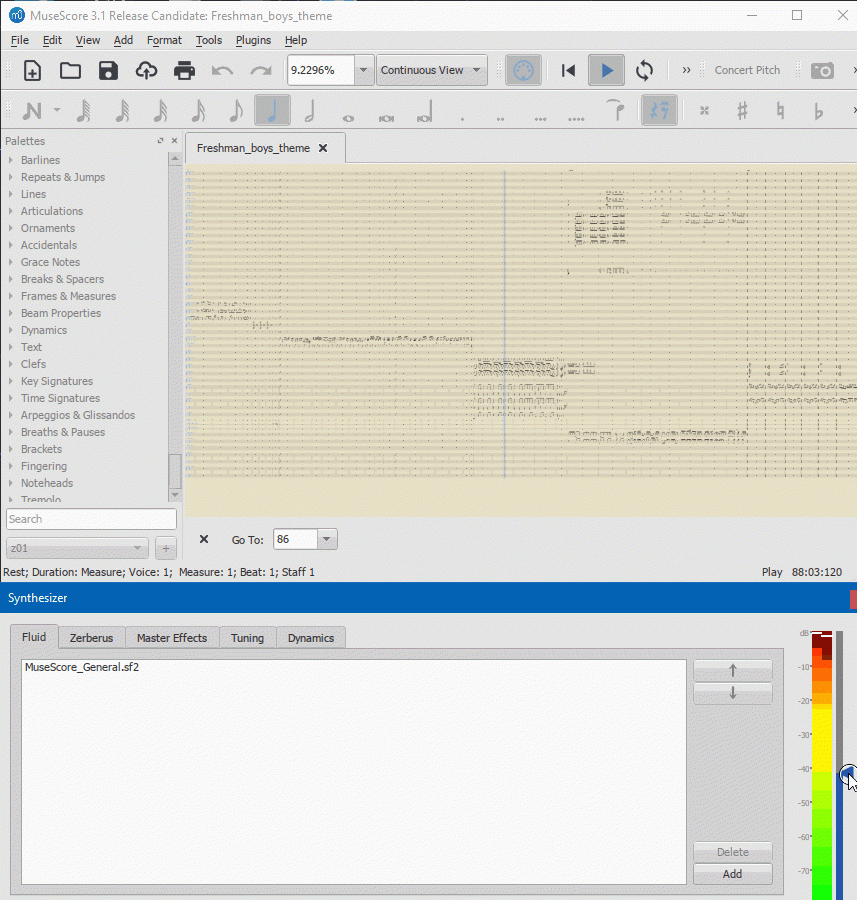
In reply to Open the Synthesizer window… by Ziya Mete Demircan
It worked! thank you soo much!
In reply to Open the Synthesizer window… by Ziya Mete Demircan
@Ziya Mete Demircan....
I found that the volume slider only eliminates clipping during any loud section(s).
Also... read my post below.
Regards.
@scanlonianm211
and...
@Ziya Mete Demircan
What OS and MuseScore version are you both running?
(I'm on Windows 10 -- MuseScore 3.0.5)
Here's what I encounter - regardless of the synthesizer slider:
In Continuous View, I click on Measure #191 and start playback.
Result: Playback stops after a few brief notes. Playback button on toolbar even 'shuts off'.
In Page View, I do the same as above.
Result: Playback is ok.
Of course, in page view, all the instruments do not display, however the page size can be increased to accomodate them, and still with working playback.
Regards.
EDIT: I just tried in the release candidate. It's fixed there. :-)
In reply to @scanlonianm211 ...and... … by Jm6stringer
Win10-64 / MS3.1RC1