IPA symbol source
i found the IPA symbols on Musescore. Can someone tell me what is the source that was used for these symbols? The iPA has different sets of fonts and also has revised these over time. See https://www.internationalphoneticassociation.org/IPAcharts/IPA_charts_2…. thank you.
Comments
Depends on where in MuseScore you are looking. If you are on the Unicode tab, under IPA Extensions, there come from whatever font you happen to be using at the time (the default is FreeSerif). You are welcome to use the Inspector and/or Format / Style / Text Style to change to a different font for the type of text you are using (presumably lyrics).
In reply to Depends on where in… by Marc Sabatella
thanks. i was at IPA extensions on the Unicode tab. Turns out the font issue was a red herring and not the issue. When i compared the symbols at https://www.internationalphoneticassociation.org/IPAcharts/IPA_Kiel_201… for example i could see there were many which were not in the Musescore system, e.g. the diacritical mark of vertical line beneath a letter.
In reply to thanks. i was at IPA… by Philip Ellis Foster
No, it's definitely all about the font. There is no "MuseScore system" here - these totally depend on the font. If these are standard Unicode symbols, then some font somewhere provides them. It's just a question of figuring out which, and making sure you use that. Actually, even if they are not standard Unicode symbols, probably some font contains them, but it might be harder to find one.
In reply to No, it's definitely all… by Marc Sabatella
i looked at the IPA webpage cited and can see there that there are, e.g., diacritical marks such as a vertical line beneath a consonant (as in the example there of an n with a small vertical beneath) but i do not see this in the Unicode on Musescore.
In reply to i looked at the IPA webpage… by Philip Ellis Foster
Again, if they are not there in FreeSerif, that's not MuseScore's fault, it just means FreeSerif doesn't provide that particular symbol. Try another font and go back to that same dialog and you may find additional symbols - again, if they are part of the Unicode standard. If they are not part of the standard then you will need to find a specialty font that includes those symbols, but presumably one exists somewhere.
In reply to Again, if they are not there… by Marc Sabatella
i'm afraid i don't understand. did you look at the IPA chart on the website i gave. it shows the marks i mentioned but they do not appear on the Musescore tab. that the problem for me. i don't know what Free Serif refers to.
In reply to i'm afraid i don't… by Philip Ellis Foster
As I said, FreeSerif is the name of the font that MuseScore provides and uses by default. The symbols you see in that dialog are the symbols provide by FreeSerif. If you need more symbols, simply find a font that has them. Like, do a web search for “font with IPA symbols” and see what you find. Then download and install it, and use it in your score instead of FreeSerif as I explained.
In reply to As I said, FreeSerif is the… by Marc Sabatella
i went to the Free Serif IPA website and see that what they offer is incomplete. You can compare it with the IPA site. it has nothing to do with the fonts its just that what Musescore used did not include all the IPA marks.
In reply to i went to the Free Serif IPA… by Philip Ellis Foster
Once again, it absolutely has everything to do with the fonts. If FreeSerif doesn’t provide the symbol, it doesn’t appear in MuseScore. So simply try a different font. If the font you choose includes the symbol, MuseScore can use it. It really as simple as that, I don’t k ow how I can explain it more clearly. Did you try, for instance, Times New Roman? Use the Inspector or Style dialog to set your lyrics font to that, then go back to Special Characters. If the font has the symbol, it will appear. If it doesn’t, it won’t. Please try it.
In reply to Once again, if FreeSerif… by Marc Sabatella
its not so easy for a technoramus like myself. i did google and found that some IPA is supposedly avaible on Windows, https://www.internationalphoneticassociation.org/content/ipa-fonts#winf…, and when i went there it sent me to this site, https://www.phon.ucl.ac.uk/home/wells/ipa-unicode.htm#nonspac, but from here on i have no idea what to do. Any suggestions for next step?
In reply to its not so easy for a… by Philip Ellis Foster
it looks like you are suggesting i might find the IPA marks on Musescore by using a different font on Musescore so i will try to figure out how to use Inspector etc.
In reply to it looks like you are… by Philip Ellis Foster
Well, i highlighted a note, then CTR+L and the lyrics box appeared and then i looked on the tool bar on the bottom and it said i could change the font, so i went to Times Roman, which i imagine is the same as what you suggested, then i went to the IPS extensions and they were all the same symbols just in a different font, i.e. Times New Roman. I imagine when you added the IPA extensions they are all for the same extensions regardless of font . So what else can i try to do now?
In reply to Well, i highlighted a note,… by Philip Ellis Foster
i also tried to find the Inspector in case using that would have a different result but i can't find in the handook where it is on the site. if result would be same as method above then this is irrelevant. maybe there is a way to use whatever is on windows if i could figure out how to find it there.
In reply to i also tried to find the… by Philip Ellis Foster
If the symbol you want does not appear in any font that claims to support IPA, then apparently that symbol is not in fact part of the Unicode standard. So as I said before, you'll have to find a specialty font that includes whatever non-standard symbols you need.
In reply to If the symbol you want does… by Marc Sabatella
It appears then that not all of the IPA code is part of the Unicode but i would not know how to verify this. Is there some way to work with whatever is on Windows if it is more than what is in the unicode? if not, how would i find a specialty font as you call it?
In reply to It appears then that not all… by Philip Ellis Foster
one last thought, apparently what is missing are called diacritics ; are they possibly stored somewhere else in musescore?
In reply to one last thought, apparently… by Philip Ellis Foster
In the Unicode section there is also several pages worth of "Combing diacritical marks" that can be added to other letters.
In reply to In the Unicode section there… by Marc Sabatella
are you talking about the unicode on musescore or what?
In reply to are you talking about the… by Philip Ellis Foster
Unicode is an international standard, and MuseScore adheres to it. So yes, within MuseScore, in that same dialog, you will see several pages of combining diacritical marks, just as you will in any program that provides a similar dialog.
In reply to It appears then that not all… by Philip Ellis Foster
I wouldn't know how to verify that except by doing web searches and reading what I can. That's also how I'd find more fonts that support more IPA symbols.
In reply to I wouldn't know how to… by Marc Sabatella
there are specifically two marks i need, which i think i also mentioned: one is the small vertical line which goes beneath such letters as n, and the other is the raised h which can go after letters like t. If anyone can tell me step by step how to find them on musescore that would be wonderful.
As mentioned, i found the IPAa extensions bu clicking on the funny letter a, first on the left end, in the toolbar on the bottom which appears when cTRL+L is pressed.
In reply to there are specifically two… by Philip Ellis Foster
Step 1: do a web search or consult a forum where people have expertise in IPA to find out which Unicode code block the symbols you want can be found, and where within the block it can be found.
Step 2: in MuseScore, select that code block in this very same dialog (Special Characters / Unicode Symbols). Again, as I have explained, if the symbol is part of the Unicode standard and the font you are using includes that symbol, it absolutely positively will appear in this dialog, you just need to know where to look. That is why it is vital you follow step 1 above first, Most likely everything is within the IPA Extensions or the various Combing Diacritical Marks blocks, but I am not familiar enough with IPA to know exactly which symbol is in exactly which block. That's something you can find out by following step 1, above.
In reply to Step 1: do a web search or… by Marc Sabatella
when i found the IPA symbols on Musescore there was only one page for them although i could scroll up or down a little bit. Where else in musescore would the diacritics be found if not on that page?
In reply to when i found the IPA symbols… by Philip Ellis Foster
You need a font that has those.
In reply to You need a font that has… by Jojo-Schmitz
i am trying to find the diacritic marks which are part of IPA on musescore.
In reply to i am trying to find the… by Philip Ellis Foster
They are certainly not part of MuseScore. They are part of a text font. Or not. Nothing to do with MuseScore, everything with fonts
MuseScore just shows what the font has to offer.
See https://www.internationalphoneticassociation.org/content/ipa-fonts :
The best Windows fonts for general use appear to be Times New Roman, Arial, Courier New, and Segoe UI. The versions supplied with Windows 7 and 8 include all the symbols on the IPA Chart. Other useful fonts are available for free download from www.sil.org.
So don't use the Free Serif that comes with MuseScore, but use any of those listed above instead
In reply to They are certainly not part… by Jojo-Schmitz
i looked at the IPA on musescore for TimesNew Roman btu did not see the diactrtical marks. maybe there is some other page on musescore which i don't know how to find.
In reply to when i found the IPA symbols… by Philip Ellis Foster
As I keep saying, on one of the the Combining Diacritical Marks pages. Look at the long list of pages at the left of that dialog. There are several pages whose names start with "Combing Diacritical Marks". I don't know which page might have the specific symbol you are asking for. That is why I am urging you do to some online research - web search, consulting IPA-specific forums on other sites - to learn more about where the symbols you need are. We don't know the answer to those questions about where in a font to find the symbols you seek. We can only tell you how to find those pages, once you know what you are looking for. So, please follow my "Step 1" above to try to learn where those symbols can be found in Unicode.
In reply to As I keep saying, on one of… by Marc Sabatella
where are the :combining Diacritical Markes pages'? are they on musescore or where?
In reply to where are the :combining… by Philip Ellis Foster
All MuseScore shows you is the contents of the font file according to Unicode groupings. As many others have told you, MuseScore does not provide these fonts/symbols themselves and you'll need to figure out where those symbols are located into your font.
Finding the Diacritical Pages within the dialog in MuseScore is done just like you found the IPA category:
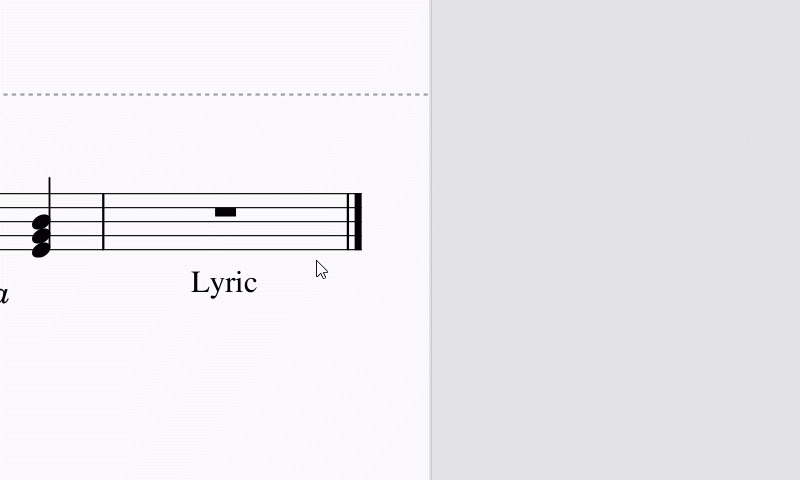
In reply to All MuseScore shows you is… by jeetee
Nice video! The key is, the Combining Diacritical Marks are, as I said, listed on the left side of that dialog. You found the IPA Exntensions in that same list, now just scroll up to find the others. The video shows many of the characters being blank because the font used doesn't include them. That's why it is so crucial to understand which fonts support the specific characters you need. And once again, the web is your friend. Please follow my "Step 1" above to learn what you need to about the IPA character set, the Unicode standard, and which fonts support this best. Then you can come to MuseScore and select that font and find the necessary characters in the right places.
In reply to All MuseScore shows you is… by jeetee
thanks very much. picture worth lots of words. so the marks ARE on musescore, i just didn't know that because they are separated from the other symbols.
In reply to All MuseScore shows you is… by jeetee
was trying to reply to penultimate post