[SOLVED] How to get rid of invisible rests?
As from the title ... I have turned the rests "invisible" by pressing "V".
They become gray.
I want them totally out of my screen. i no want to see them since they are just cluttering everything.
How can I do it please?
EDIT: By removing them it appear the main rest right in the middle of the staff.
I press "V" and it is grayed-out. but I really no want it visible at all. How can I do it? (second screenshot)

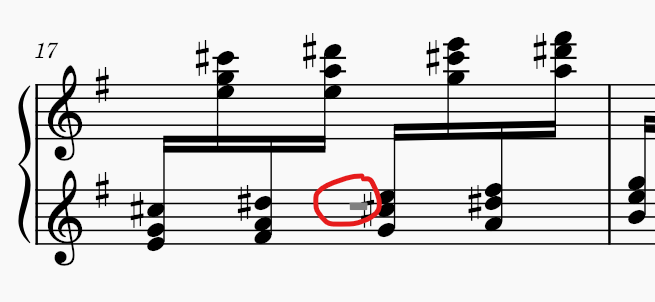
EDIT: I found it. I had to dig a lot by googling. The solution is:
Go to main menu then: View > > Show and untick Show Invisible.
| Attachment | Size |
|---|---|
| Screenshot 2024-05-10 233925.png | 26.05 KB |
| Screenshot 2024-05-10 235944.png | 25.42 KB |
Comments
As you seem to be finding your way around Musescore, may I offer a little friendly advice: the grayed-out rests do not appear in printed scores, or in files exported as .pdfs; but when working on the program files themselves, it's best to leave them (the rests) shown (but gray), as it will make editing easier.
On the other hand, when you start playing around with multiple voices on one staff, you'll learn that you can truly delete unnecessary or superfluous rests in voices 2-4, but rests in voice 1 can not be deleted, only grayed out.
In reply to As you seem to be finding… by wfazekas1
Ok I will reactivate it but only when I will print it out.
I no want cluttering stuff on the score because with Musescore it's very easy to make no-wanted changes (make mistakes). And I want to have clear vision of the score to immediately be back and do not confuse a hidden rest as a note (just because they kind of overlap each other).
In reply to Ok I will reactivate it but… by tormyvancool
There is a MuseScore Handbook. Look under "Support" at the top of any page on the Forum.
In reply to Ok I will reactivate it but… by tormyvancool
It's actually easier to cause yourself a problem if they are NOT visible. Because they are present but you cannot see them, it's possible to select them without realizing you have selected them and do things to them that you did not intend.
What I always do is to make them invisible, then move them (Properties / Appearance, then change the "Offset" values) so they are not where they can be clicked easily by mistake ... and can be clicked if you want to make a change to them. However, I leave them visible (View / Show / Show invisible). This gives you the best of all worlds: they are not cluttering the print, they appear and so can be selected if you want to, they cannot be selected without knowing it.